1 using the iostat command, 1 options, Using the iostat – FUJITSU M5000 User Manual
Page 50: Options
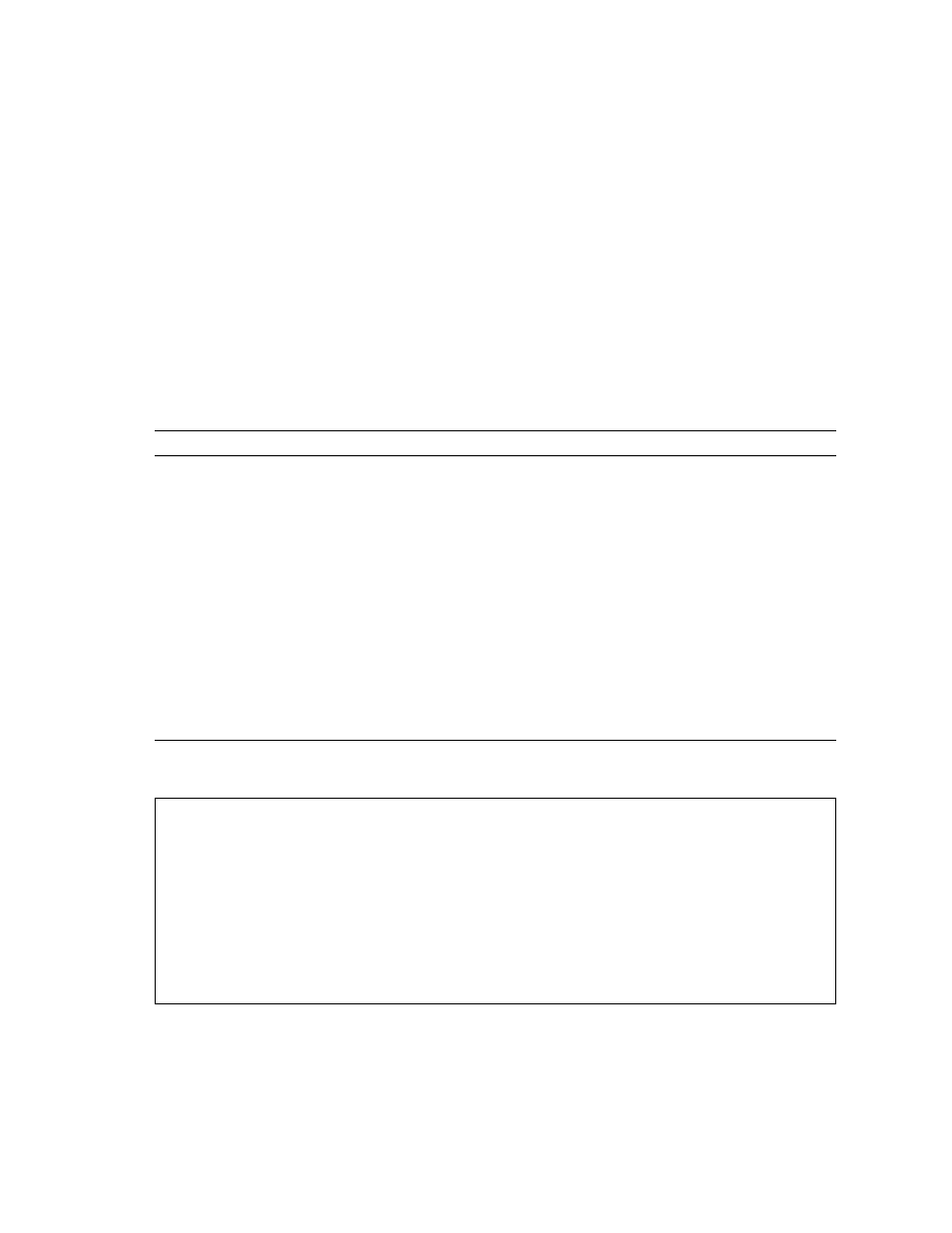
2-26
SPARC Enterprise M4000/M5000 Servers Service Manual • December 2010
2.7.1
Using the iostat Command
The iostat command iteratively reports terminal, drive, and tape I/O activity, as
well as CPU utilization.
2.7.1.1
Options
describes options for the iostat command and how those options can
help troubleshoot the server.
The following example shows output for one iostat command.
TABLE 2-12
Options for iostat
Option
Description
How It Can Help
No option
Reports status of local I/O devices.
A quick three-line output of device status.
-c
Reports the percentage of time the
system has spent in user mode, in system
mode, waiting for I/O, and idling.
Quick report of CPU status.
-e
Displays device error summary statistics.
The total errors, hard errors, soft errors,
and transport errors are displayed.
Provides a short table with accumulated errors.
Identifies suspect I/O devices.
-E
Displays all device error statistics.
Provides information about devices: manufacturer,
model number, serial number, size, and errors.
-n
Displays names in descriptive format.
Descriptive format helps identify devices.
-x
For each drive, reports extended drive
statistics. The output is in tabular form.
Similar to the
-e
option, but provides rate
information. This helps identify poor performance of
internal devices and other I/O devices across the
network.
# iostat -En
c0t0d0 Soft Errors: 0 Hard Errors: 0 Transport Errors: 0
Vendor: SEAGATE
Product: ST973401LSUN72G
Revision: 0556 Serial No: 0521104T9D
Size: 73.40GB <73400057856 bytes>
Media Error: 0 Device Not Ready: 0 No Device: 0 Recoverable: 0
Illegal Request: 0 Predictive Failure Analysis: 0
c0t1d0 Soft Errors: 0 Hard Errors: 0 Transport Errors: 0
Vendor: SEAGATE
Product: ST973401LSUN72G
Revision: 0556 Serial No: 0521104V3V
Size: 73.40GB <73400057856 bytes>
Media Error: 0 Device Not Ready: 0 No Device: 0 Recoverable: 0
Illegal Request: 0 Predictive Failure Analysis: 0
#
