F.2 air filter installation for the m4000 server, Air filter installation for the m4000 server – FUJITSU M5000 User Manual
Page 291
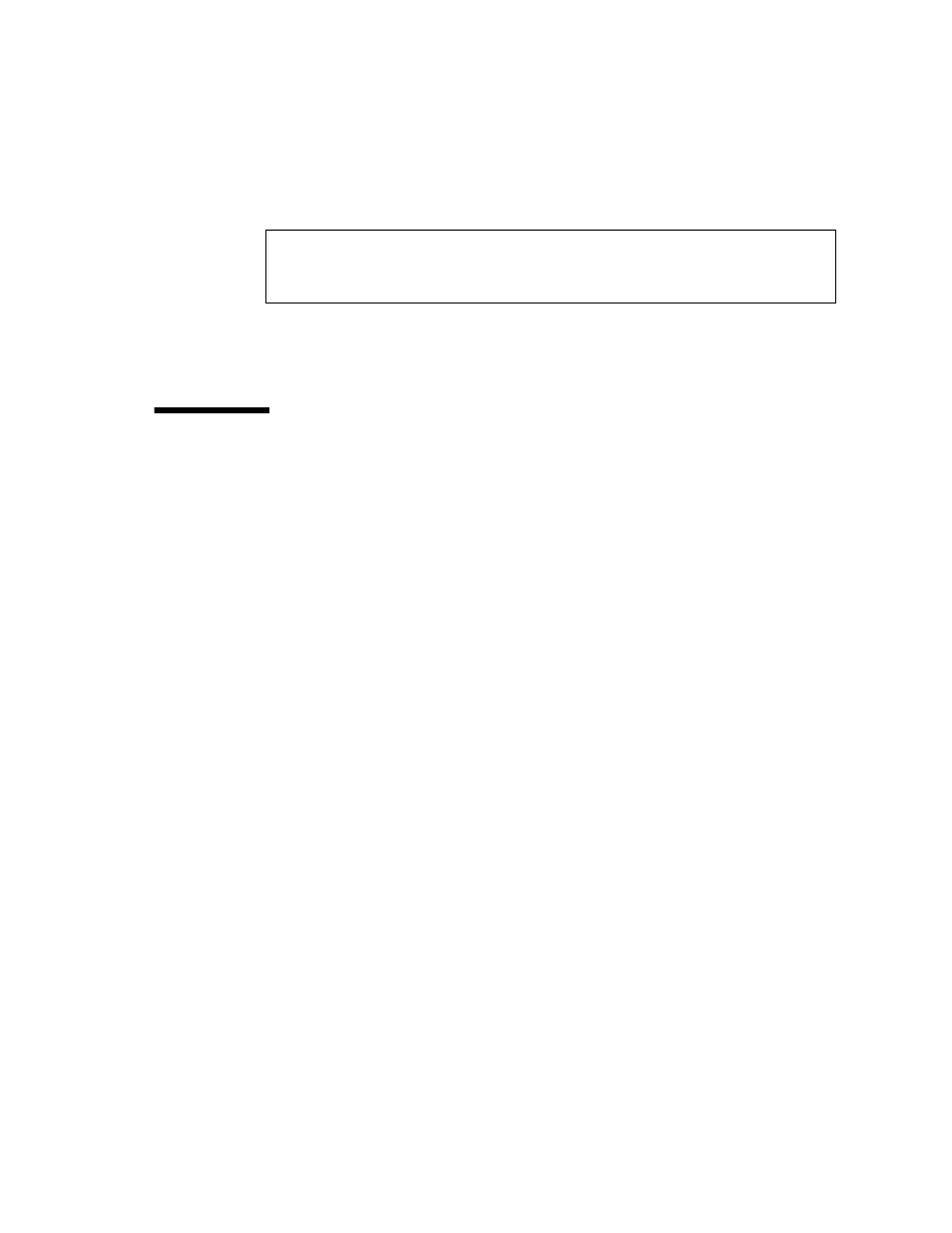
Appendix F
Air Filters
F-3
6. Use the showaltitude(8) command to check the setting of air filter.
7. Use the rebootxscf(8) command to reset XSCF.
8. Start the domains.
F.2
Air Filter Installation for the M4000
Server
Test fit the filter to the front bezel of the server to make sure you know where it
will attach to the server (
). Clean the surface of the front bezel where the
hook and loop tapes make contact. Make sure the bezel is clean and dry before
proceeding.
1. Locate the protective strips on the back side of the filter and clean the bezel in
the same places as the tape (
XSCF> showaltitude
1000m
Filter is installed.
This manual is related to the following products:
