FUJITSU M5000 User Manual
Page 207
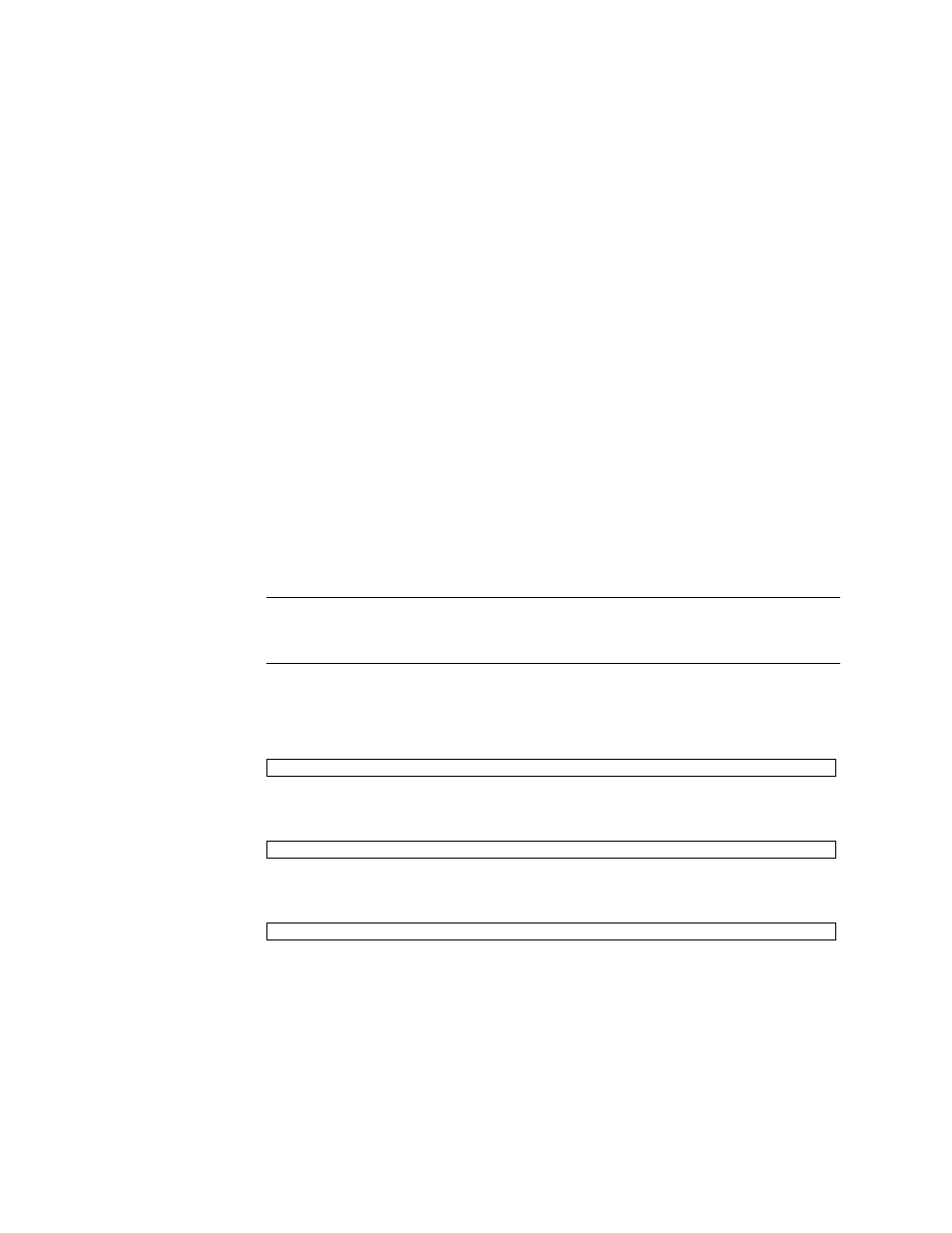
Chapter 12
CPU Module Replacement 12-11
12.2.2
SPARC64 VII/SPARC64 VII+ Processors Added to
an Existing Domain
Adding SPARC64 VII/SPARC64 VII+ Processors to an existing domain is a two step
process. First you must prepare the system (see
VII/SPARC64 VII+ Processors to an Existing Domain” on page 12-11
) and then you
must install the Processors using the instructions that correspond to your installation
scenario.
■
“Adding a SPARC64 VII/SPARC64 VII+ CPU Module to a Domain Configured
With SPARC64 VI” on page 12-13
.
■
▼ Preparing to Add SPARC64 VII/SPARC64 VII+
Processors to an Existing Domain
1. If necessary, upgrade to a version of Oracle Solaris OS that supports SPARC64
VII/SPARC64 VII+ processors.
Note –
Supported firmware and Oracle Solaris OS will vary based on the processor
type. For details, see the latest version of the Product Notes (for XCP version 1100 or
later) for your server.
2. Log in to the XSCF using an account with platadm privileges.
3. Confirm that no FRU is currently listed in Faulted or Deconfigured status.
4. Turn off the power for all the domains.
5. Confirm that the power is off for the domains.
6. Change the key position on the operator panel from Locked to Service.
XSCF> showstatus
XSCF> poweroff -a
XSCF> showlogs power
