FUJITSU M5000 User Manual
Page 204
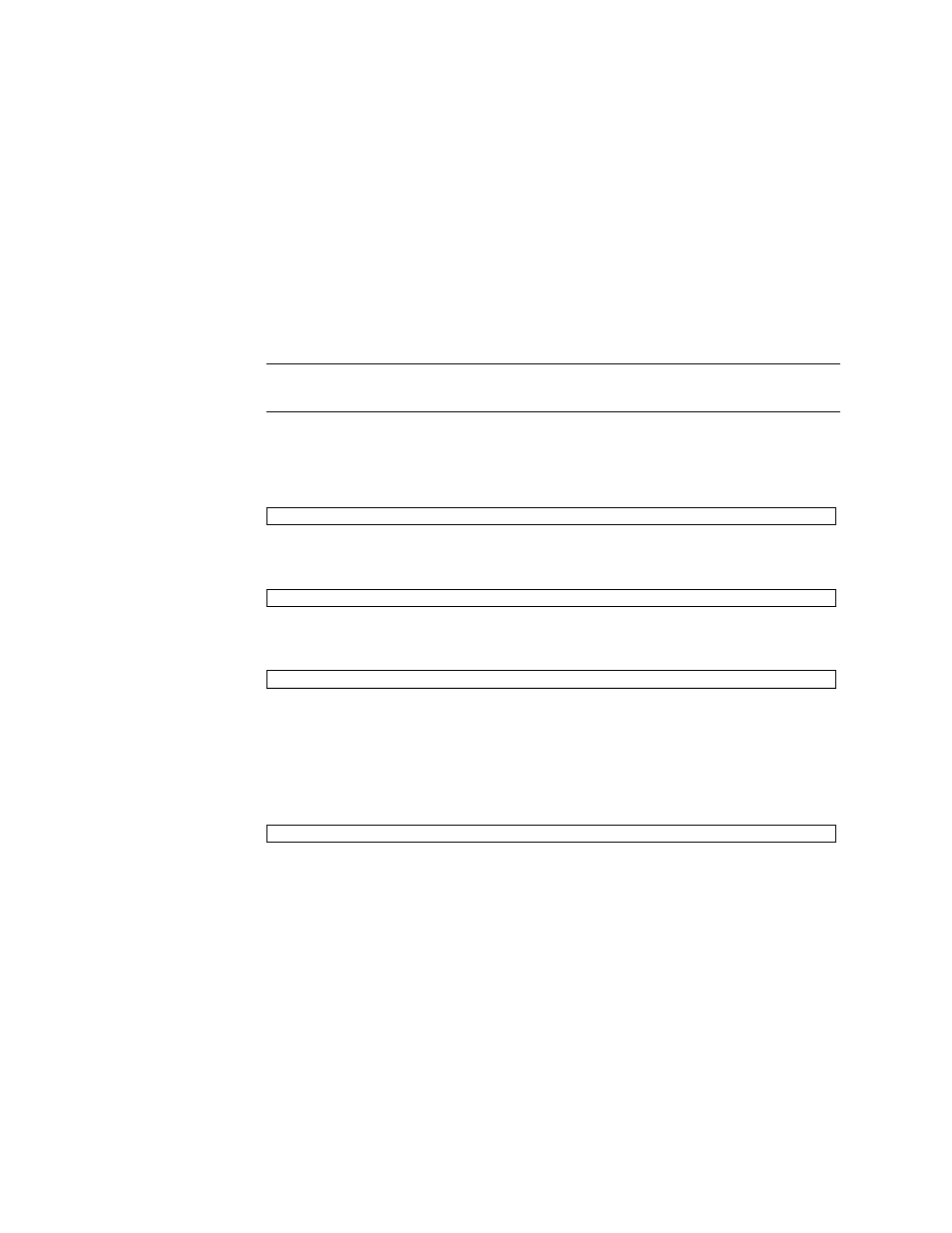
12-8
SPARC Enterprise M4000/M5000 Servers Service Manual • December 2010
12.2.1
SPARC64 VII/SPARC64 VII+ CPU Modules
Added to a New Domain
▼ Adding a SPARC64 VII/SPARC64 VII+ CPU Module to
a New Domain
Note –
If you want to install Oracle Solaris 10 8/07 on the new domain, you must
install from a patched image on the installation server. (See
Step 20
.)
1. Log in to the XSCF using an account with platadm privileges.
2. Confirm that no FRU is currently listed in Faulted or Deconfigured status.
3. Turn off the power to all domains.
4. Confirm that all domains have stopped.
5. Change the key position on the operator panel from Locked to Service.
6. Collect an XSCF snapshot to archive system status prior to upgrade.
If a problem should occur during the upgrade procedure, a snapshot of the system
status might be helpful.
7. Update the XCP version.
For instructions for updating the firmware, refer to the SPARC Enterprise
M3000/M4000/M5000/M8000/M9000 Servers XSCF User’s Guide.
8. Install the CPU module (CPUM) in the server.
For instructions, refer to
Section 12.2, “CPU Upgrade” on page 12-7
in the SPARC
Enterprise M4000/M5000 Servers Service Manual. Note that this procedure involves
powering down the entire server.
XSCF> showstatus
XSCF> poweroff -a
XSCF> showlogs power
XSCF> snapshot -t
user@host:directory
