Text conventions – FUJITSU M5000 User Manual
Page 19
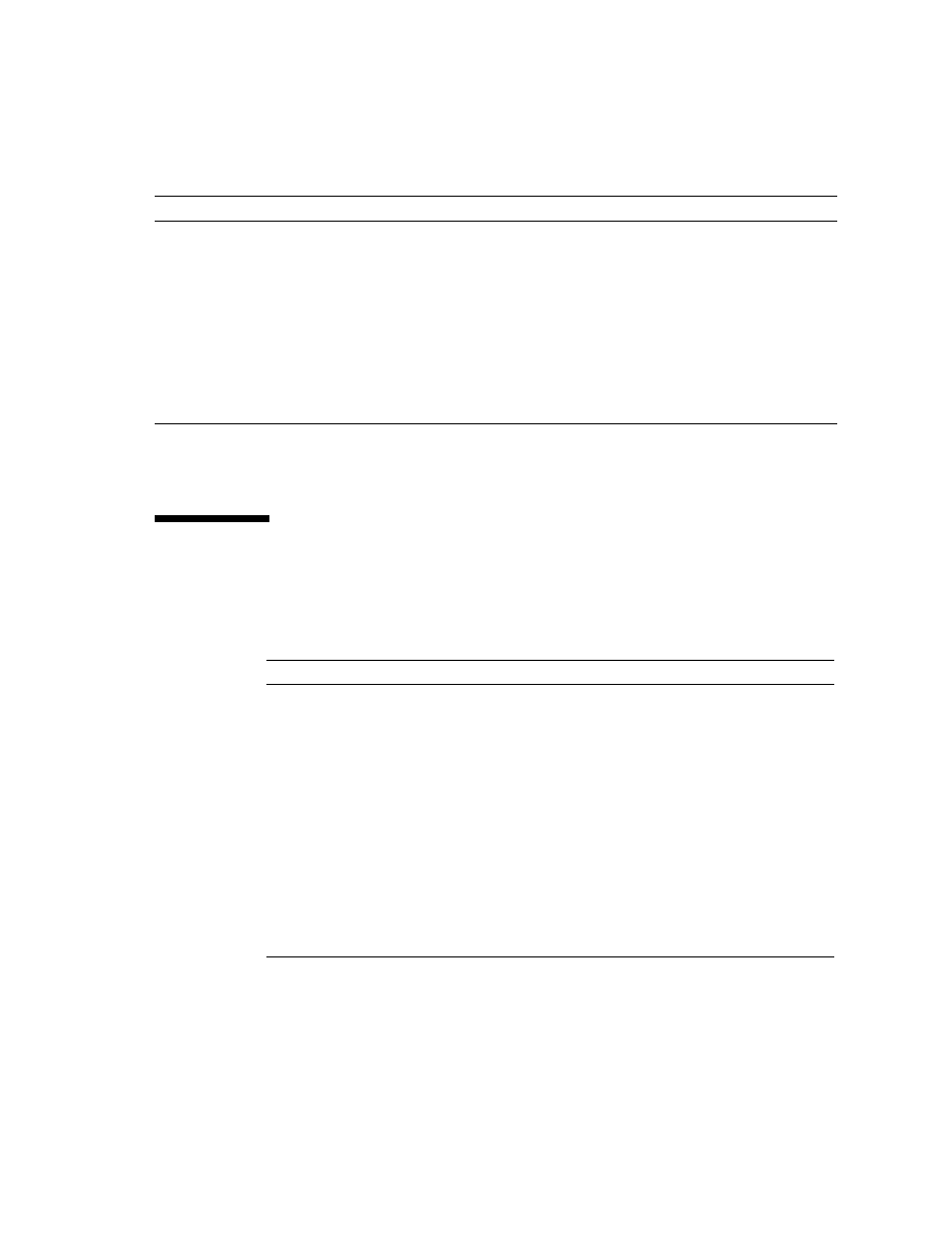
Preface
xix
Text Conventions
This manual uses the following fonts and symbols to express specific types of
information.
SPARC Enterprise M4000/M5000/M8000/M9000 Servers Dynamic
Reconfiguration (DR) User’s Guide
821-2796
C120-E335
SPARC Enterprise M4000/M5000/M8000/M9000 Servers Capacity on
Demand (COD) User’s Guide
821-2795
C120-E336
SPARC Enterprise M3000/M4000/M5000/M8000/M9000 Servers Product
Notes
†
Varies per release Varies per release
SPARC Enterprise M4000/M5000 Servers Product Notes
Varies per release Varies per release
External I/O Expansion Unit Product Notes
819-5324
C120-E456
SPARC Enterprise M3000/M4000/M5000/M8000/M9000 Servers Glossary
821-2800
C120-E514
* All getting started guides are printed documents.
† For XCP version 1100 or later
Fonts/symbols
Meaning
Example
AaBbCc123
What you type, when contrasted
with on-screen computer output.
This font represents the example of
command input in the frame.
XSCF> adduser jsmith
AaBbCc123
The names of commands, files, and
directories; on-screen computer
output.
This font represents the example of
command input in the frame.
XSCF> showuser -P
User Name:
jsmith
Privileges:
useradm
auditadm
Italic
Indicates the name of a reference
manual
See the SPARC Enterprise
M/3000/4000/M5000/M8000/M900
0 Servers XSCF User’s Guide.
" "
Indicates names of chapters,
sections, items, buttons, or menus
See Chapter 2, "System Features."
Book Titles
Sun/Oracle
Fujitsu
