Rs-422 – Fujitronic Programmable Operation Display UG520H-x User Manual
Page 37
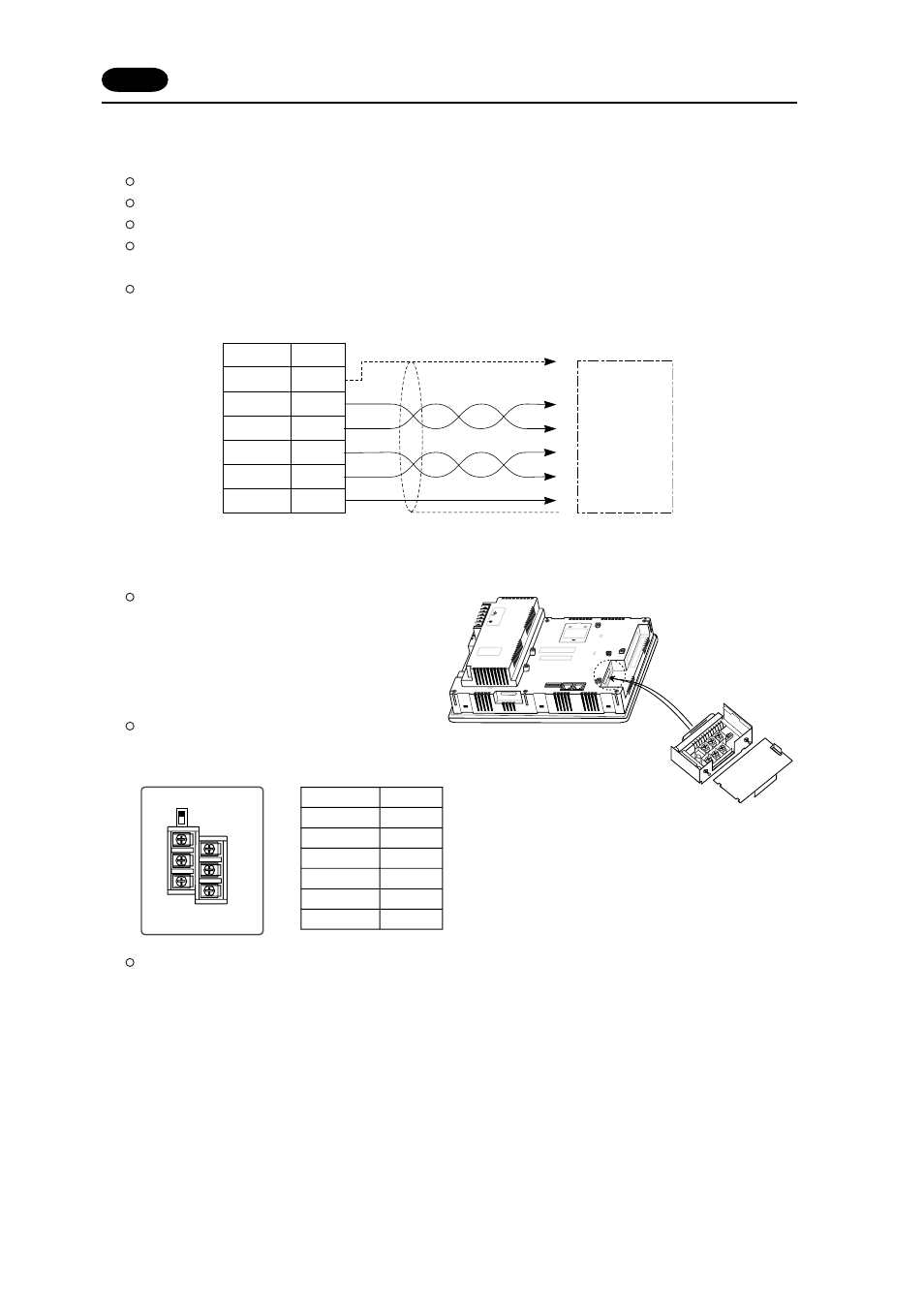
1 - 28
Terminal Blocks of RS-422/485
Connect UG00P-TC (Terminal Converter) which
is the optional equipment made by Fuji Electric.
Co., Ltd. to POD via the serial connector on
POD (CN1) in case of using terminal blocks in
RS-422/485 connection.
The RS-422 signal wiring of UG00P-TC is
connected to the serial connector (CN1).
Specify 4-wire connection or 2-wire connection by the dip switch on UG00P-TC (SW1).
(set to top: 4-wire connection)
Pin No.
Signal
1
7
12
13
24
25
FG
SG
+SD
-SD
+RD
-RD
TB1
SW1
RD+
RD-
SD-
FG
SD+
SG
(set to top:
4-wire connection)
UG00P-TC
CN1
RS-422
In case of RS-422, +SD and -SD, and +RD and -RD form a pair.
Use SG if possible.
Connect the shielded cable to pin No. 1 or the connector case cover.
Use UG00P-TC which is the optional equipment made by Fuji Electric. Co., Ltd. in case of using terminal
blocks in RS-422/485 connection.
Specify terminal resistance by the dip switches on POD. (Refer to the next page.)
Shielded cable
Signal
Pin No.
To the RS-422 port
of the PLC link unit
FG
+RD
-RD
+SD
-SD
SG
1
24
25
12
13
7
Send data (-)
Send data (+)
Receive data (-)
Receive data (+)
SG
POD (CN1)
TB1
SW
1
CN
1
UG00P-TC (Terminal Converter)
CN2
MJ1
MJ2
CN1
100-
240VAC
L
N
NC
9 Serial Connector (CN1)
