About the battery for ugxxp-sr, Precautions for using the ugxxp-sr – Fujitronic Programmable Operation Display UG520H-x User Manual
Page 225
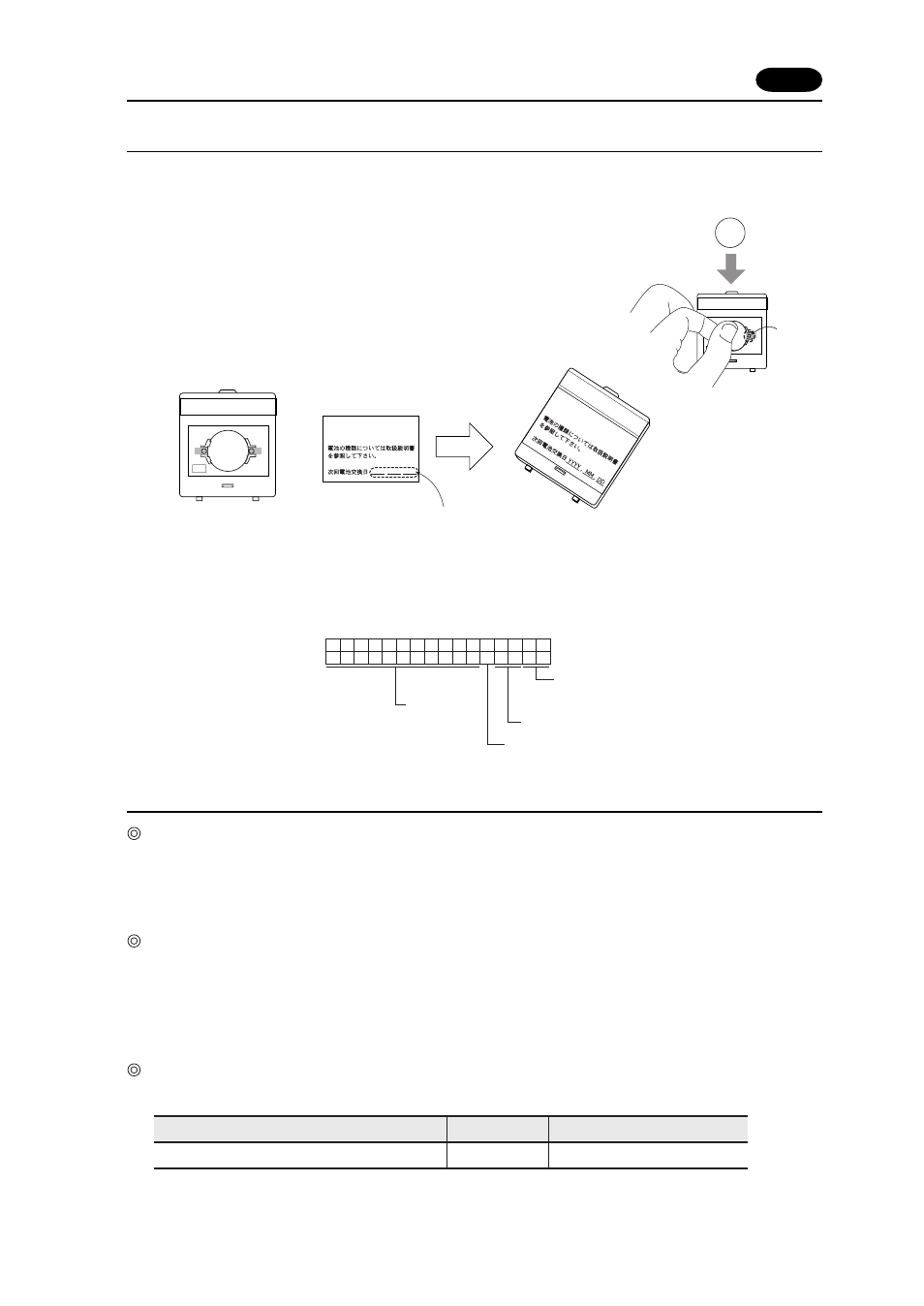
3 - 11
4 Connecting the Memory Extension Unit
+
+
-
Type :UG00P-SR
Lot No :XXXXXXX
+
M
n
O
2
-
Li
CELL
3
VO
LT
S
J
A
P
A
N
SANYO
See operating or maintenance
instruction for type of
battery to be used.
Battery replacement.
Type :UG00P-SR
Lot No :XXXXXXX
Se
e o
per
atin
g o
r m
ain
ten
anc
e
ins
tru
ctio
n fo
r ty
pe o
f
batt
ery
to b
e u
sed
.
Ba
tter
y re
pla
cem
ent.
CR2430
(Caution seal)
Write the date 5 years from today.
-
Type :UG00P-SR
Lot No :XXXXXXX
CR2430
+
M
n
O
2
-L
i
CELL
3
VO
LT
S
JA
P
A
N
SANYO
+
M
n
O
2
-L
i
CELL
3
VO
LT
S
J
A
P
A
N
SANYO
CR2430
+
“+” (plus) side
15
14
13
12
11
10
09
08
07
06
05
04
03
02
01
00
0
0
0
0
0
0
0
0
0
0
0
0
0
MSB
LSB
$s167
0: Uninstalled
1: Expansion memory (2M)
2: Expansion memory (4M)
3: SRAM + Clock cassette
Reserved for memory cassette data
(set to 0 (zero))
Reserved for
memory cassette
data (set to 0 (zero))
1: Battery abnormal (needs to be replaced)
Replacement battery for UG00P-SR, UG221P-SR
UG00P-BT
Name
Type
Remarks
Coin type lithium primary battery
About the Battery for UGxxP-SR
To set the battery in the SRAM cassette, use the following procedure:
1. With the “+” (plus) side of the battery faced up, set the battery in the socket of the SRAM cassette.
To set the battery, insert the battery first in the “+” (plus) side of the
SRAM cassette, and then insert it also in the “-” (minus) side while
pushing toward the “+” side.
2. Write the date (year, month, day) 5 years from today in the “Next date to
replace battery” field on the attached “Caution” seal, and stick the seal
on the cassette, according to the following figure:
*
The life of the battery for the SRAM cassette is approximately 5 years at 25
°
C. When the
battery voltage drops, 4th bit of address $s167 in the POD internal memory turns ON to prompt
you to replace the battery. In such case, replace the battery as early as possible.
Precautions for Using the UGxxP-SR
About battery replacement
Before replacing the battery, be sure to make backup files of the data stored in the UGxxP-SR from the
screen development editor. For the backing up procedure, refer to the User's Manual
(FEH375).
Adapted version
To use the UGxxP-SR, the versions of the POD main unit and the screen development editor must be the
following:
POD main unit and program version: 1.200 or newerFont data version: 1.100/1.090/1.000 or newer
Screen development editor (UG00S-CW): 2.4.0.0 or newer
About the replacement battery
The following replacement battery is prepared:
