1 connecting the ug00p-u1, Connecting the ug00p-u1 -1, Connecting the ug00p-u1 – Fujitronic Programmable Operation Display UG520H-x User Manual
Page 215
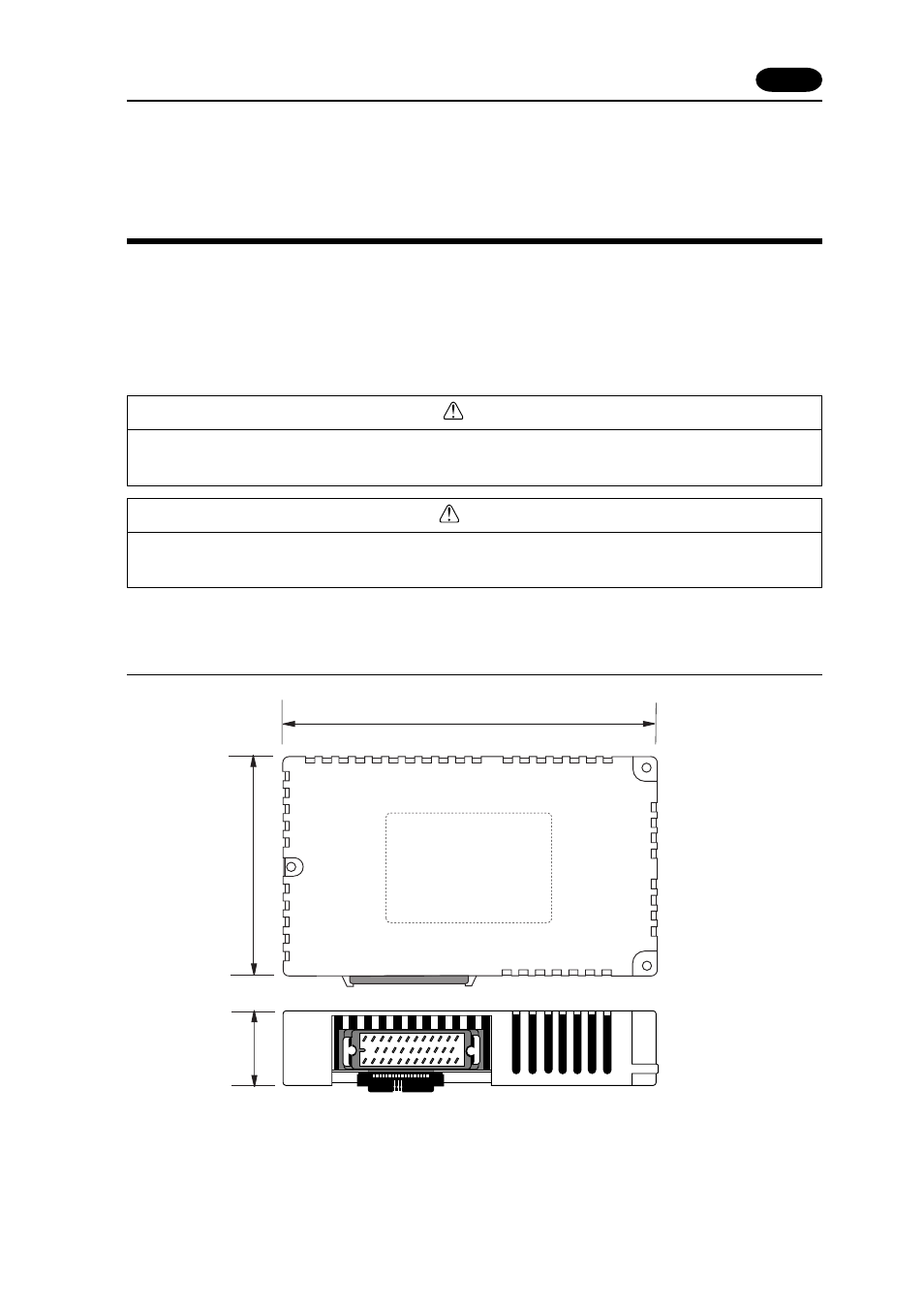
3 - 1
Connecting the UG00P-U1
1
1 Connecting the UG00P-U1
The I/O unit (UG00P-U1) is attached to the rear side of the UG520/420. It uses 16 pins for input and 16 pins
for output to support external I/O of a PLC or another unit. Note that UG00P-U1 does not support UG320/
221/220, and UG00P-U1 cannot be used with the UG00P-U2 simultaneously.
For assignment in the memory or how to use UG00P-U1, refer to the User's Manual
Warning
•
Turn OFF the power before mounting, dismounting, wiring, maintaining, or checking, otherwise, electric
shock, erratic operation, or troubles might occur.
External Dimensions
74
125.5
25
Caution
•
The extension I/O unit uses a link. Thus, do not use the unit in places where high-speed operation,
urgent operation, or dangerous operation (emergency stop) may be performed.
