FOCUS Enhancements FS-2 User Manual
Page 91
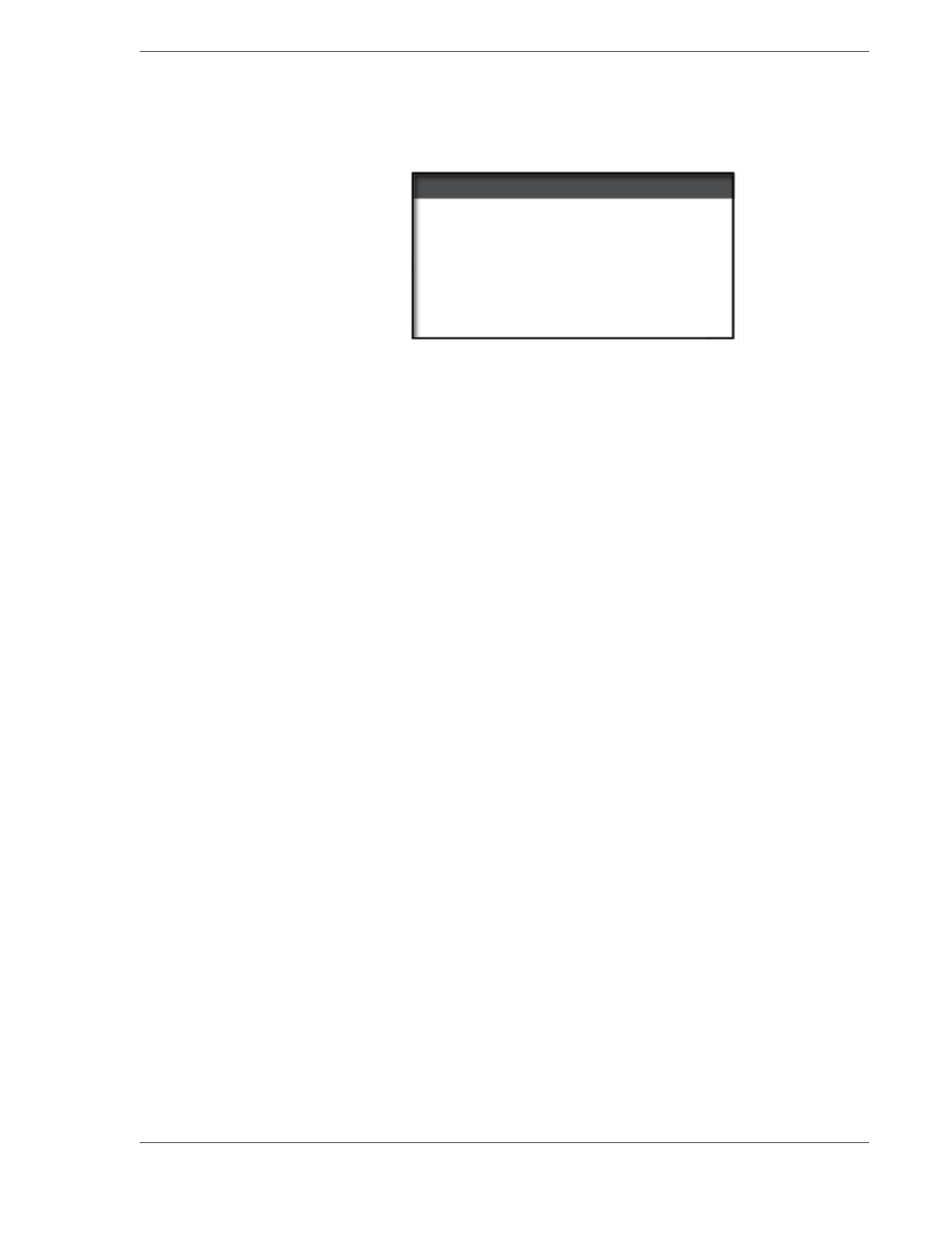
FS-2/2E Studio DTE Disk Recorder User Guide
71
•
CustomIP
- If you select CUSTOM IP, a submenu
opens to ask you to enter an
IP
number,
Sub Net
Mask
, and
Gateway
.
If you do not have these values, contact your system
administrator. The default values for the IP address
are 000.000.000.000, Sub Net Mask 255.255.255.000 and
Gateway 000.000.000.000.
To modify the custom IP values use the following
steps:
1.
Select the item to modify.
2.
Press to select the field to change.
3.
Use the to increase the value (HINT: press the
SHIFT
key on the FS-2/2E front panel plus to
decrease a value).
4.
Values wrap back to zero once the maximum
value has been entered.
5.
To modify the next item or set of values, press the
NEXT
key on the FS-2/2E front panel.
6.
Once complete, press the
SEL
key when
EXIT
is
highlighted to exit or the
NEXT
key to continue to
modify items.
Once you exit the menu, the FS-2/2E attempts to
log into the network and one of two things hap-
pen:
If the FS-2/2E successfully logs onto a network, it
displays
NETWORK CONNECT SUCCEEDED
.
If the FS-2/2E is unable to log onto a network, it
displays
NET CONNECT FAILED. CHECK NETWORK
CABLE
.
7.
Press the
VERIFY
button on the FS-2/2E to take
you back to the IP Settings menu to verify your
values.
8.
Press the
EXIT
button to take you back to the
SETUP
menu.
IP
MSK
GWY
EXIT
NEXT
SEL
000.000.
000.000
255.255.
255.000
000.000.
000.000
