5 still, 6 time lapse, Still – FOCUS Enhancements FS-2 User Manual
Page 57: Time lapse
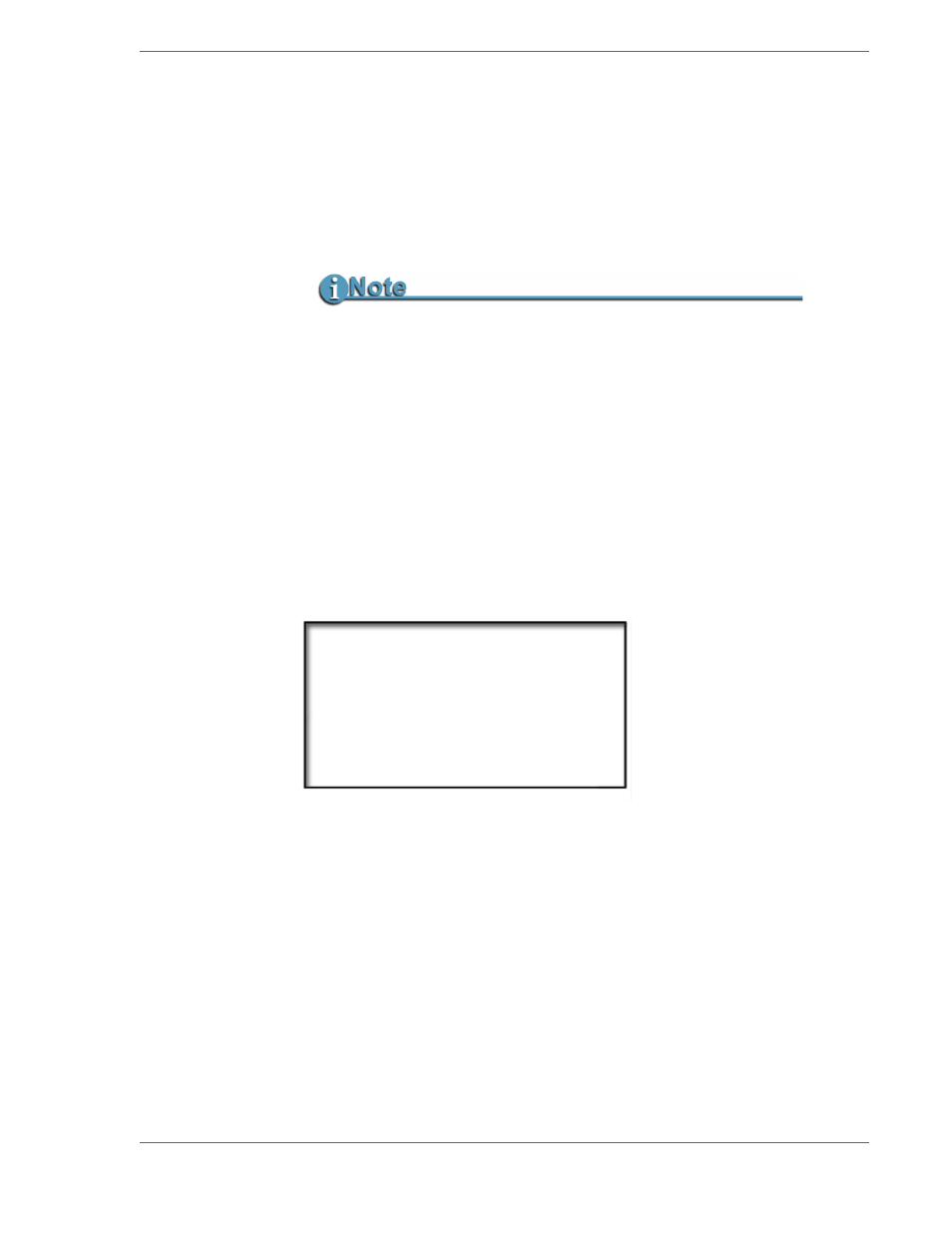
FS-2/2E Studio DTE Disk Recorder User Guide
37
When the disk capacity’s record time is reached, an additional
one-minute (or 2GB) segment is created. After this clip is
complete, the oldest one-minute clip (or 2GB segment) is recorded
over, followed by each sequential oldest clip.
When you press
STOP
during a record session, recording stops
and clips in the current
LOOP RECORD
session are saved to disk.
They are also saved in a single folder.
2.5.4.5
Still
When you select
STILL
when
REC
has begun, a single frame is
grabbed.
You can grab a still quickly by pressing
SHIFT
and
REC
on the
front panel when you are in any record mode.
Use STILL with LOCAL and SYNCRO SLAVE record control
modes. If STILL is the record mode when power is cut to the unit
or it is turned off, and then rebooted, the FS-2/2E goes to
NORMAL REC mode.
2.5.4.6
Time Lapse
You can select an interval of up to twenty-four hours. The interval
is the period of time between the FS-2/2E capture of a single
frame of video (a value of 00:00:00:00 means no frames will be
recorded).
1.
Set
REC INTERVAL
by pressing the
TIME
and buttons.
Select the time in frames (up to 30 for NTSC or 25 for PAL),
then seconds (up to 59), then minutes up to 59, then hours up
to 23.
2.
Use |
and
| keys to scroll between values.
3.
Press
EXIT
to return to the menu screen.
Loop Record Only Works with One Disk Drive.
TIME LAPSE
00:00:00:00
|
&
|
MOVES CURSOR
EXIT
