1 what is a dte disk recorder, 2 what is the fs-2/2e, What is a dte disk recorder – FOCUS Enhancements FS-2 User Manual
Page 22: What is the fs-2/2e
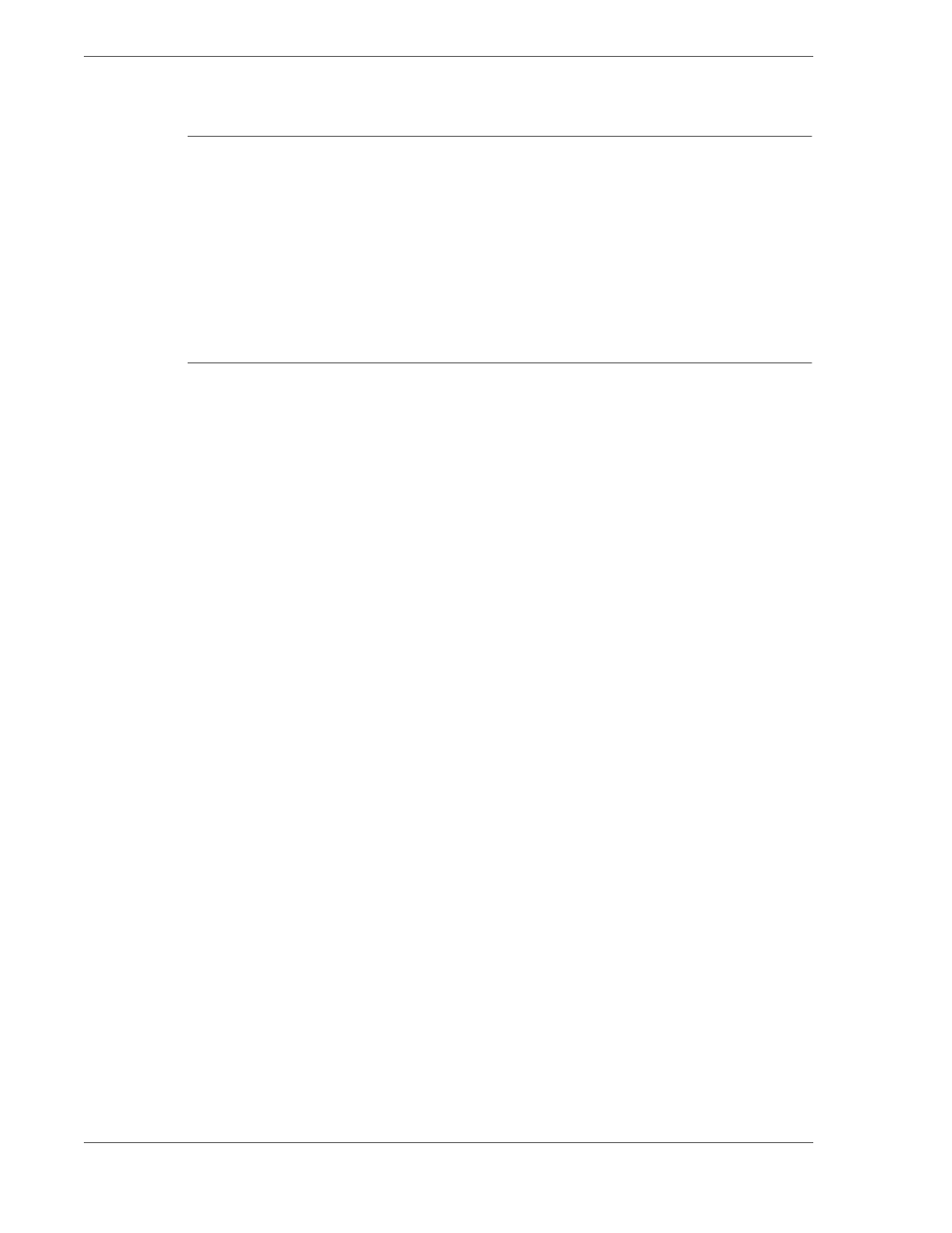
FS-2/2E Studio DTE Disk Recorder User Guide
2
1.1 What is a DTE Disk Recorder?
A DTE Disk Recorder is a device that allows you to record or playback DV video
directly to/from a removable IDE disk drive or removable FireWire disk drives.
The FS-2/2E features analog and digital inputs and outputs including DV25, SDI,
composite, component, S-Video, AES/EBU digital audio and balanced analog
audio.
Audio and video are recorded to disk as a DV25 data stream in NLE native file
formats.
1.2 What is the FS-2/2E?
The FS-2/2E is a DTE Disk Recorder that mounts horizontally in a standard
electronics rack. With the FS-2/2E, it is possible to:
• Input DV25, SDI, composite, component, S-Video, AES/EBU digital audio
and balanced analog audio and record to disk in native DV25 NLE file
formats.
• Playback video from disk or transcode during recordings in DV25, SDI,
composite, component, S-Video, AES/EBU digital audio and balanced analog
audio formats.
• Capture clips to hard disk at the acquisition stage. There is no need to capture
them later.
• Record clips to disk in DTE Technology-based “edit-ready” file formats such
as Raw DV, AVI Type 1, AVI Type 2, Matrox AVI, Canopus AVI, Pinnacle
AVI, QuickTime and Avid DV-OMF. The FS-2E, and the FS-2 (with the
version 2.0 upgrade), also include DTE support for 24P AVI Type 2 (NTSC
only), and 24P Quicktime (NTSC only).This means clips are immediately
available to your NLE system without first having to transfer or convert the
files.
• Connect your FireWire disk directly to your computer or connect it using FS-
2/2E which allows mounting and dismounting of the drives without re-
cabling or computer re-boots.
• Use the FS-2/2E's 10/100BaseT Ethernet port to share files over a network
using FTP. This is not suggested for larger files. The FS-2E, and the FS-2 (with
the version 2.0 upgrade), also include IP control of the FS-2/2E. This means
you can control the FS-2/2E using a standard web browser.
• Jump from clip to clip without spooling through tape when in playback mode.
• As well as video, record and playback embedded DV audio in 2-channel (16-
bit, 48kHz) format.
• Record external timecode, embedded timecode or create your own timecode
using Free Run, Regen or Rec Run time code options. You can also preset
timecode and user-bit values.
• Record, play and navigate using FS-2/2E's VTR-style controls.
• Lock to your facilities Reference Video signal during playback and record.
