FUJITSU ServerView Suite V6.10 User Manual
Page 79
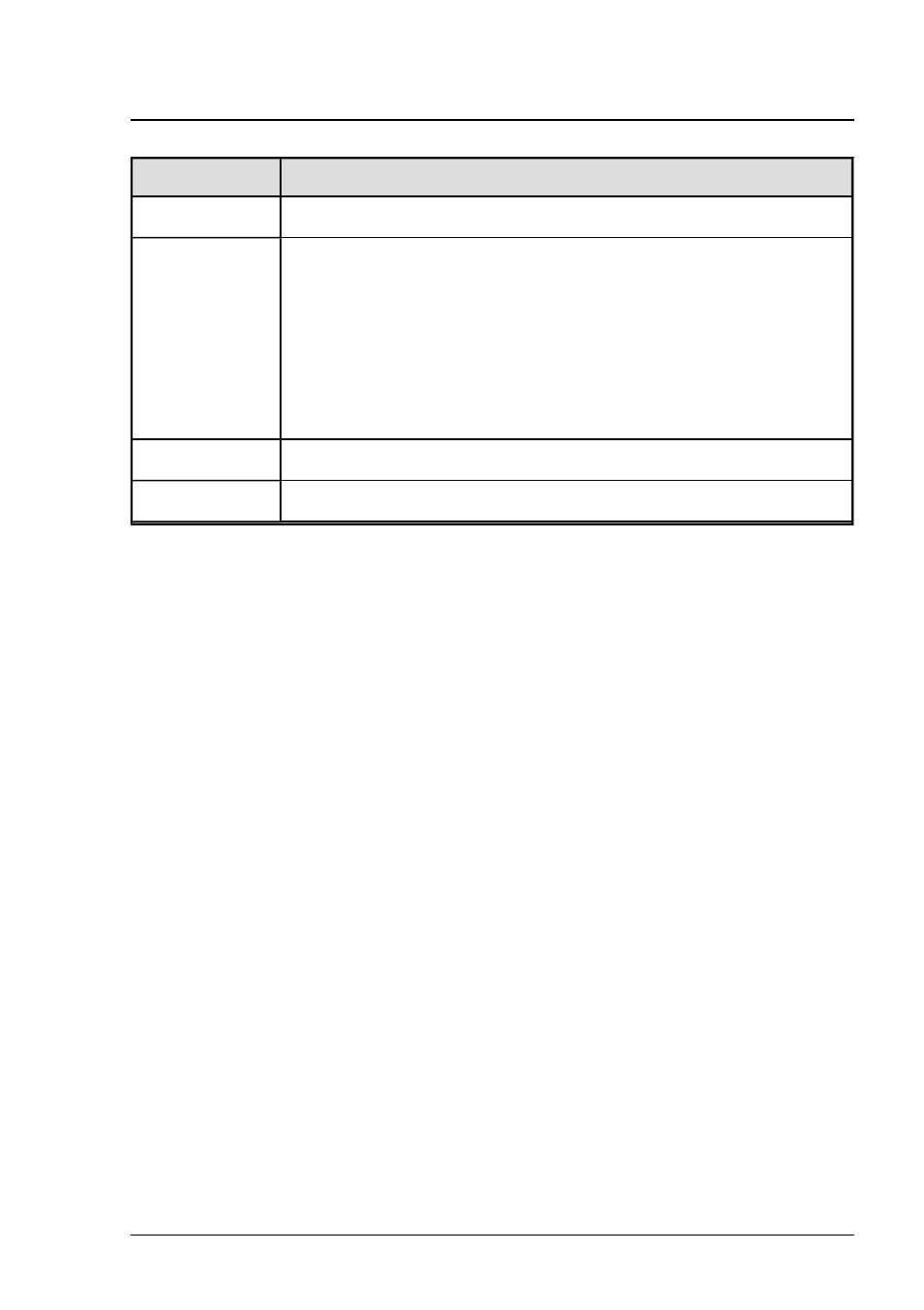
Column
Meaning
Start Time
Time when the flash of the updates is started
Severity
Cumulated status of the updates contained in the job (the
most critical status is shown in each case)
recommended An update is recommended.
mandatory
An update is urgently required.
normal
An update is not required.
Released
Shows whether the job is released (yes) or not (no).
Description
Description of the job (comment).
Buttons
Copy Job
Opens the Copy Job Wizard, which allows you to copy the selected job
to other servers.
Show Details
Opens the Job Details dialog box, which displays detailed information
about the selected job.
Edit Job
Opens the Edit Job dialog box, which allows you to change some prop-
erties of the selected job.
Delete
Deletes the selected job. A confirmation prompt appears before deletion is
initiated.
Release
Releases the selected jobs for execution on other PRIMERGY servers
(for example, after they have been processed without errors on a test
host). Jobs are indicated as released for information purposes only.
ServerView Update Management
79
5.1 Update Manager Main Window
