2 ready (event) – FUJITSU ServerView Suite V6.10 User Manual
Page 251
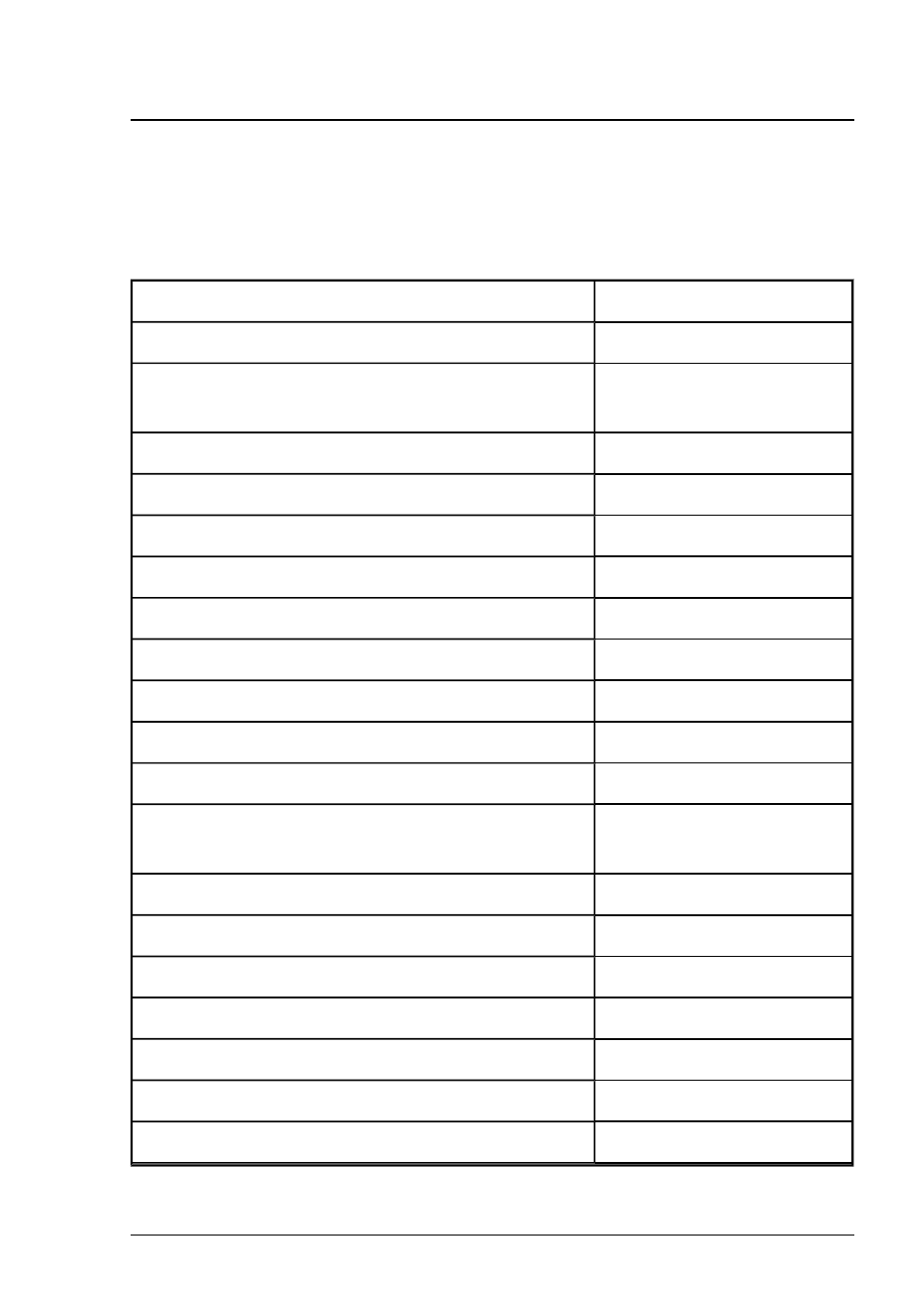
7.1.7.2 Ready (Event)
If the CLI detects the READY job status after it is started, the return values of
all updated components appear as follows:
Event.0=Ready
Event: Ready
SubEvent.0=Count
Sub-event: Count
CompCount.0=2
Number of components
(may be 0)
NoError.0=0
Number of errors
Event.1=StartFlash
Event: Ready
SubEvent.1=Result
Sub-event: Result
ObjTypeName.1=DAC1164P
Object type (component)
ObjName.1=SCSIController:PCI6.8.1
Relevant object
Type.1=0
Status.1=5
Status (5) = READY
Error.1=0
Return value of the job
ErrorText.1=ERROR[0] faultless
execution
Description of the return
value
Event.2=Ready
Description of the error
SubEvent.2=Result
ObjTypeName.2=ST336704LC
ObjName.2=Disk:PCI1.15.1.SCSI0.0.0
Type.2=0
Status.2=5
ServerView Update Management
251
7.1 GFCLI (Command-Line Interface)
- T2000 (30 pages)
- SPARC ENTERPRISE M3000 (212 pages)
- PRIMERGY RX600 S6 (134 pages)
- BS2000 (37 pages)
- BX900 S1 (144 pages)
- BX900 S1 (142 pages)
- PRIMEQUEST 1000 Series C122-E119EN (109 pages)
- T5120 (26 pages)
- SPARC ENTERPRISE M9000 (560 pages)
- DESKPOWER 2000 (50 pages)
- SPARC M4000 (376 pages)
- ServerView Respurce Orchestrator Virtual Edition V3.1.0 (247 pages)
- PRIMERGY MX130 S2 (256 pages)
- SPARC ENTERPRISE T5120 (58 pages)
- T5240 (28 pages)
- M4000 (310 pages)
- SPARC M4000/M5000 (76 pages)
- TX150 S3 (95 pages)
- SPARC T5220 (240 pages)
- M9000 (518 pages)
- ServerView Resource Orchestrator Cloud Edition V3.1.0 (180 pages)
- PRIMERGY BX600 S2 (173 pages)
- FR family 32-bit microcontroller instruction manuel CM71-00101-5E (314 pages)
- M Server M4000 (30 pages)
- Primergy RX200 S2 (307 pages)
- DESKPOWER P301 (56 pages)
- SPARC Enterprise Server M4000 (62 pages)
- SPARC M8000 (4 pages)
- PRIMERGY B120 (68 pages)
- C120-E361-04EN (36 pages)
- R630 (76 pages)
- 2000 (66 pages)
- T1000 (84 pages)
- Server TX200 S6 (126 pages)
- PRIMERGY BX600 S3 (164 pages)
- SPARC ENTERPRISE T5220 (34 pages)
- SPARC M3000 (56 pages)
- TX300 (122 pages)
- PRIMERGY BX600 (288 pages)
- DESKPOWER 6000 (105 pages)
- SPARC Enterprise Server M3000 (8 pages)
- SPARC Enterprise Server M3000 (202 pages)
- T850 (18 pages)
- T5440 (212 pages)
- Service View Resource Orchestrator Cloud Edition V3.0.0 (102 pages)
