2 closing the configuration, 3 setting global parameters – FUJITSU ServerView Suite V6.10 User Manual
Page 228
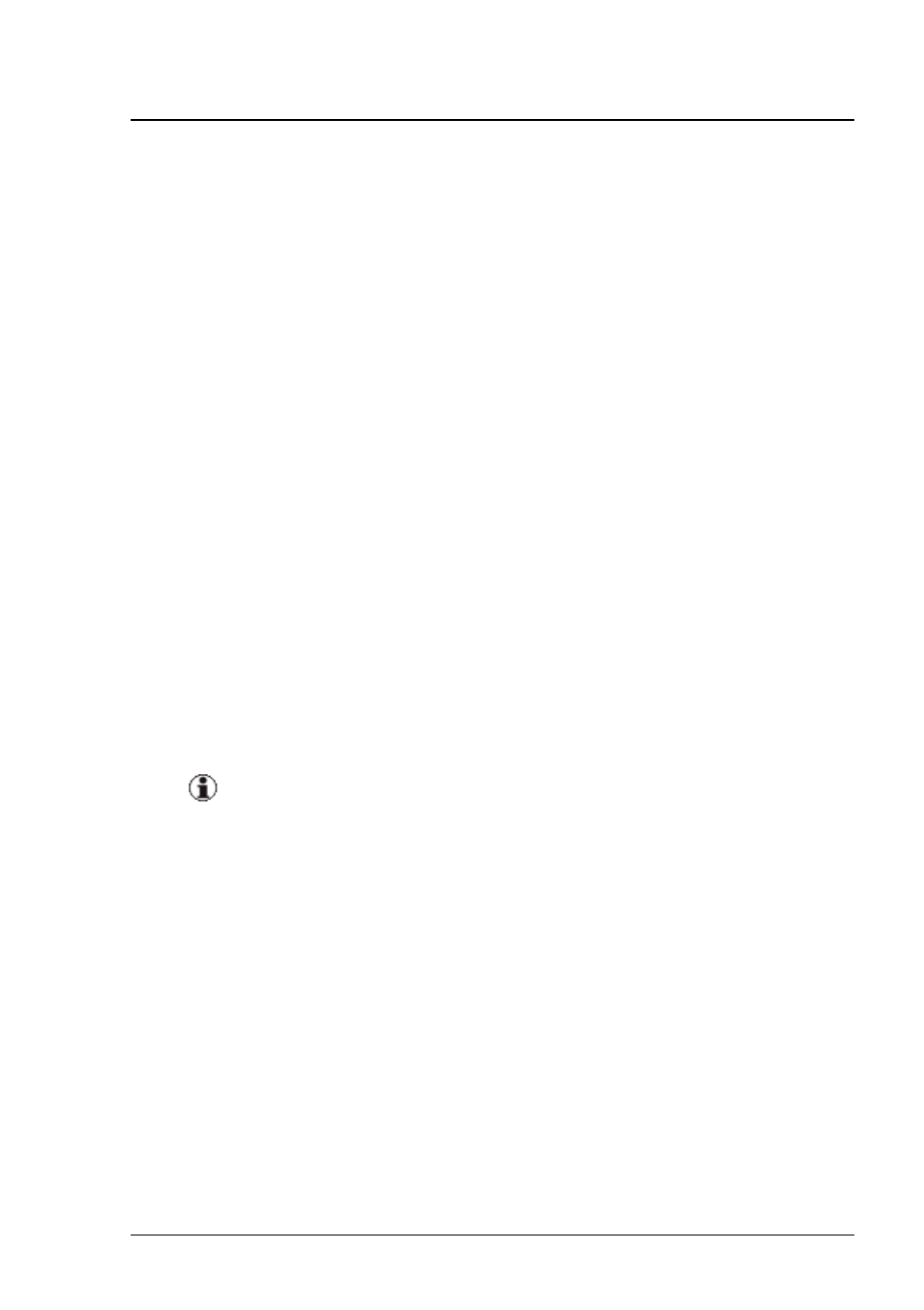
6 Managing Updates
6.4.2
Closing the configuration
To close the configuration, close the main window.
l
To close the configuration main window, click the Close icon in the
browser window.
6.4.3
Setting Global Parameters
This procedure allows you to configure the global parameters for Update Man-
agement. You use the Configuration wizard to do this, which opens auto-
matically the first time you access Update Management.
1. Click Change Configuration. The Configuration wizard opens with
the Start dialog box, see
"Start step (Configuration Wizard)" on page
2. Under Repository, specify whether you want to create a new repos-
itory or use an existing repository.
3. Click Next. The Repository step opens.
Different parameters are displayed according to whether you want to
configure a new repository or an existing repository:
You can download updates from the download server of Fujitsu
Technology Solutions only if the repository is located on the
local management station.
228
ServerView Update Management
