FUJITSU ServerView Suite V6.10 User Manual
Page 274
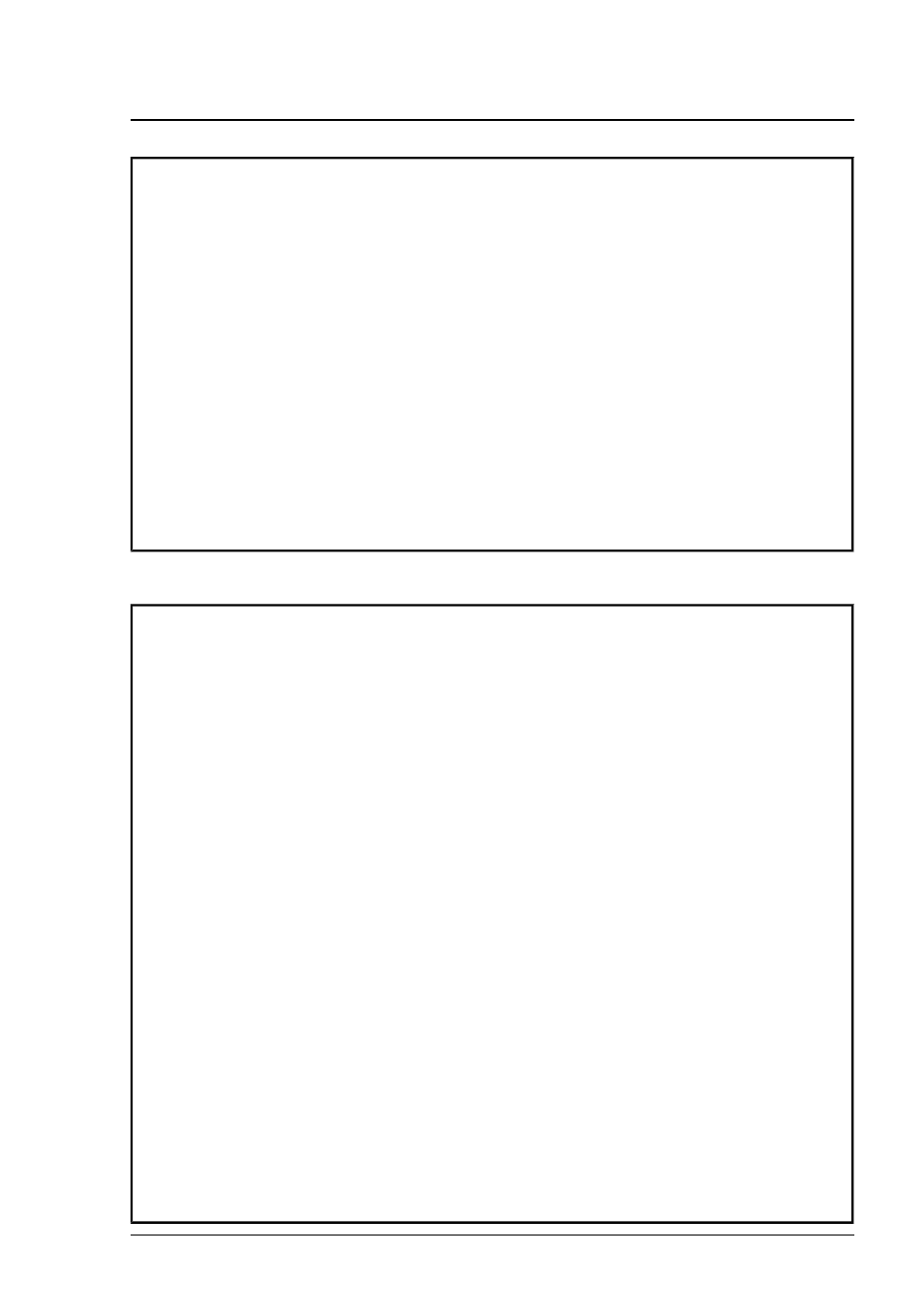
8 Troubleshooting
Flash Cancelled by User
User aborted Flash Abort dialog with Cancel
Action
l
Restart the update (via Create Job or Copy Job) after consulting the
user of the updating server.
Applies:
o
Managed server with operating system Windows
o
GlobalFlash Agent Win <=V4.71.xx configured with Flash Abort
dialog
o
User was logged in to the console of the managed server and aborted
the Flash Abort dialog with Cancel
jobs on same server not accepted: ”
A previously started job is already running on the server
Action
l
Check Job Details tab for running jobs relating to this server.
l
Wait until the running job has finished before starting a new job.
Previous job for this server was unexpectedly interrupted
Action
l
Execute a manual cleanup (Server Details tab > select the server >
click Cleanup).
l
If the cleanup job produces the same error as the update job, manually
do the following on the management station:
o
Change to directory …\ServerView\ServerView Serv-
ices\scripts\ServerView\OnlineUpdate.
o
Check the existence and content of the file
o
If the
the file
274
ServerView Update Management
