FUJITSU ServerView Suite V6.10 User Manual
Page 138
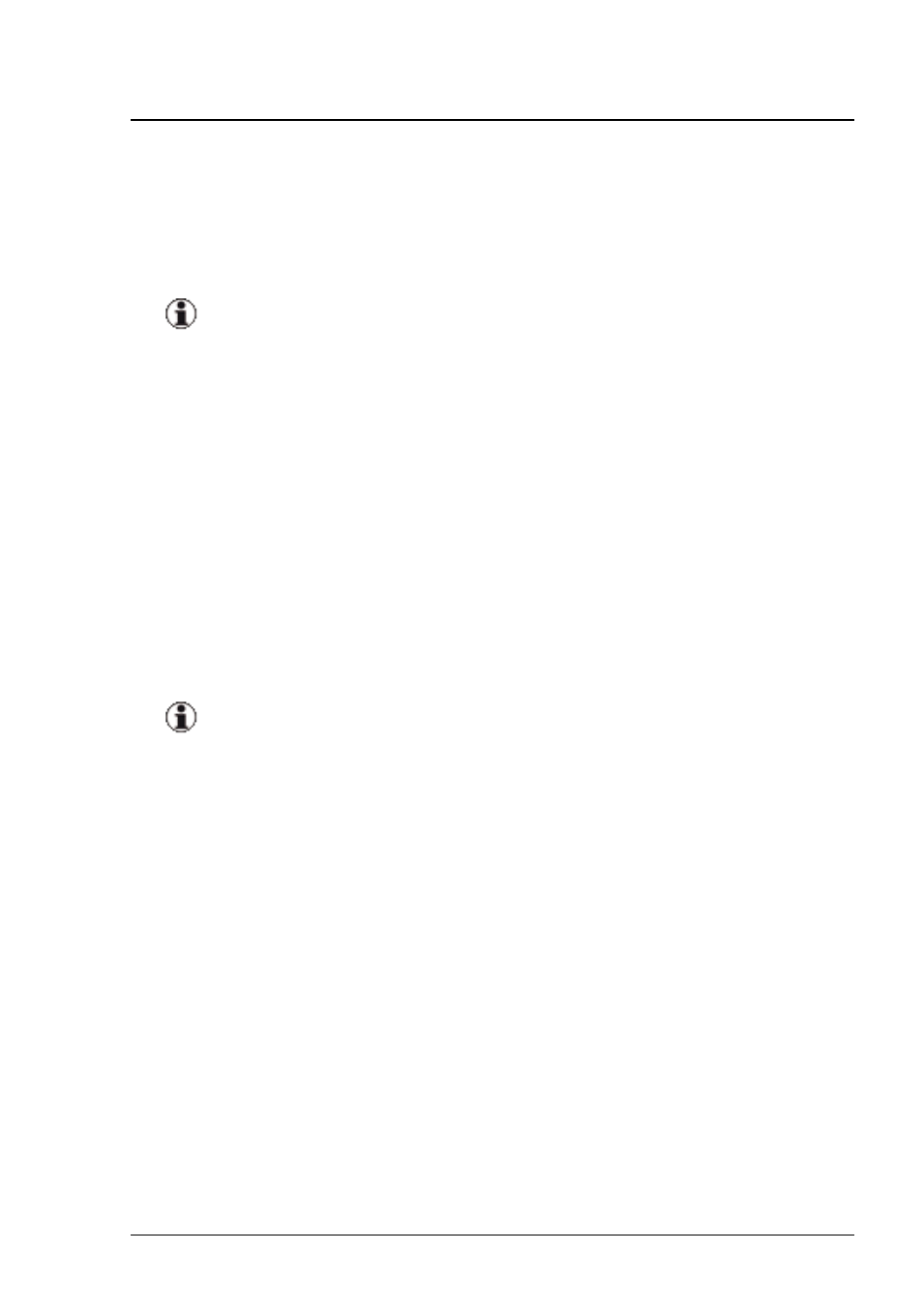
5 User Interface
Delete
Opens the Delete Repository Components dialog box, in which you can
select components from your repository that you no longer need and that
can be deleted.
Deleting components is only possible if the current repository is locat-
ed on a local HDD partition of your computer or on an external USB
storage device.
Deletion is only possible for components which do not belong to an
update job. Therefore, if you want to delete such a component from
repository, please delete the concerning update job first.
Reload
Reloads the repository and updates the database entries. A recollection of
the inventory data for all servers is executed in the background.
If the repository is reloaded, the elapsed time for the updates in the New
Updates group in the tree structure will be set to 0 and the time counter
starts again.
The repository only needs be reloaded if an update was added man-
ually.
Additional function in the context menu
Release
Releases the selected updates for execution on other PRIMERGY
servers (for example, after they have been processed without errors on a
test host).
138
ServerView Update Management
