FUJITSU ServerView Suite V6.10 User Manual
Page 74
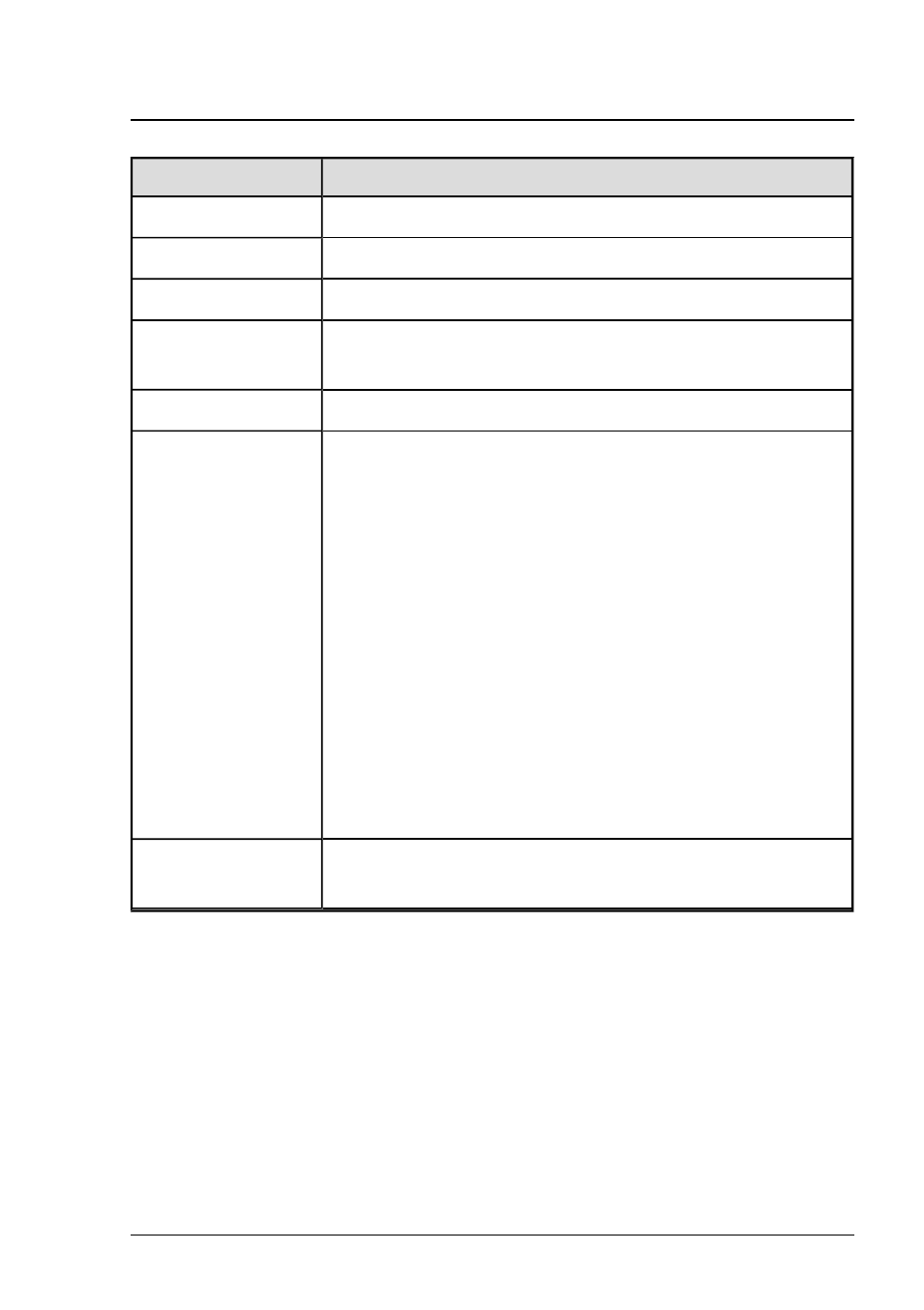
5 User Interface
Column
Meaning
Server Name
Name of the server
Category
Group to which the component belongs
Component
Name of the component
Installed
Version
Version of the installed update
New Version
Update version that is to replace the installed version
Reboot
Indicates whether the server is restarted after the com-
ponents are updated. (Yes/No)
In case of yes, it is strongly recommended to close /
relocate all productive applications.
dynamic
Indicates that, in some cases, Update Manager will
restart the server at the specified boot time. As a pre-
caution, it is strongly recommended to close / relocate
all productive applications.
auto (for components of the blade systems group only)
The component itself decides whether a reboot is nec-
essary or not.
Job Name
If the update is already assigned to a job, the name of
this job is displayed here.
Buttons
Create Job
Opens the Create Job Wizard, which allows you to create a job for the
selected updates.
Show Details
Opens the Update Details dialog box, which provides a detailed infor-
mation about the selected update.
74
ServerView Update Management
