Refer to drawing d810024 – FARGO electronic C16 User Manual
Page 191
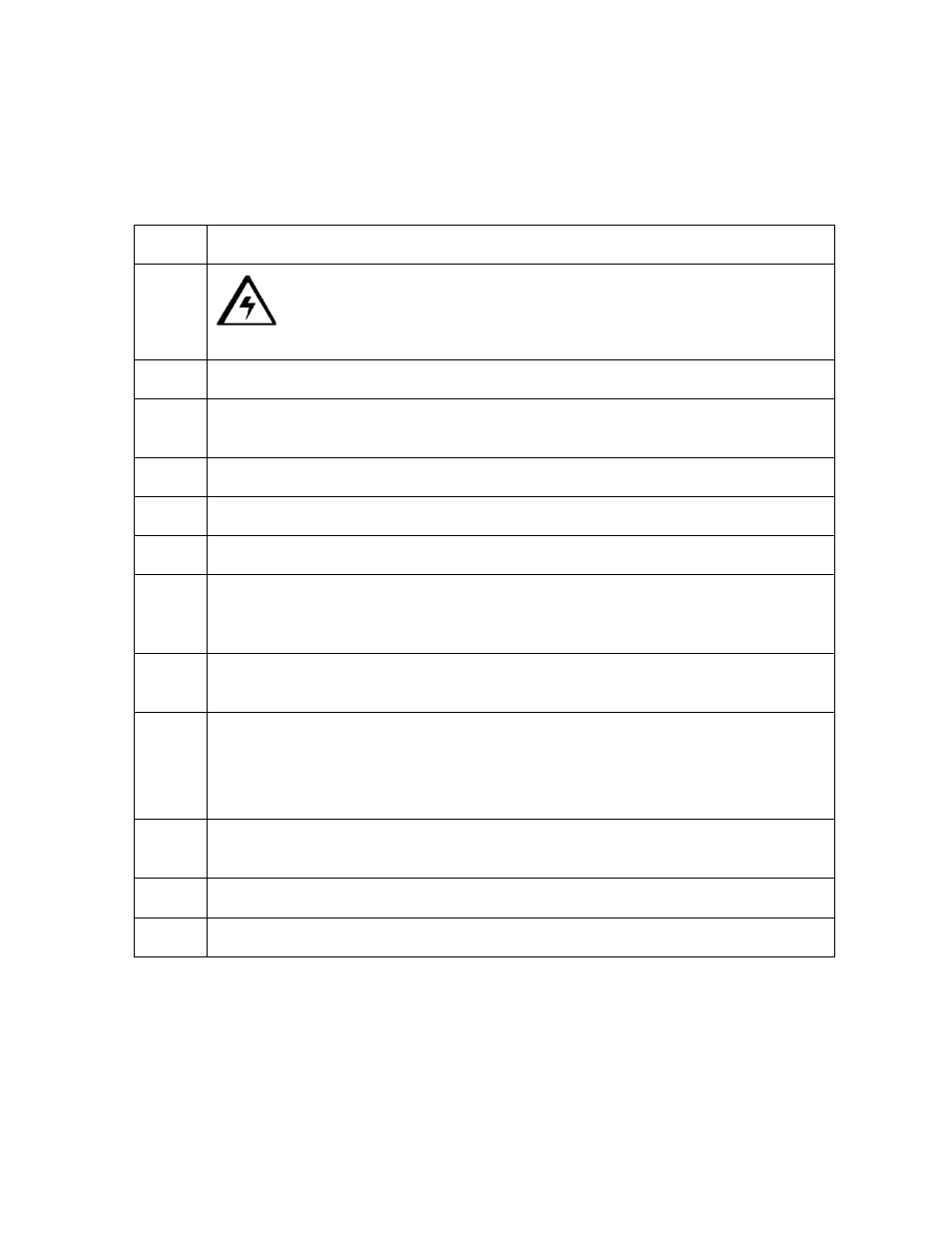
RESTRICTED USE ONLY
Fargo Electronics, Inc.
Persona C16 Card Printer Service Manual (Rev. 5.0)
182
Replacing the Ribbon ID Sensor Board Assembly (820543)
Refer to Drawing D810024
Estimated Repair Time: 30 minutes.
Steps Procedures
1
Caution: Turn off the Printer and unplug the power cord from the
Printer.
2
Open the Upper Imaging Assembly.
3
Remove the top two corner screws (130987) found just behind the top edge of
the Front Cover.
4
Close the Upper Imaging Assembly.
5
Remove the screw (130987) by the Card Exit Ramp.
6
Remove the Front Cover
7
Remove the Retaining Ring (140009).
Use a replacement Retaining Ring when installing the new Ribbon ID Sensor
Board Assembly.
8
Extract the Right Ribbon Hub (763345) and the Clutch Spacer (760386) off of
the Hub Linkage Assembly (810115).
9
Move the Ribbon ID Sensor Board Assembly off of the Hub Linkage Assembly.
(Note: Take care not to misplace the Spring; it can remain on the Hub Linkage
Assembly.)
10
Loosen the top two corner screws (130987) found just behind the top edge of
the Rear Cover.
11
Close the Upper Imaging Assembly.
12
Remove the screw (130987) by the Card Exit Ramp.
Continued on the next page
