Freescale Semiconductor Target Interface MMDS0508 User Manual
Page 75
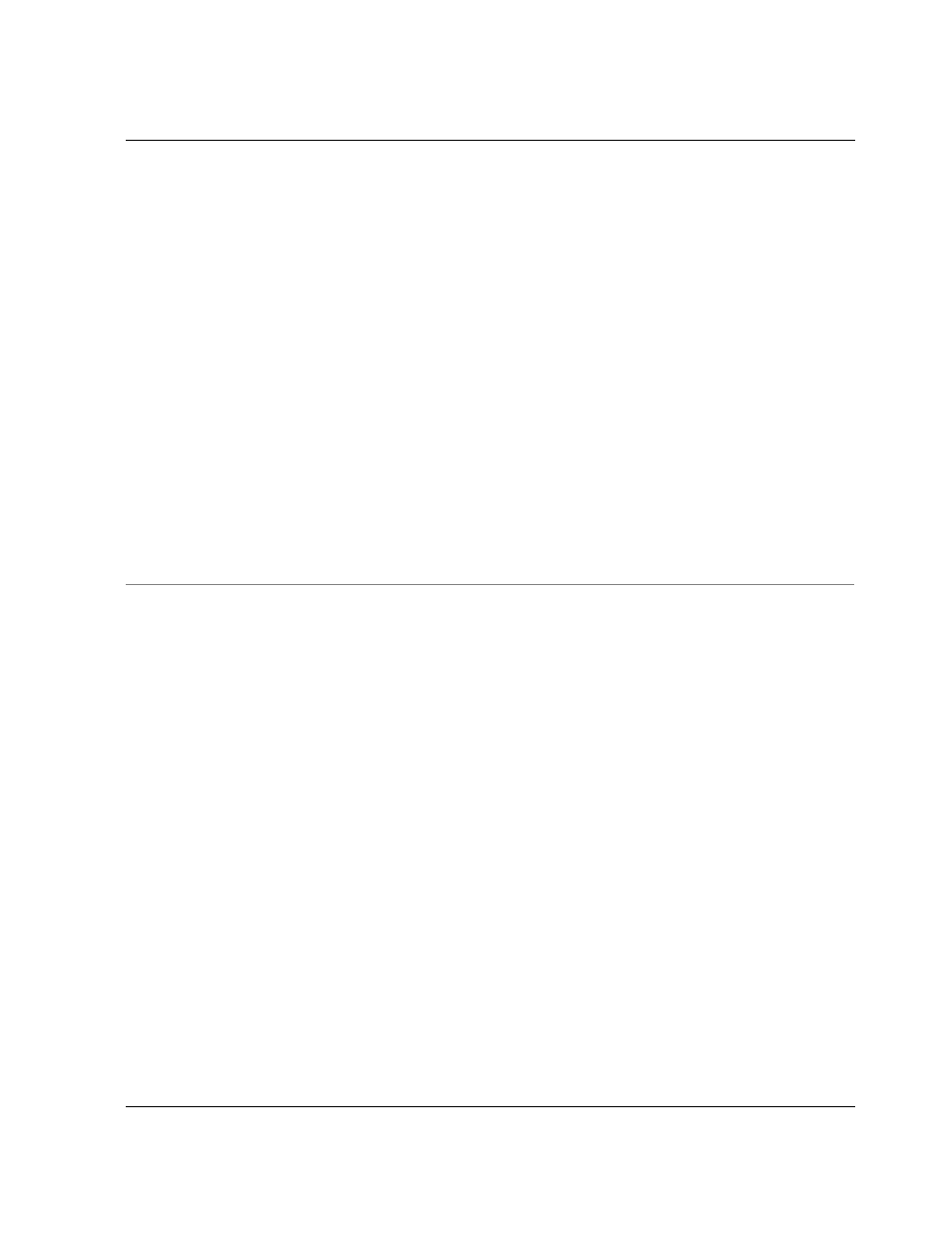
App en dix
MMDS Commands
A–75
MMDS0508 Target Interface
A.1.3.27 Description
The SQ command sets the analyzer sequencer mode. If this command includes no
parameter values, the command interpreter opens the Bus Analyzer Configuration
dialog box: select the Sequencer Setup dialog box to program the sequencer
interactively. Selecting from the Setup menu is another way to open the Sequencer
Setup dialog box.
Example:
SQ ALL 100
Specifies 100 bus cycles. After 100 cycles, the analyzer disarms itself and stops
recording.
Example:
SQ EVENT 10 ;S
Specifies recording 10 event cycles, then stopping the emulator.
TT
A.1.3.28 Short Description
display time tag difference.
A.1.3.29 Syntax
TT [sframe [eframe]]
sframe
: The starting frame number.
eframe
: The ending frame number; without this value, the system uses the end frame
in the trace buffer to calculate the difference.
A.1.3.30 Description
The TT command displays the difference between the time tags in the two trace frames
of the analyzer display. Without frame-number values, this command displays the
difference between the beginning and ending frames
Example:
Freescale Semiconductor, Inc.
For More Information: www.freescale.com
