5 graphical display, Freescale semiconductor, inc – Freescale Semiconductor Target Interface MMDS0508 User Manual
Page 50
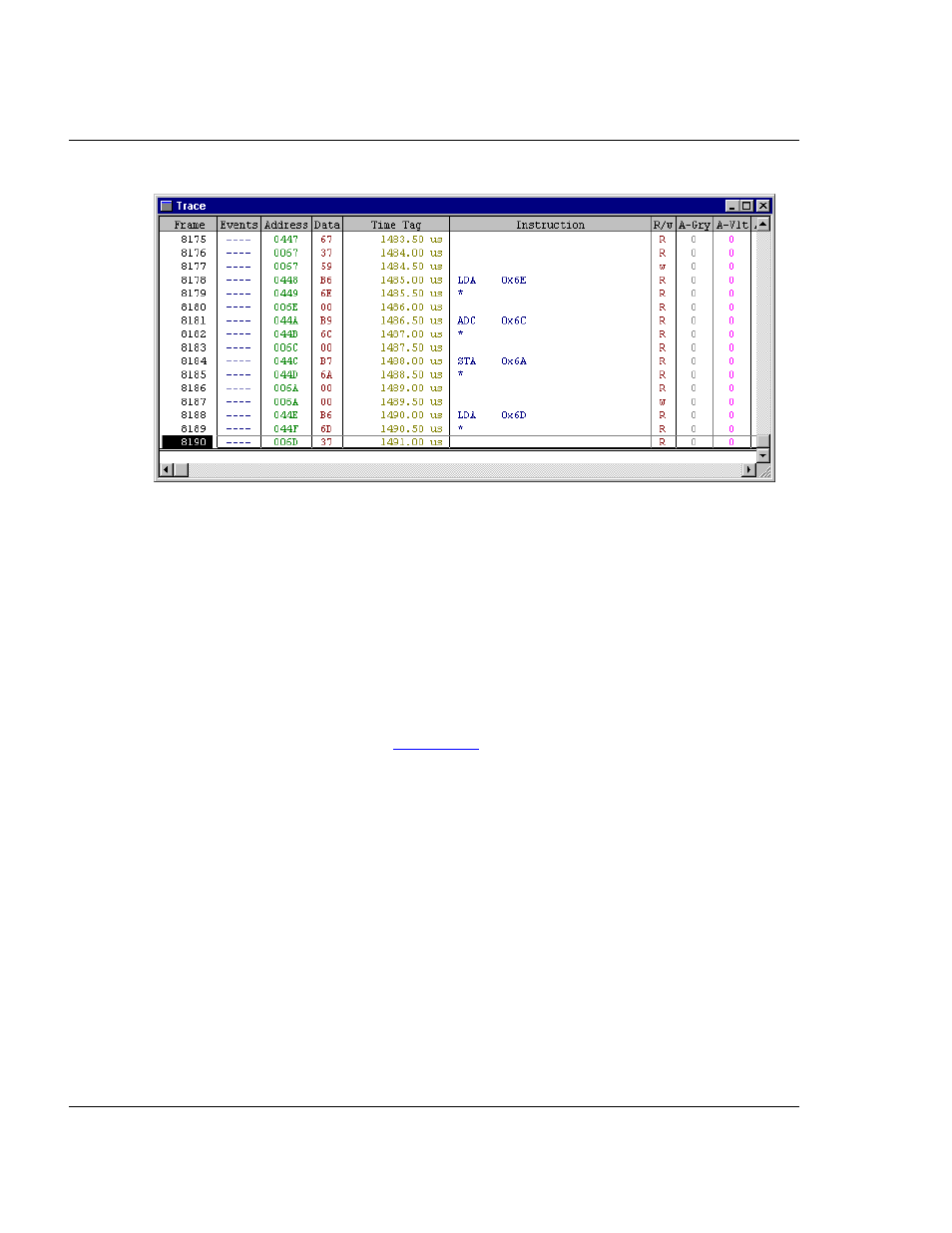
MMDS Target Componen t
4.10 Bus Analyzer
4–50
MMDS0508 Target Interface
Figure 4.21
Trace Instructions Only Format Display
4.10.4.5 Graphical Display
The figure below shows the graphical display of bus analyzer data. Selections of the
Trace menu let you switch between formats easily, at any time. The left column lists
data items. The next column lists the data values for the current frame. The rest of the
display presents those data values graphically, or with greater resolution. In a
graphical display, the marker consists of two vertical bars that enclose the information
of the current frame.
4.10.4.5.1 Zoom In or Out
The graphical display shown in
lets you zoom in, to see more details, or
zoom out, for a better general view. Zoom in and Zoom out are selections of the Trace
popup menu.
Other ways to zoom in are choosing the Trace>Zoom In menu selection or pressing
the 'I' key of the keyboard.
Freescale Semiconductor, Inc.
For More Information: www.freescale.com
