2 search for events, Freescale semiconductor, inc – Freescale Semiconductor Target Interface MMDS0508 User Manual
Page 54
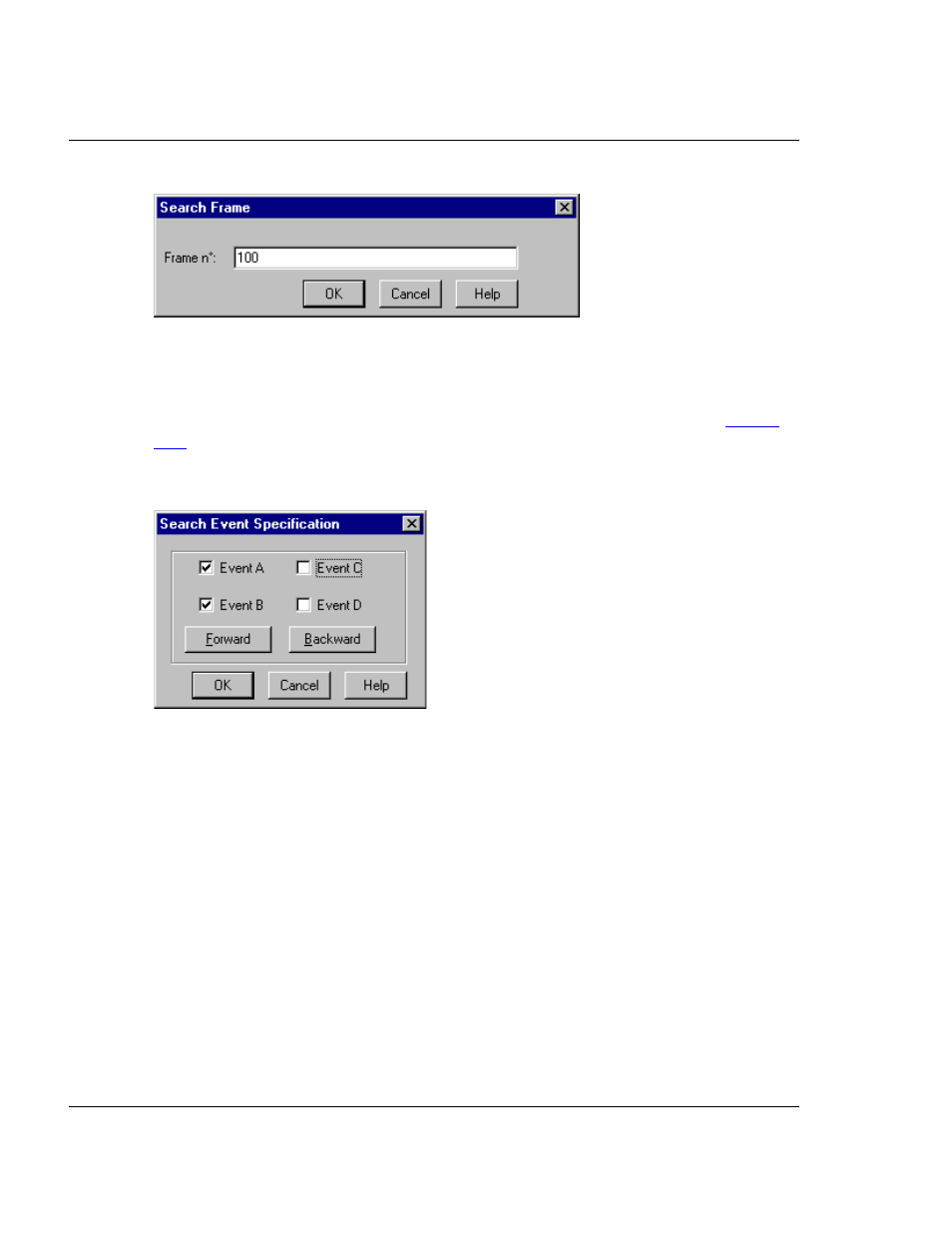
MMDS Target Componen t
4.10 Bus Analyzer
4–54
MMDS0508 Target Interface
Figure 4.27
Search Frame
4.10.5.2 Search for Events
To search for an event occurrence, choose the Trace>Search>Event... menu
selection. This opens the Search Event Specification dialog box as shown in
. Check the checkboxes of one or more events.
Figure 4.28
Search Events
4.10.5.2.1 OK Button
To store your specification of events (not searching immediately), click OK.
4.10.5.2.2 Forward
To search forward for the next frame that matches your event specification, click
Forward.
4.10.5.2.3 Backward
To search backward for the next frame that matches your event specification, click
Backward.
4.10.5.2.4 Next Event
To search for the next occurrence of the specified event, choose the
Trace>Search>Next Event... menu selection. The analyzer searches forward from
the selected frame to find the next frame that matches your event specification.
(Pressing the keyboard N key is another way to activate this search.) If this search
Freescale Semiconductor, Inc.
For More Information: www.freescale.com
