Furuno FS-5070 User Manual
Page 85
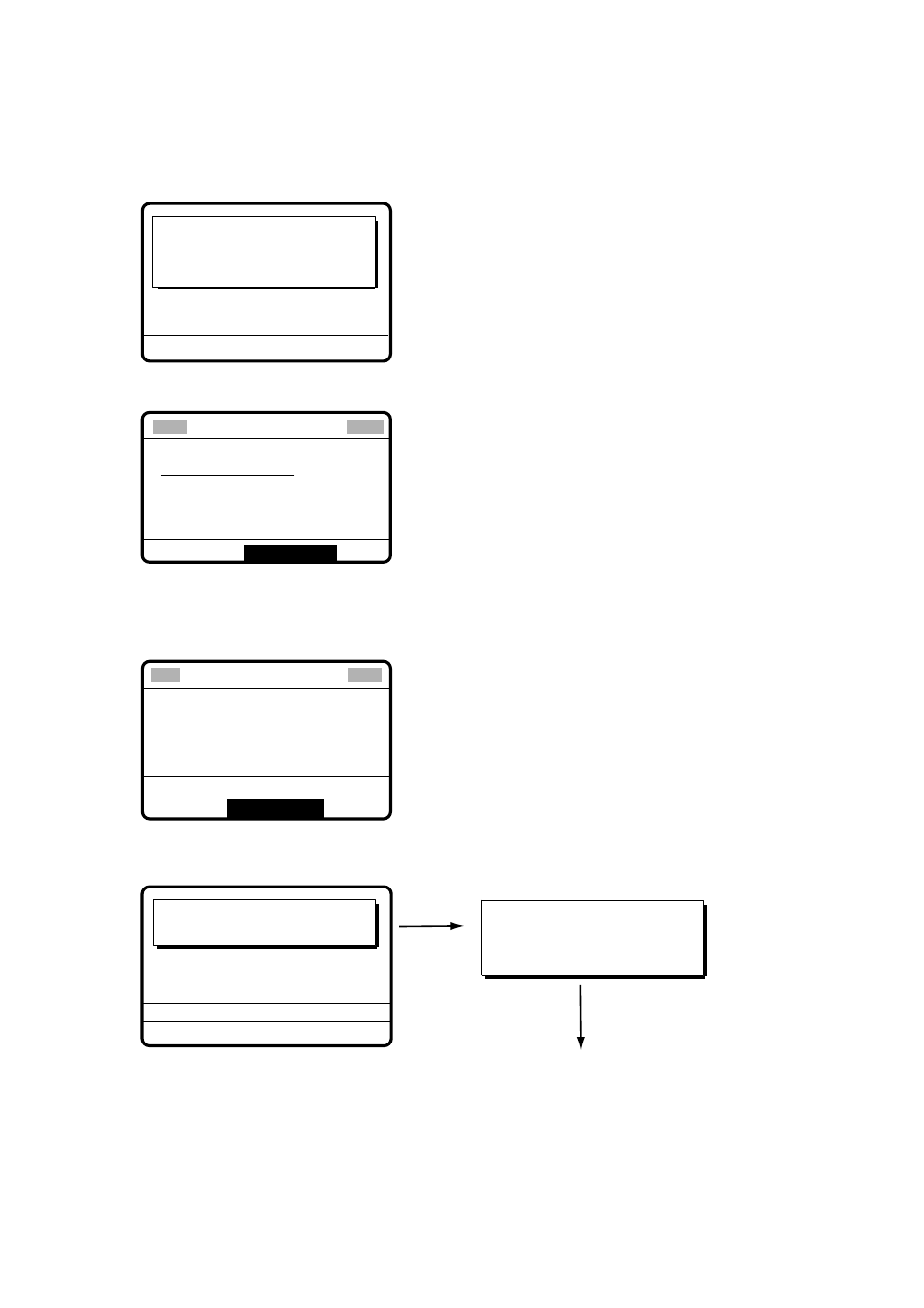
5. ROUTINE MESSAGE CALLING, RECEVING
5-25
5.6.3 Manual
reply
The display changes as shown in the illustration below. The audio alarm sounds when a
polling request message is received and the status of the 5/ ACK/SQ key is MANUAL ACK
(or AUTO ACK and POLLING MESSAGE in AUTO ACK menu is OFF).
DESTINATION ID :
987654321
PRIORITY:
ROUTINE
Polling request
message received.
CNCEL: STOP ALARM
1. Press the CANCEL key to silence the alarm. The display changes as below.
POLLING REQUEST
SENDER ID :
987654321
PRIORITY:
ROUTINE
*
Received message
*
ANSWER
GOTO VIEW
MAR-23-2006-23:01
10M10S
2. To ignore the call, press the CANCEL key.
3. To respond to the call, rotate the ENTER knob to choose ANSWER and then push the
ENTER knob. The display changes as below.
MSG TYPE : POLLING
ACKNOWLEDGEMENT
STATION ID :
987654321
PRIORITY
: ROUTINE
DSC FREQ :
2M-INTL
GO TO VIEW
Compose msg
4. Press the CALL key to send the polling acknowledge message. The display changes as
below.
Polling acknowledge
message in progress!
TIME TO GO: 7S
DSC FREQ :
2177.0 kHz
DESTINATION ID : 987654321
PRIORITY :
ROUTINE
Polling acknowledge
message transmitted.
PLEASE PUSH CANCEL KEY.
CANCEL key (twice)
Radiotelephone screen
