Furuno FS-5070 User Manual
Page 56
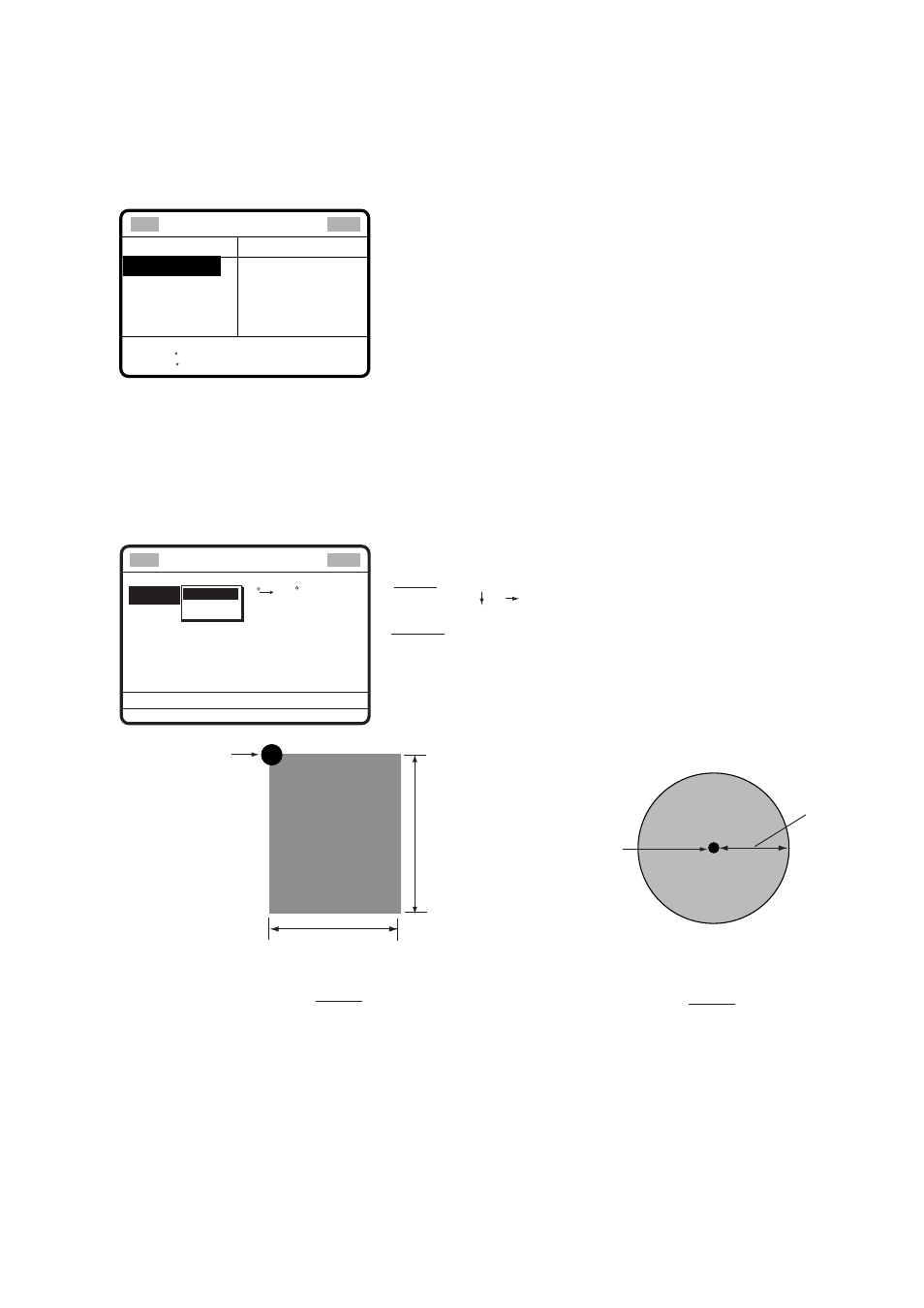
4. DISTRESS OPERATIONS
4-18
4.3.2
Sending distress relay to area ships
Use this procedure to send the distress relay to area ships.
1. Press the DSC key.
Select Message
PSTN MESSAGE
TEST MESSAGE
GROUP MESSAGE
AREA MESSAGE
POSITION
RELAY AREA
RELAY COAST
DISTRESS
SPECIAL
INDIVIDUAL
GENERAL
DISTRESS
MMSI 123456789
POS 12 34.5678N
123 45.6789E
UTC 01:53
EPFS 01:54
2. Rotate the ENTER knob to choose RELAY AREA and then push the ENTER knob.
3. Push the ENTER knob to open the AREA menu.
4. You can choose QUAD or CIRCLE to set the area. The geographical area call is for
sending a call to all ships within the area you designate in your geographical area call. In
the figure below, for example, the call will be sent to all ships within 24-34
°N, 135-140°W
(QUAD) and 34
°N, 140°W, range: 5 NM (CIRCLE).
MSG TYPE: RELAY AREA
NATURE: UNDESIGNATED
POS: 34
°
45.0000 N
135
°
45.0000 E AT 9:30
COMM MODE
: TELEPHONE
DSC FREQ.
: 8414.5 kHz
SHIP ID IN DIST : 123456789
GO TO VIEW
Compose msg.
AREA:
** ? *** ? ** **
CIRCLE
QUAD
QUAD
"34
°
N 140
°
W 10
°
5
°
"
CIRCLE
"34
°
00N 140
°
00W 0500NM"
AREA line display
Reference point
(For example,
34
°
N 140
°
W)
5
°
140
°
W
135
°
W
10
°
34
°
N
24
°
N
QUAD
Reference point
(For example,
34
°
N 140
°
W)
500NM
CIRCLE
5. Push the ENTER knob to open the SHIP ID IN DIST menu.
6. Rotate the ENTER knob to choose MANUAL or SELECT. For MANUAL, key in ID of ship
in distress (if known) with the numeric keys and then push the ENTER knob. (If you do
not know the ID, press the CANCEL key.)
