2 group call, 1 sending a group call – Furuno FS-5070 User Manual
Page 72
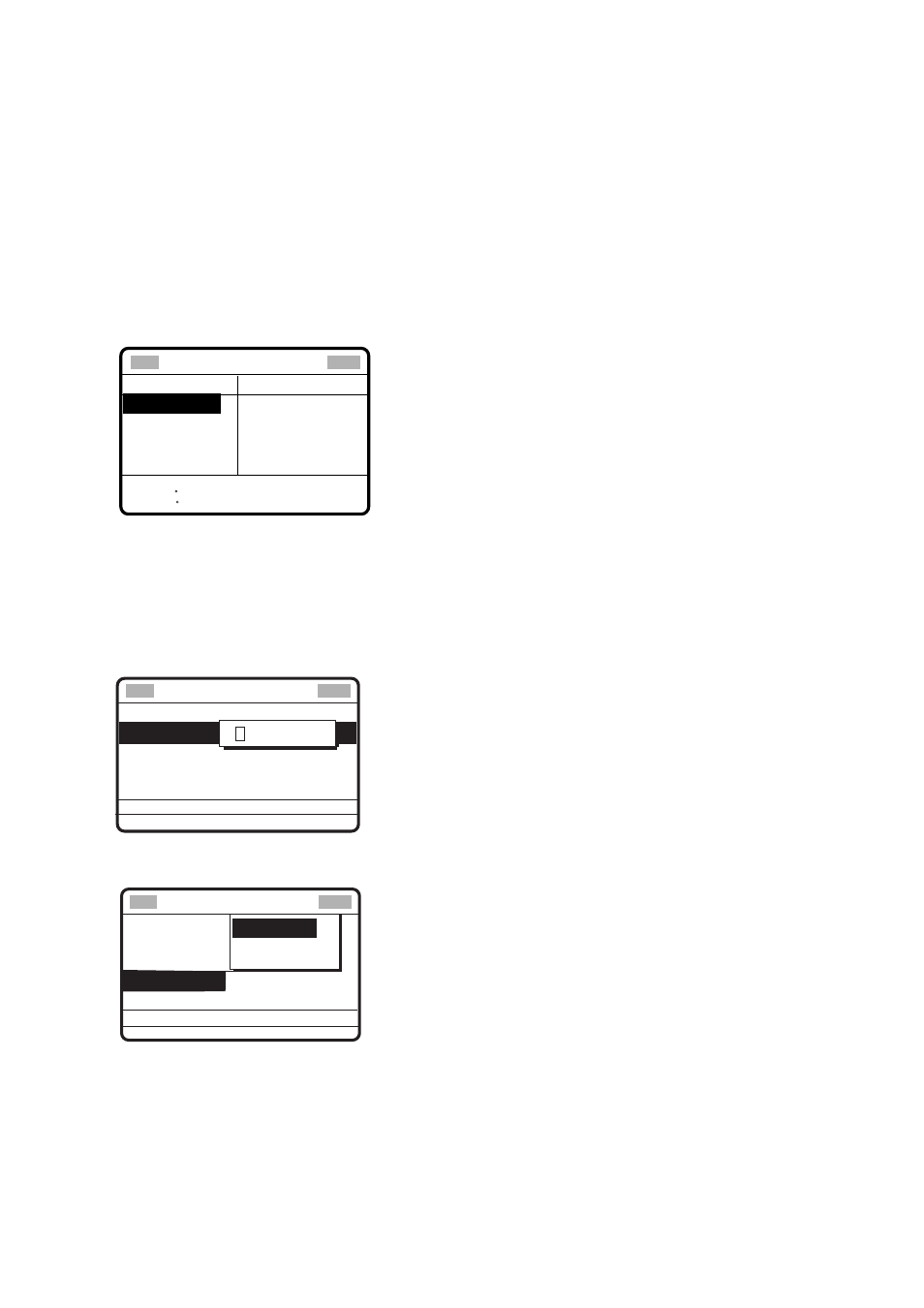
5. ROUTINE MESSAGE CALLING, RECEVING
5-12
The timer counts down the time remaining until the call is completed (transmission time:
about seven seconds).
8. Press the CANCEL key twice to show the radiotelephone screen.
5.2 Group
Call
A group call is for calling a specific group by specifying its group ID.
5.2.1
Sending a group call
1. Press the 2/DSC key.
Select Message
PSTN MESSAGE
TEST MESSAGE
GROUP MESSAGE
AREA MESSAGE
POSITION
RELAY AREA
RELAY COAST
DISTRESS
SPECIAL
INDIVIDUAL
GENERAL
DISTRESS
MMSI 123456789
POS 12 34.5678N
123 45.6789E
UTC 01:53
EPFS 01:54
1. Choose GROUP MESSAGE and then push the ENTER knob.
2. Push the ENTER knob to open the GROUP ID menu, and then rotate the ENTER knob
to choose MANUAL or SELECT.
3. For SELECT, you can choose an ID from the message file list stored.
4. For MANUAL, key in group ID (eight digits) with the numeric keys and then push the
ENTER knob.
GO TO VIEW
MSG TYPE
PRIORITY
COMM MODE
COMM FREQ
DSC FREQ
: GROUP MESSAGE
: ROUTINE
: TELEPHONE
: NO INFO
: 2M-INTL
GROUP ID
0 * * * * * * * *
Compose msg.
5. Push the ENTER knob to open the COMM MODE menu.
GO TO VIEW
MSG TYPE
GROUP ID
PRIORITY
COMM FREQ
DSC FREQ
: GROUP CALL
: 012345678
: Routine
: TELEPHONE
: NO INFO
: 2M-INTL
NBDP-FEC
TELEPHONE
COMM MODE
Compose msg.
6. Rotate the ENTER knob to choose communication type desired and then push the
ENTER knob.
7. Push the ENTER knob to open the COMM FREQ menu.
