11 setting the auto ack details – Furuno FS-5070 User Manual
Page 116
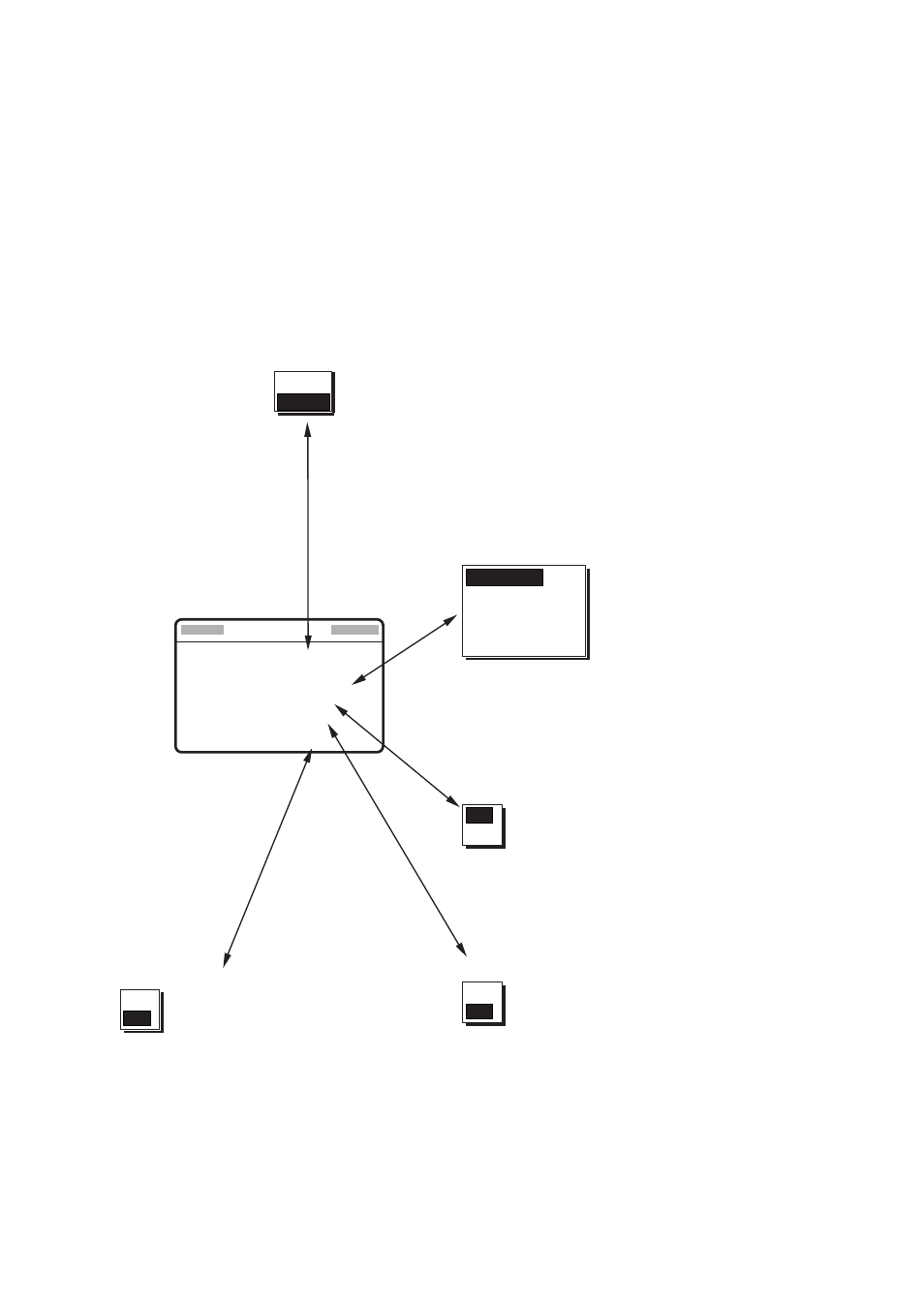
6. MENU OPERATION
6-18
6.11 Setting the AUTO ACK Details
The acknowledgement message may be sent automatically when you receive a message
which requires acknowledgement. You can also enable or disable it for position, polling and
test messages. Note that the automatic acknowledge is automatically disabled when RX
call contains error, as required by law. Further, automatic acknowledge is disabled in case
of OFF HOOK.
1. Press the #/SETUP key.
2. Choose USR SETUP, and push the ENTER knob.
3. Rotate the ENTER knob to choose AUTO ACK, and push the ENTER knob.
Default: ABLE
**
Auto ack setup
**
COMPLY TYPE
: ABLE
UNABLE REASON :
NO REASON GIVEN
POSITION MESSAGE: OFF
POLLING MESSAGE: ON
TEST MESSAGE: ON
UNABLE
ABLE
Effective when 5/ACK/SQ key is set for "AUTO ACK."
ABLE: Sends ABLE acknowledge automatically.
UNABLE: Sends UNABLE acknowledge automatically.
Note: Automatic acknowledge is automatically disabled
when RX call contains error, as required by law.
Further, automatic acknowledge is disabled in case of
OFF HOOK.
Default: NO REASON
NO REASON
BUSY
EQUIP DISABLE
MODE NOT USABLE
CH NOT USABLE
Sets reason for UNABLE.
Note: This menu is the same as manual
acknowledgement. EQUIPMENT
DISABLE is shown in calls when
EQUIP DISABLE is selected.
Default: OFF
Effective when 5/ACK/SQ key
is set for "AUTO ACK."
OFF: Disables automatic
acknowledgement of
position request.
ON: Enables automatic
acknowledgement of
position request.
OFF
ON
Default: ON
Effective when 5/ACK/SQ key
is set for "AUTO ACK."
OFF: Disables automatic
acknowledgement of
polling request.
ON: Enables automatic
acknowledgement of
polling request.
OFF
ON
Rotate ENTER
knob to choose
Default: ON
Effective when 5/ACK/SQ key
is set for "AUTO ACK."
OFF: Disables automatic
acknowledgement of
test call.
ON: Enables automatic
acknowledgement of
test call.
OFF
ON
