Furuno FS-5070 User Manual
Page 49
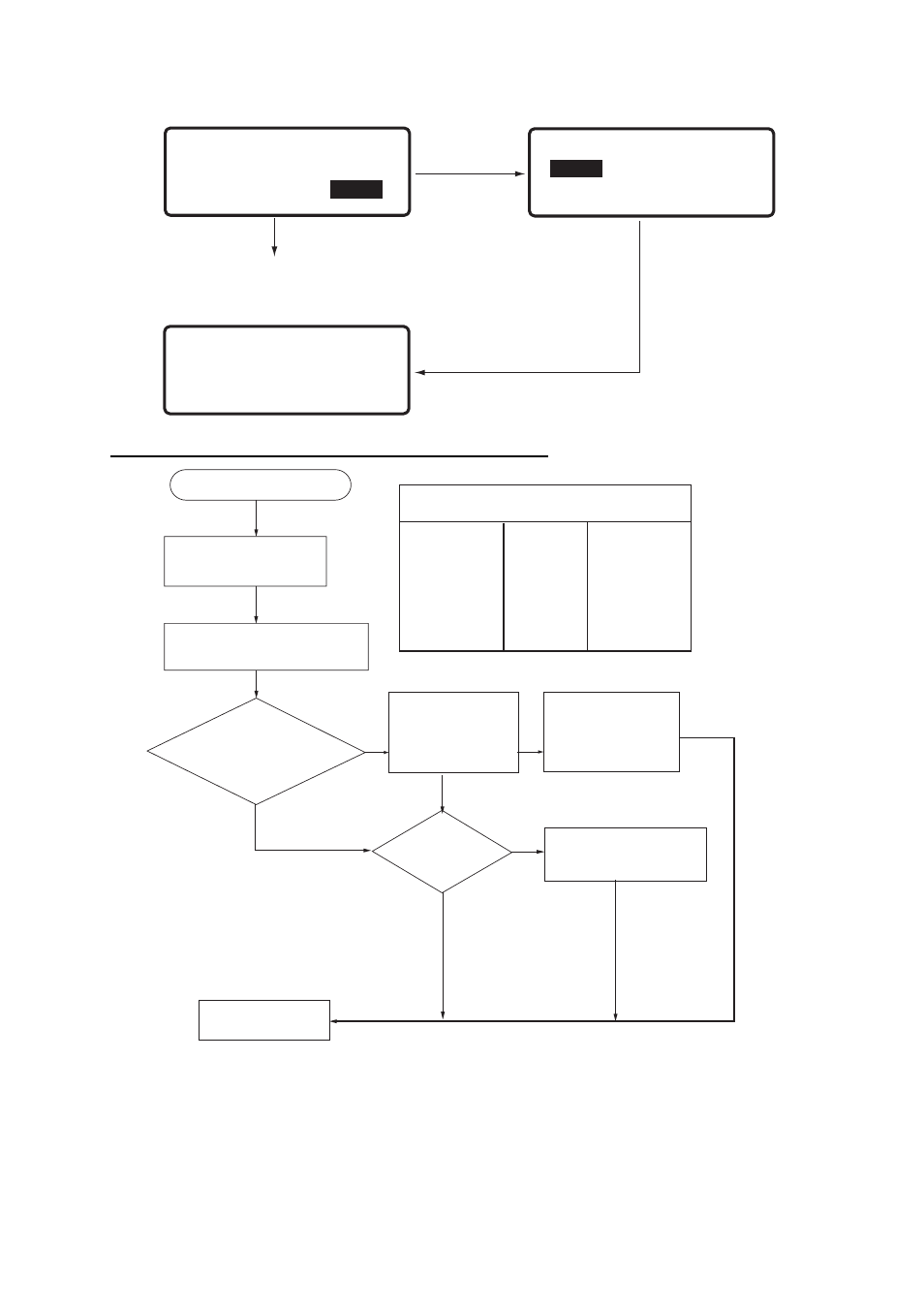
4. DISTRESS OPERATIONS
4-11
When receiving a DSC message, the following message may appear.
After 10 seconds passed or when "Agree" is chosen,
the working frequency is changed with the message
shown below.
Choose "Pause".
Accept New
Working Freq
CANCEL: CLOSE WINDOW
Choose "Agree".
Change COM Frequency
Agree
Disagree
Count down has been paused.
Change COM Frequency
Agree Disagree
Count down xx sec.
Pause
Action for ships receiving distress alert on HF band
Press CANCEL key to
silence alarm.
DSC Distress alert received.
Listen to associated RTF or
NBDP channel(s) for 5 minutes.
Is the alert
acknowledged or
relayed by CS and
or RCC?
Is own
vessel able
to assist?
No
Is distress commu-
nication in progress
on associated RTF
channels?
No
Transmit distress
relay on HF to CS
and inform RCC.
Contact RCC via most
efficient medium to offer
assistance.
Yes
Yes
Yes
Enter details in log.
No
CS = Coast Station
RCC = Rescue Co-ordination Center
HF DSC, RTF AND NBDP CHANNELS (kHz)
DSC
RTF*
NBDP
4207.5
4125
4177.5
6312.0
6215
6268
8414.5
8291
8376.5
12577.0
12290
12520
16804.5
16420
16695
* = Radiotelephone
