3 function keys, menu operation, 1 menu conventions – Furuno FS-5070 User Manual
Page 126
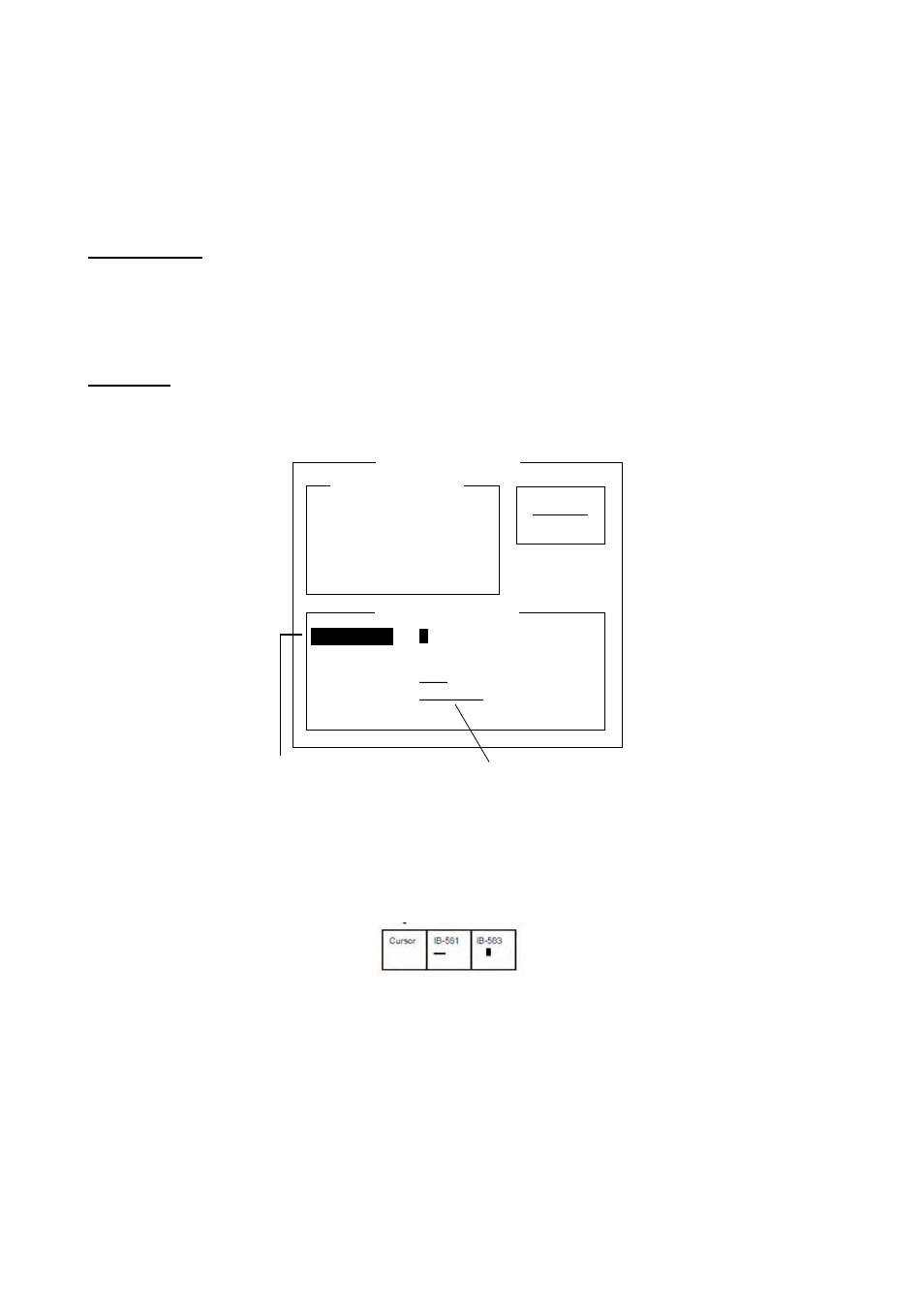
7. NBDP SYSTEM OVERVIEW
7-4
7.3
Function Keys, Menu Operation
The function keys at the top of the keyboard control most operations of this unit through a
menu system.
7.3.1 Menu
conventions
Inverse video
As you move the cursor down through a menu, a selected item, initially shown as white on
black (monochrome display), inverses to black on white. This highlighting indicates that it is
available for selection.
Underline
The underline shows current selection. In the figure below, for example, the underline is
beneath “ARQ” and “Channel.”
Station Entry
Create
Change
Station List
Station Set Up
Station
: _
ID Code :
Mode : ARQ FEC
CH/Table : Channel ScanTable
Num/Table:
Underline
Inverse Video
Station entry screen
Note: The example display screen shown in this manual are taken from the IB-583. The
screens of the IB-581 are nearly identical to those of the IB-583 except cursor
configuration.
