Fostex PD606 User Manual
Page 35
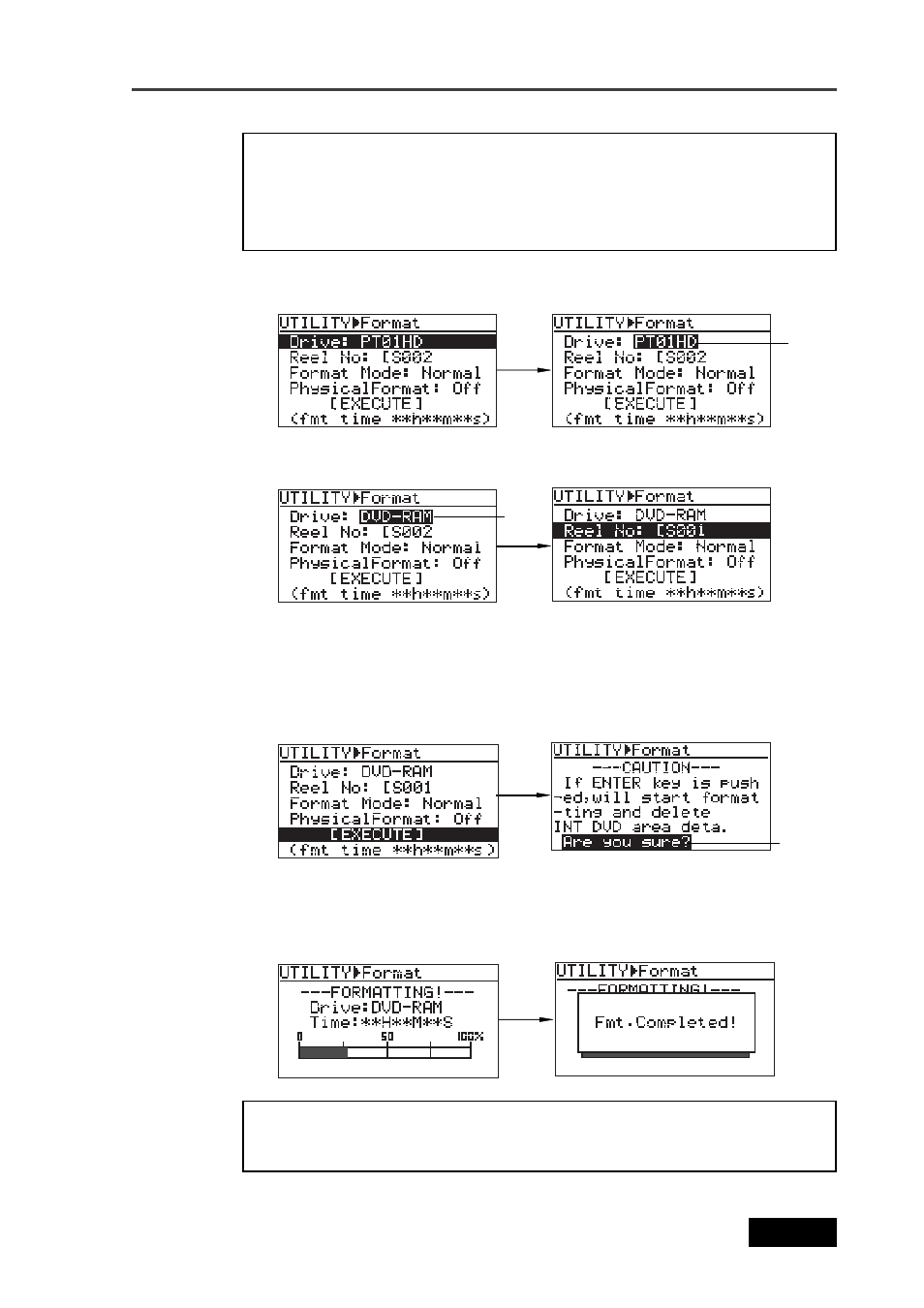
35
Location Recorder Model PD606
Chapter 2: Preparation before using the PD606
6)
Use the [MENU] dial to highlight "[EXECUTE]" and press the [ENTER/YES] key.
The display shows the caution screen, where "Are you sure?" flashes.
7)
While "Are you sure?" flashes, press the [ENTER/YES] key.
The unit starts formatting.
The display shows the formatting countdown, as well as the progress status by the
bar-graph meter. When formatting completes, the display shows "Fmt. Completed!".
When formatting a well-used DVD-RAM disk, perform the physical for-
mat. The following shows the approximate required time for formatting a 4.7GB
DVD-RAM disk.
When "Physical Format" is set to "Off":
approx. 1 min. 30 sec.
When "Physical Format" is set to "On":
approx. 1 hour 30 min.
Note that the formatting countdown and bar-graph meter show the ap-
proximate information. Do not proceed to the next step until "Fmt. Completed!"
is shown.
5)
Use the [MENU] dial to select "DVD-RAM" and press the [ENTER/YES] key.
The drive selection is confirmed and "Reel No: [S001" is highlighted.
4)
Press the [ENTER/YES] key.
You can now select the drive.
For the operation of setting the desired reel number on this screen, see the next page.
Also, you can set the desired reel number after formatting via the "Reel No" item in the
"DISK UTILITY" menu of the MENU mode (see page 208).
Flashing
Flashing
Flashing
