Internal tc generator setting [set gen tc – Fostex PD606 User Manual
Page 184
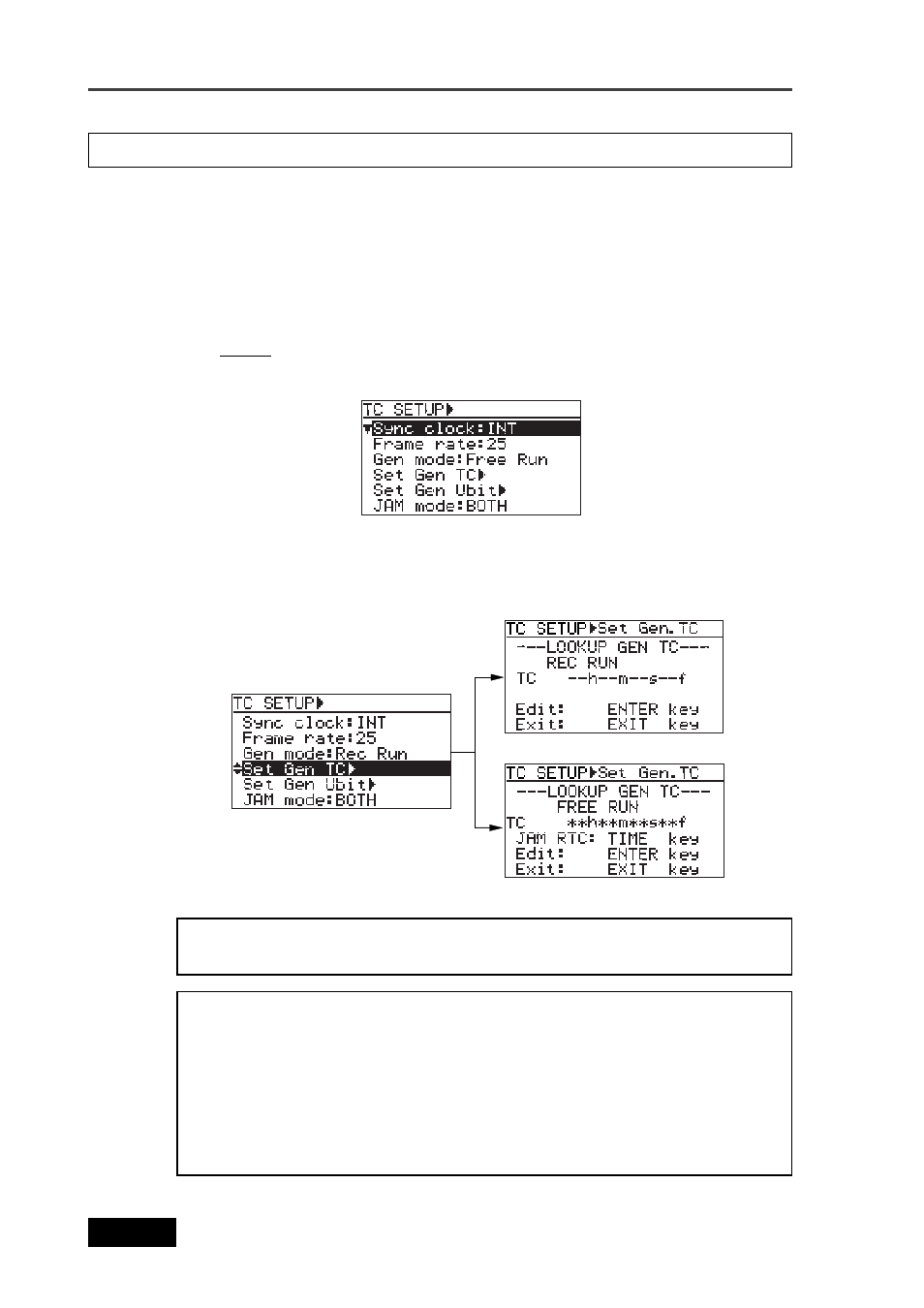
184
Location Recorder Model PD606
Chapter 8: MENU mode/TC SETUP menu
If no time code is fed to the unit in the "EXT RUN" mode, "<
is shown.
Using the "Set Gen TC" menu item, you can check the time code value of the internal time code
generator, as well as can edit the time code start time for the "FREE RUN" or "REC RUN" mode.
If you make recording to multiple disks (or partitions) successively in "Rec Run" mode, by
setting the time code value to the last LTC time when changing the disk (or partition), you can
stripe continuous LTC to the multiple disks (or partitions).
Internal TC generator setting [Set Gen TC]
1)
When the unit is stopped, press the [SHIFT] key to light the [SHIFT] indicator, followed by the
[TIME/TC SET] key.
The display now shows the TC SETUP menu screen.
2)
Use the [MENU] dial to select the “Set Gen TC” menu item, and press the [ENTER/YES] key.
The display shows the "Set Gen TC" screen, on which you can see the current internal
time code generator setting information (generator mode and TC start time).
(When the generator mode is set to "Rec Run", time code value field is shown as "--h--m-
-s--f".)
When “Free Run” is selected.
When “Rec Run” is selected.
Time code starting value “--h --m --s --f”:
If you record the next file in the “Rec Run” mode while “--h --m --s --f” is shown, the
PD606 stripes a time code which continues after the previous file. However, if you
start recording when “No File” is shown (i.e. no file is recorded on the current DVD-
RAM disk or hard disk partition), the PD606 stripes time code from “default LTC
start time”.
If you make next recording, the PD606 stripes a time code which continues after the
previous file. You can edit the time code starting value to a desired value if neces-
sary.
