Fostex PD606 User Manual
Page 185
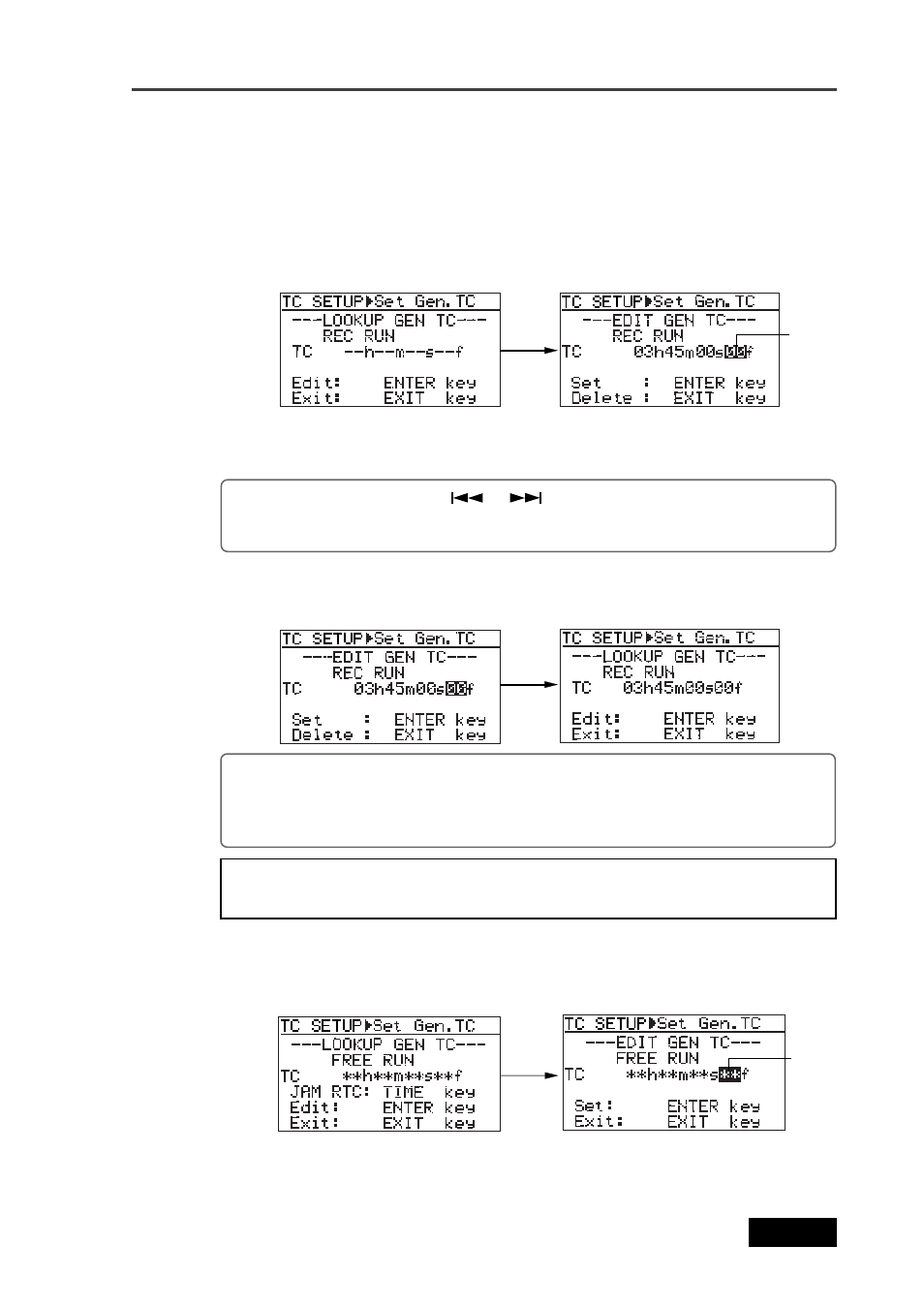
185
Location Recorder Model PD606
Chapter 8: MENU mode/TC SETUP menu
If you want to start the next file from this time code value, simply press the [ENTER/YES]
key. If you want to start the next file from a desired time code value, edit the time code
value and press the [ENTER/YES] key.
• Editing the time code value in Free run mode:
When the "Set Gen TC" primary screen is shown, press the [ENTER/YES] key.
The time code value at the record end of the last file currently loaded is shown and you
can edit this value.
Use the [
] / [
] keys to move the edit position between
the time digits and use the [MENU] dial (or the alphanumeric keys) to enter a desired
value.
After editing the start time code value (or without editing the value), pressing the [EN-
TER/YES] key sets the time code value and display returns to the "Set Gen. TC" primary
screen. (In the following example, no time code editing is made.)
To reset the specified time code value to "--H--M--S--F", press the [ENTER/YES] key
followed by the [EXIT] key while the "Set Gen. TC" primary screen (as shown on the
right above) is shown. The specified time code is reset to "--H--M--S--F".
If you turn off the power after setting the TC starting value, the value is reset
to "--H--M--S--F".
If you just check the information on the screen, press the [EXIT] key repeatedly until
exiting the TC SETUP menu. To edit the time code start time when the generator mode is
set to "Free Run" or "Rec Run", follow the description below.
• Editing the time code value in Rec run mode:
When the "Set Gen TC" primary screen is shown, press the [ENTER/YES] key.
The time code value at the record end of the last file currently loaded is shown and you
can edit this value.
In the similar manner to editing the time code value in Rec run mode, edit the time
value and press the [ENTER/YES] key to confirm.
Flashing
Flashing
