Fostex PD606 User Manual
Page 111
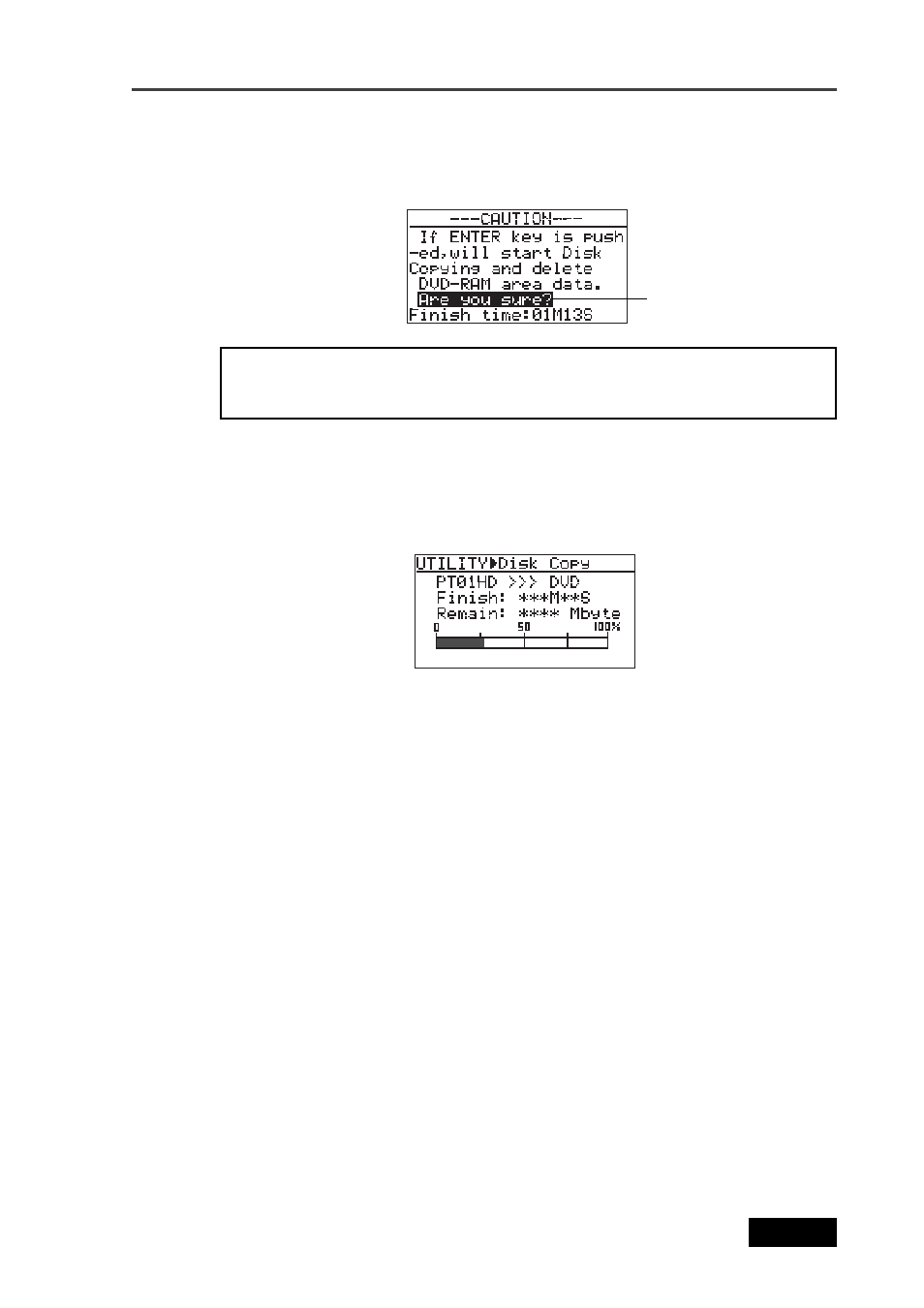
111
Location Recorder Model PD606
Chapter 6: Advanced operations
6)
If you are sure, press the [ENTER/YES] key.
The PD606 starts disk copy to the selected destination medium.
During disk copy, the display shows estimated time and space remaining progress
indication for disk copy. When disk copy completes, “Completed!” is shown on the
display and the PD606 stops disk access.
You cannot select the disk copy destination to the same medium as the copy
source. If you do so, the display shows “Void!” and returns to the screen for selecting
the copy destination medium.
5)
Use the [MENU] dial to select the “Copy mode” item and press the [ENTER/YES] key.
The display shows the “---CAUTION---” message on which “Are you sure?” flashes, as
shown below. In the bottom of this message screen, the approximate time required for
disk copy is shown.
7)
Pressing the [EXIT] key repeatedly to exit the MENU mode.
Flashing
