Fostex PD606 User Manual
Page 116
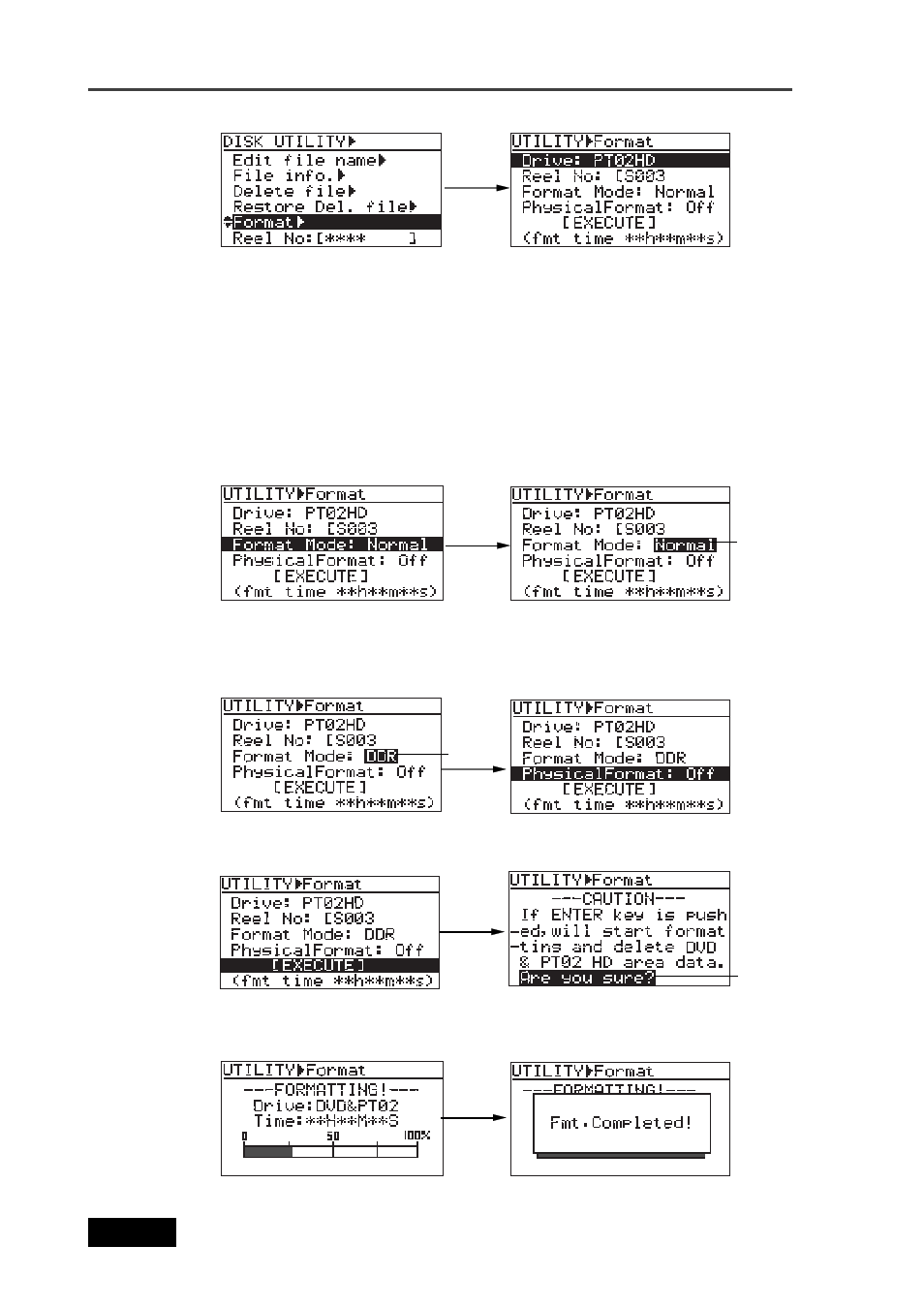
116
Location Recorder Model PD606
Chapter 6: Advanced operations
In this procedure example, we assume that we format partition 2 (PT02) which is the
current drive in the "DDR" mode. If you want to format another partition, press the
[ENTER/YES] key while "Drive: PT02HD" is highlighted and select the desired partition.
In this procedure, we assume that we use the default reel number (volume label) which
is "S003", and skip to the format mode selection. (If you want to change the reel number
later, you can do it using the "Reel No" menu item in the "DISK UTILITY" menu of the
MENU mode.)
4)
Use the [MENU] dial to select “Format mode” and press the [ENTER/YES] key.
The current format mode (“Normal” on the screen below) flashes.
You can now select the desired mode.
5)
Use the [MENU] dial to select “DDR” and press the [ENTER/YES] key.
The format mode is set to "DDR" and the display changes to the screen on the right
below. In this procedure, we assume that we format the drive with the "Physical Format"
set to "Off".
6)
Use the [MENU] dial to select “[EXECUTE]” and press the [ENTER/YES] key.
The display shows the caution message before executing formatting.
7)
If you are sure, press the [ENTER/YES] key to execute formatting.
The display now shows the formatting progress indication. When formatting completes,
“Completed!” is shown.
Flashing
Flashing
Flashing
