Locating to the previous locate point, Locating to the beginning (abs 0) of a file, Locating to the end (rec end) of a file – Fostex PD606 User Manual
Page 102
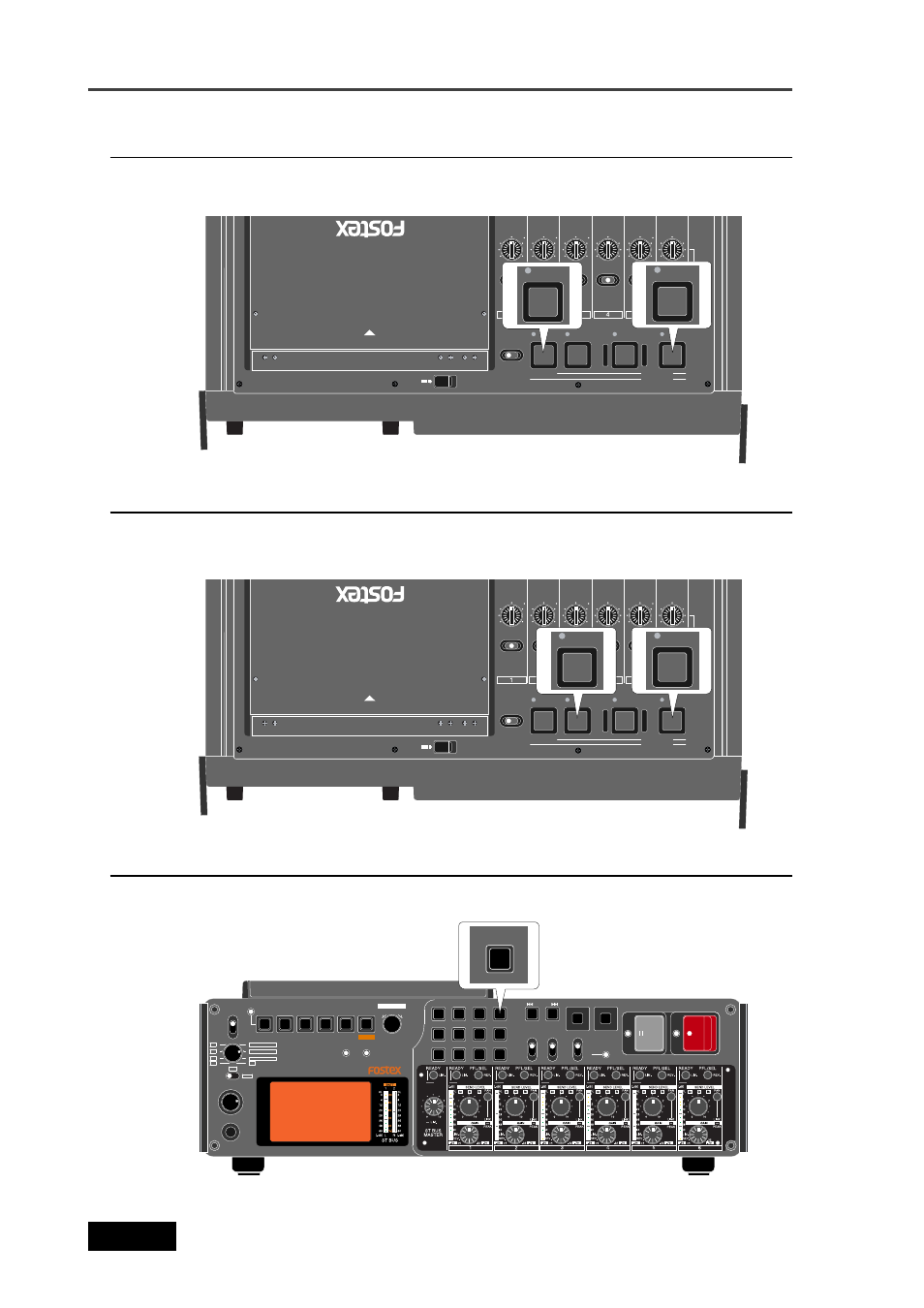
102
Location Recorder Model PD606
Chapter 5: Recording/Playback
Locating to the previous locate point
While the recorder is stopped, pressing the [LOCATE] key locates to the position where
you located last time.
LOCATE
CIRCLE TAKE
CUE
OFF
SLATE
JAM
MIC
TONE
PRE REC
OFF
ON
symbol
0
9
WXYZ
8
TUV
7
PQRS
GHI
4
JKL
5
MNO
6
space
1
ABC
2
DEF
3
CLEAR
LIGHT
EXIT
MONO
ST
SOLO
C2
C3
C4
MS
FILE SEL
TIME
QUICK SET
PHONES
MONITOR
MAX
MIN
4
3
2
1
5
6
L
R
ON
OFF
POWER
DVD
HDD
ACCESS
PD606 LOCATION RECORDER
FILE
SHIFT
CONTRAST
MENU
DRV,PAT.
TC SET
FALSE START
CUE
NEXT
PREV
ENTER / YES
BATT
1 / 3 / 5 + 2 / 4 / 6
ST BUS
READY TRK
C1
REC
PAUSE
LINK MASTER
LOCATE
Locating to the beginning (ABS 0) of a file
While the recorder is stopped, pressing the [REW] key while holding down the [STOP]
key locates to the beginning (ABS 0) of the current file quickly.
Locating to the end (REC END) of a file
While the recorder is stopped, pressing the [F FWD] key while holding down the [STOP]
key locates to the record end position (REC END) of the current file quickly.
HPF
(Hz)
300
50
-12
-6
OFF
(dB/oct)
LOCATE ABS 0
LOCATE REC END
LOCK
PANEL LOCK
OFF
REW
F FWD
PLAY
STOP
200
130
300
50
-12
-6
OFF
200
130
300
50
-12
-6
OFF
200
130
300
50
-12
-6
OFF
200
130
300
50
-12
-6
OFF
200
130
300
50
-12
-6
OFF
200
130
DISC IN
OPEN
STOP
REW
HPF
(Hz)
300
50
-12
-6
OFF
(dB/oct)
LOCATE ABS 0
LOCATE REC END
LOCK
PANEL LOCK
OFF
REW
F FWD
PLAY
STOP
200
130
300
50
-12
-6
OFF
200
130
300
50
-12
-6
OFF
200
130
300
50
-12
-6
OFF
200
130
300
50
-12
-6
OFF
200
130
300
50
-12
-6
OFF
200
130
DISC IN
OPEN
STOP
F FWD
