About menu mode, Menu list screen – Fostex PD606 User Manual
Page 136
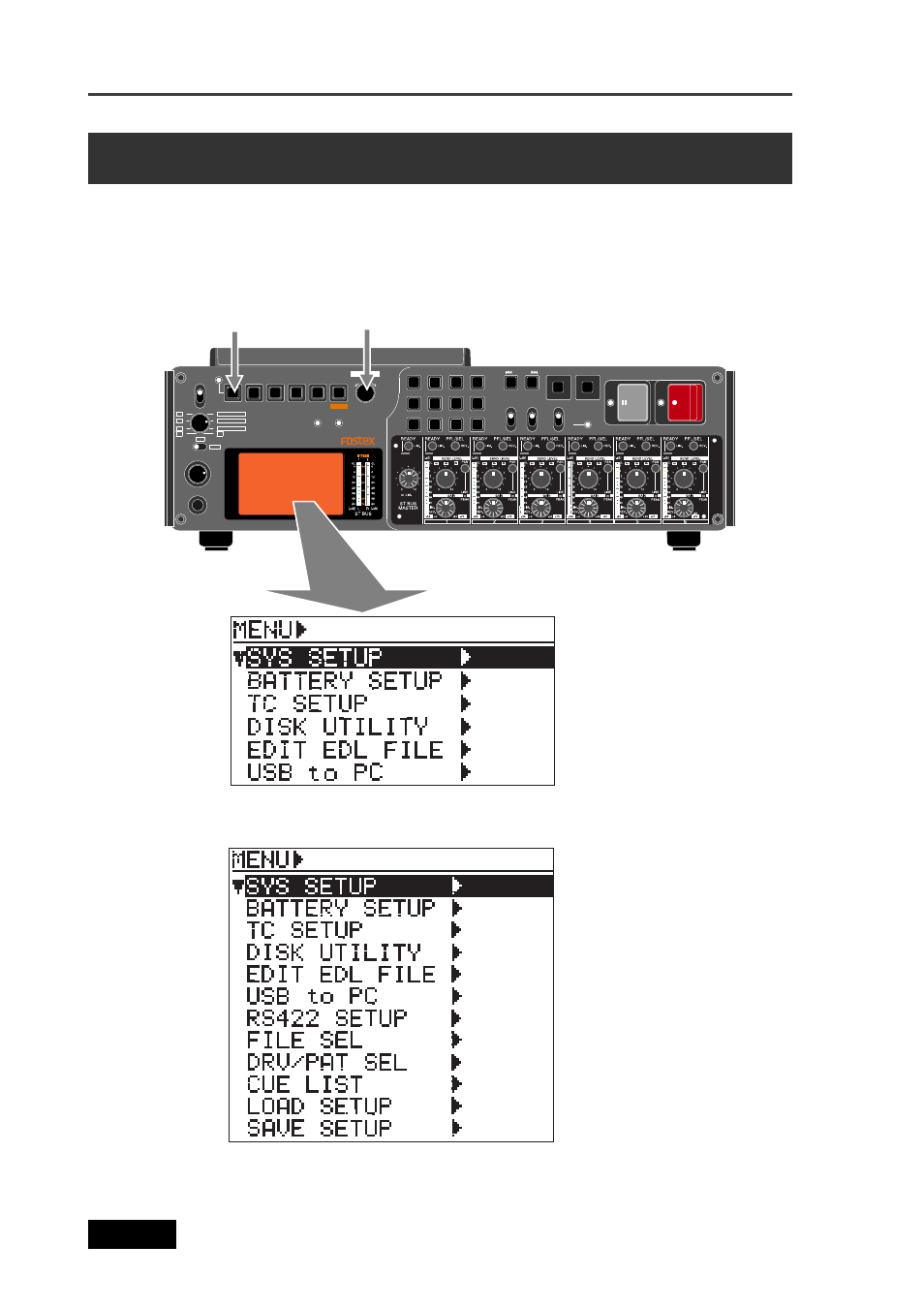
136
Location Recorder Model PD606
Chapter 8: MENU mode/SYS SETUP menu
In the MENU mode, various essential setting and execution menu items are available.
While the unit is stopped, you can enter the MENU mode by pressing the [SHIFT] key to enter
shift mode followed by the [ENTER/YES] key. The display shows the MENU list screen as shown
below. You can select a desired menu using the [MENU] dial.
For the brief introduction of each main menu, see the next page.
About MENU mode
