8 manufacturer’s declaration, 9 how can i get help – Adept s350 Cobra User Manual
Page 15
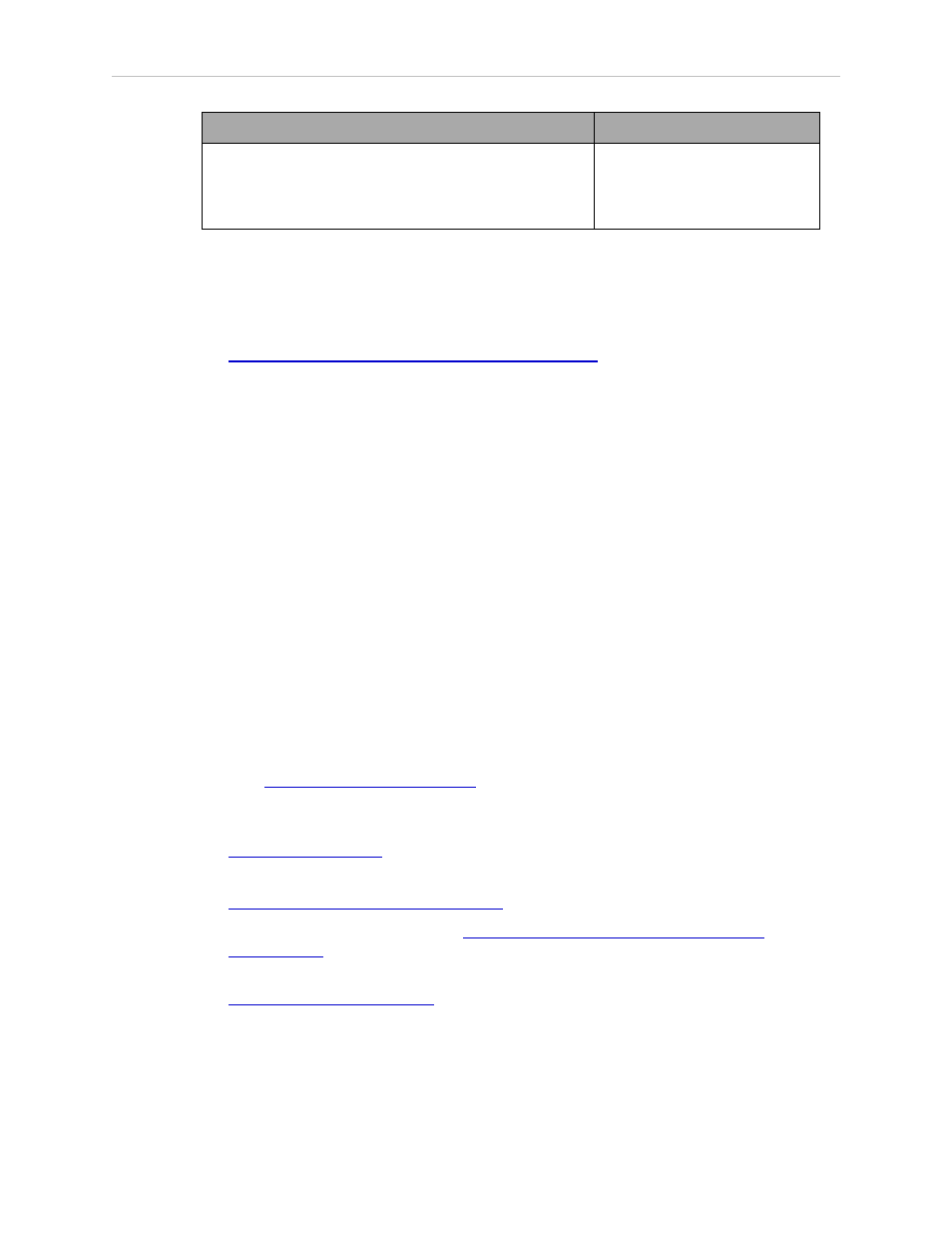
Chapter 1: Introduction
Task to be Performed
Reference Location
Read Optional Equipment Installation on page 57 if
you need to install optional equipment, such as end-
effectors, user air and electrical lines, and external
equipment.
Optional Equipment
Installation on page 57.
1.8 Manufacturer’s Declaration
The Manufacturer’s Declaration of Incorporation and Conformity for Adept robot systems can
be found on the Adept website, in the Download Center of the Support section.
NOTE: The Download Center requires that you are logged in for access. If you are
not logged in, you will be redirected to the Adept website Login page, and then
automatically returned to the Download Center when you have completed the login
process.
1. From the Download Types drop-down list, select Manufacturer Declarations
2. From the Product drop-down list, select your Adept robot product category (such as
Adept Cobra Robots, Adept Viper robots, etc.).
3. Click Begin Search.
The list of available documents is shown in the Search Results area, which opens at the
bottom of the page. You may need to scroll down to see it.
4. Use the Description column to locate the document for your Adept robot, and then click
the corresponding Download ID number to access the Download Details page.
5. On the Download Details page, click Download to open or save the file.
1.9 How Can I Get Help?
Refer to the
How to Get Help Resource Guide
(Adept P/N 00961-00700) for details on getting
assistance with your Adept software and hardware. Additionally, you can access information
sources on Adept’s corporate website:
l
For Contact information:
l
l
For user discussions, support, and programming examples:
Adept Cobra s350 User's Guide, Rev. D
Page 15 of 94
