Lingenfelter L460260704 Lingenfelter CAN to Analog Gauge & Relay Output Module CAN2 v1.0 User Manual
Page 50
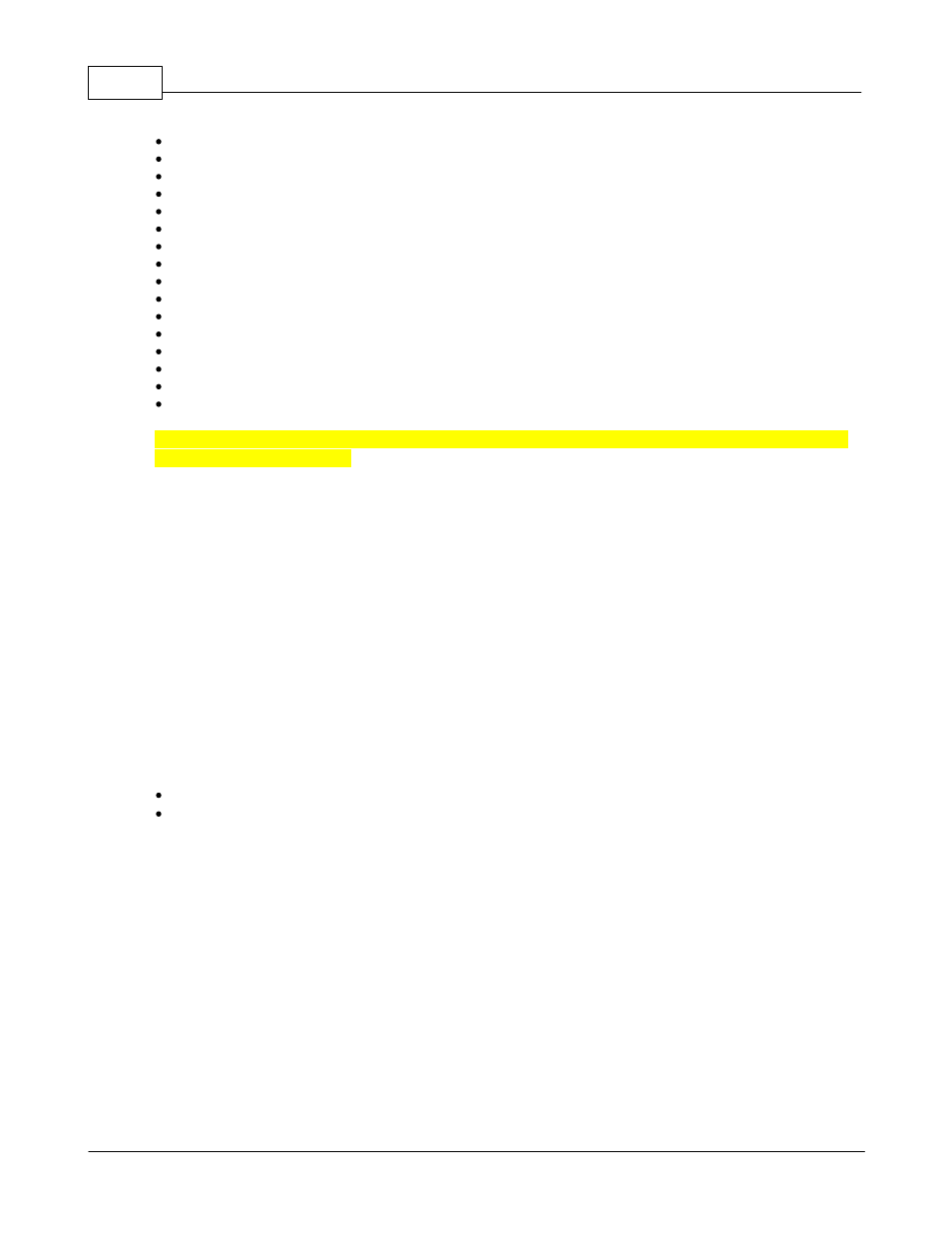
CAN2-002 Install & Operating Instructions
50
© 2014 Lingenfelter Performance Engineering
E40 Coolant Temperature
E40 Engine RPM
E40 Intake Air Temp
E40 Oil Pressure
E40 Oil Temperature
E40 Vehicle Speed
E67 Coolant Temperature
E67 Engine RPM
E67 Intake Air Temp
E67 MAP 1
E67 MAP 2
E67 Oil Pressure
E67 Oil Temperature
E67 Vehicle Speed
T43 Driveshaft RPM
T76 Driveshaft RPM
[NOTE - variable naming convention to be updated. Currently ECM/TCM based grouping. Note E67 and
E38 share most parameters.]
Not every variable is broadcast and different vehicle model years and platforms may broadcast the same
data at a different address. If the variable you are looking for doesn't show up under one variable name,
try one of the other variables of the same description. If you are still not able to obtain the variable you
need, contact LPE or your LPE dealer.
Once you have selected the CAN Library and the CAN Data for this particular output, the next value you
must enter is the "Data On Timeout" value. This is the value you want the CAN2-002 module to transmit
when no data is received from the CAN bus. In most instances this is likely to be the 0 value on your
gauge.
The entry is the "Timeout" value. This is the length of time that the CAN2-002 module should wait for
data before it considers a timeout event to have occurred and for it to display the "Data On Timeout"
value. For most applications this will be 1000 ms (1second).
To the right of the window you also have the subsection "Primary Data Filter" with the following
selections:
Sample Period (milliseconds, ms)
Filter Size (# of samples)
The "Sample Period" is the time between samples in milliseconds. The larger this value the less often
the data is updated. The smaller this value the more often the data is updated. Most variables will default
to a 50 ms sample period. 50 ms is 20 times second (20 Hz) since 1000 ms = 1 second and 1000/50 =
20. Be aware that this is only how often the CAN2-002 module reads the data and does not determine
how often the transmitting device is updating the data. It is possible to read the data more often than it is
being updated and then you would just get the same value repeated. Fast sample rates may also make
the gauge value, especially with digital displays, tend to jump around more.
The "Filter Size" is the number of samples the CAN2-002 module averages before updating the output
data. If the filter size is set to 1 then no filtering exists and the CAN2-002 module outputs each new
value it reads from the CAN network (at the sample period selected in the previous section).
If you have a value of 10 listed for the filter size then the CAN2-002 module averages the ten samples
together and then reports that average value as the new output. Small filter values will tend to make the
output, and hence any gauges connected to it, fluctuate. Large filter values will tend to make the output
