Lingenfelter L460260704 Lingenfelter CAN to Analog Gauge & Relay Output Module CAN2 v1.0 User Manual
Page 49
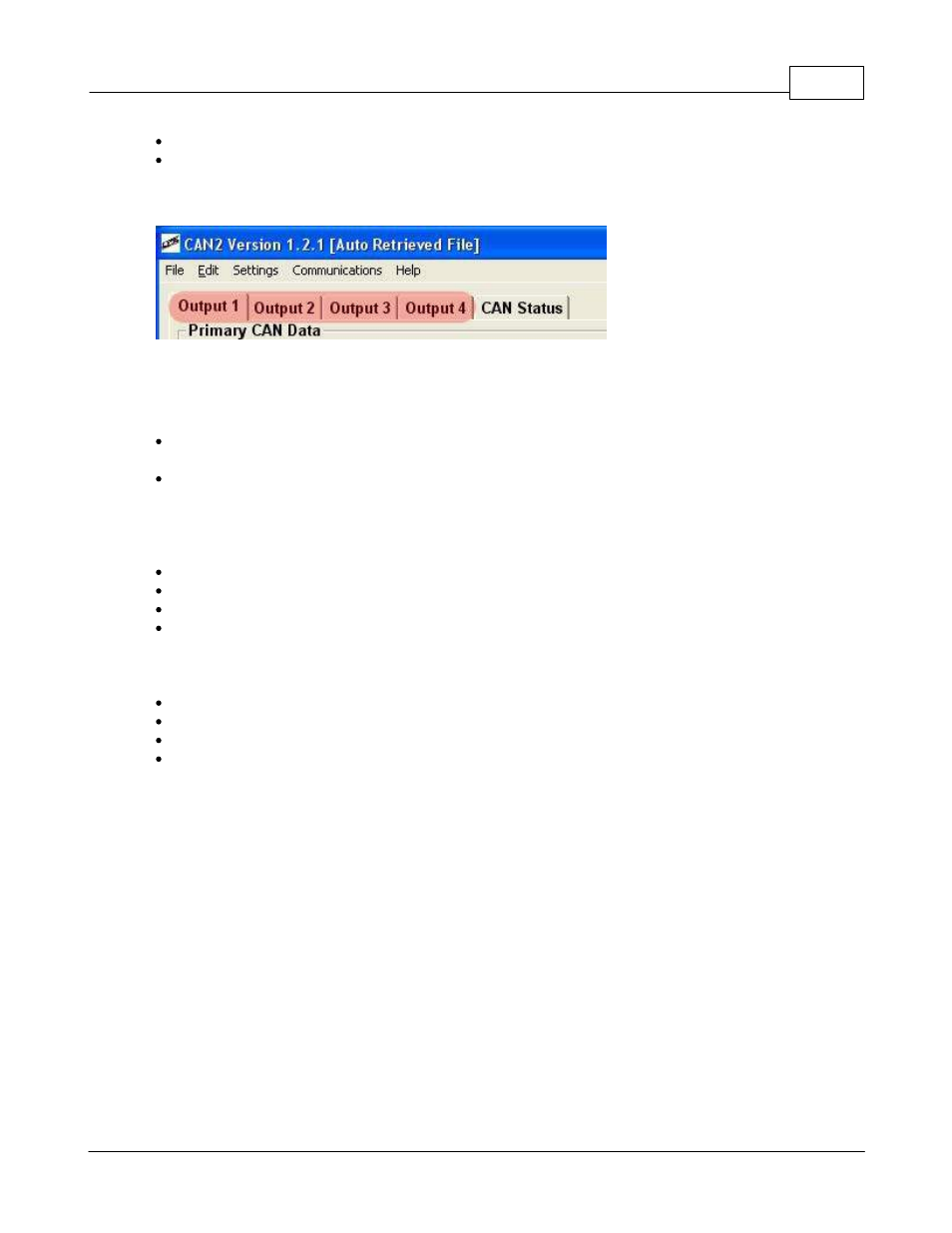
Using the software
49
© 2014 Lingenfelter Performance Engineering
Output 3
Output 4
The output tabs are highlighted in RED below:
Note: before beginning to configure the Outputs you MUST make sure you have set the CAN network
speed from the Communications menu.
Within each Output tab is an upper and lower section divided by a solid black line.
Above the line relates to the configuration of the CAN data being read into the CAN2-002 module for
that particular output channel.
Below the line relates to the configuration of the output signal for the data to your gauge or relay.
In the upper area you have two sections, "Primary CAN Data" and "Secondary CAN Data".
In the "Primary CAN Data" area you have the following selections:
CAN Library
CAN Data
Data On Timeout (units vary with variable)
Timeout (milliseconds, ms)
The "CAN Library" menu allows you to select from the existing groups of CAN signals. The current
options are:
None
GMLAN
J1939
User Defined
None should be selected if you aren't using that output.
GMLAN should be selected when connecting to most GM vehicles.
J1939 should be selected when connecting to marine, heavy duty track, bus and other off-road and
agricultural/industrial vehicles.
User Defined should be selected when you want to use variables you have already defined yourself from
the "CAN Message Setup" menu option.
Each CAN network should only have one CAN profile so all of the outputs should have the same CAN
library selected unless you have created user defined variables for that same type of CAN network. For
example, all of your variables should be from the GMLAN library if you are connected to a GM vehicle.
Once you have selected a CAN Library then the predefined CAN variables that have been identified by
LPE will be shown in the CAN Data selection menu.
For example, if you have selected GMLAN, the list of variables currently available includes:
