Industrial Data Systems IDS DT200 User Manual
Page 9
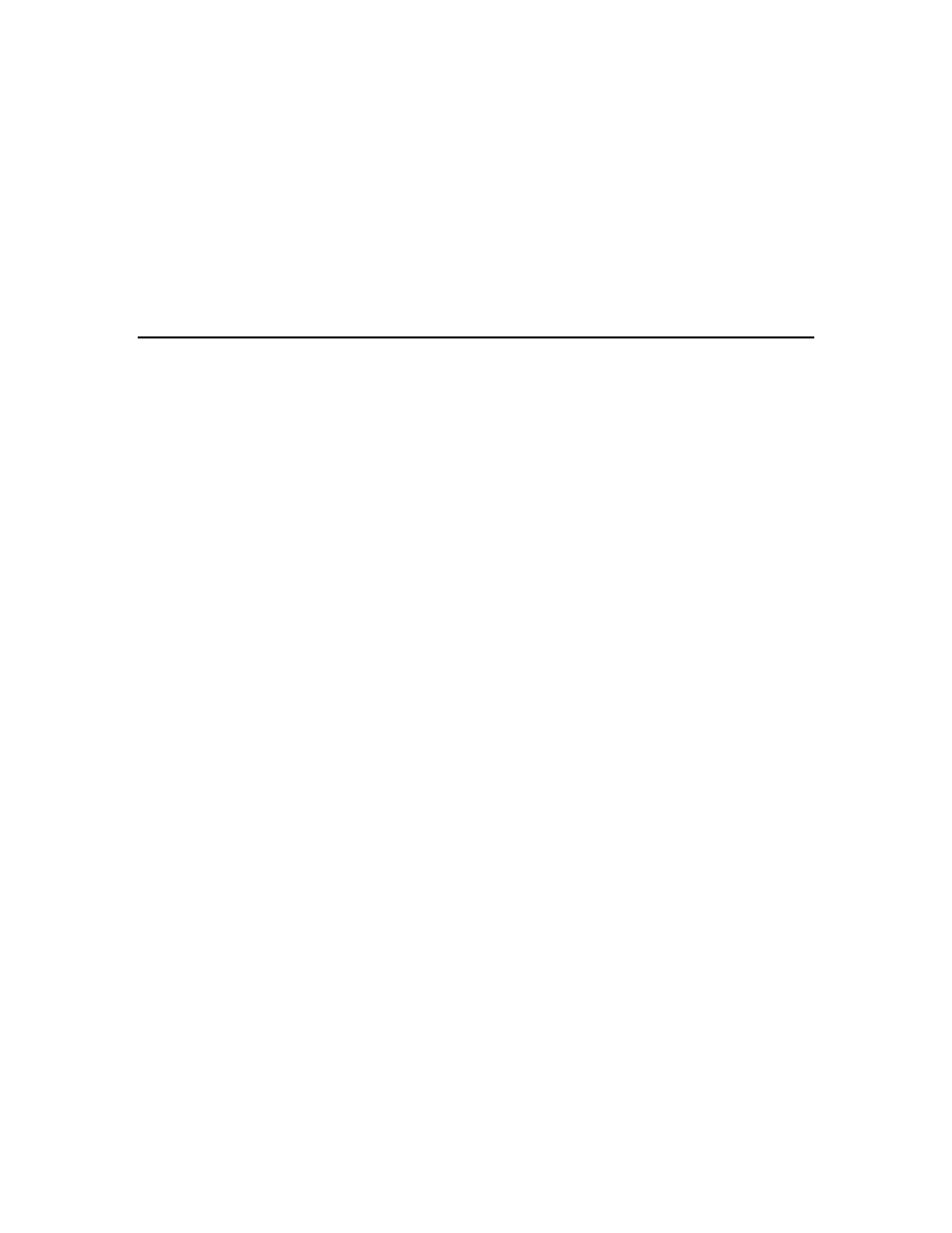
DT 200 Users Manual version 1.c
General Description
5
MOTION-
The weight on the scale is changing (not stable).
ZERO-
The scale is at "Center of Zero".
lb-
The weight displayed is in increments of pounds.
kg-
The weight displayed is in increments of kilograms.
The DT200 Keyboard
The keyboard is used to initiate functions and for data input and setup of the DT200. It is
divided into 3 sections: Numeric Keypad, Function Keys, and Control keys as shown on
the previous page.
Numeric Keypad
The numeric keypad is used for numeric data entry. Alphanumeric entry is performed
using a three-digit code for every alphanumeric character. Some system parameters may
require alphanumeric entry. Instructions for alphanumeric entry are provided where
needed.
Function Keys
The function keys ZERO, TARE, GROSS/NET, UNITS and PRINT are used to initiate
weighing specific functions. The function keys are programmable using Scale Basic
functions.
Control Keys
The control keys ENTER, and CLEAR are used to control the data entry operations for
ID’s, setpoints and setup.
