Industrial Data Systems IDS DT200 User Manual
Page 45
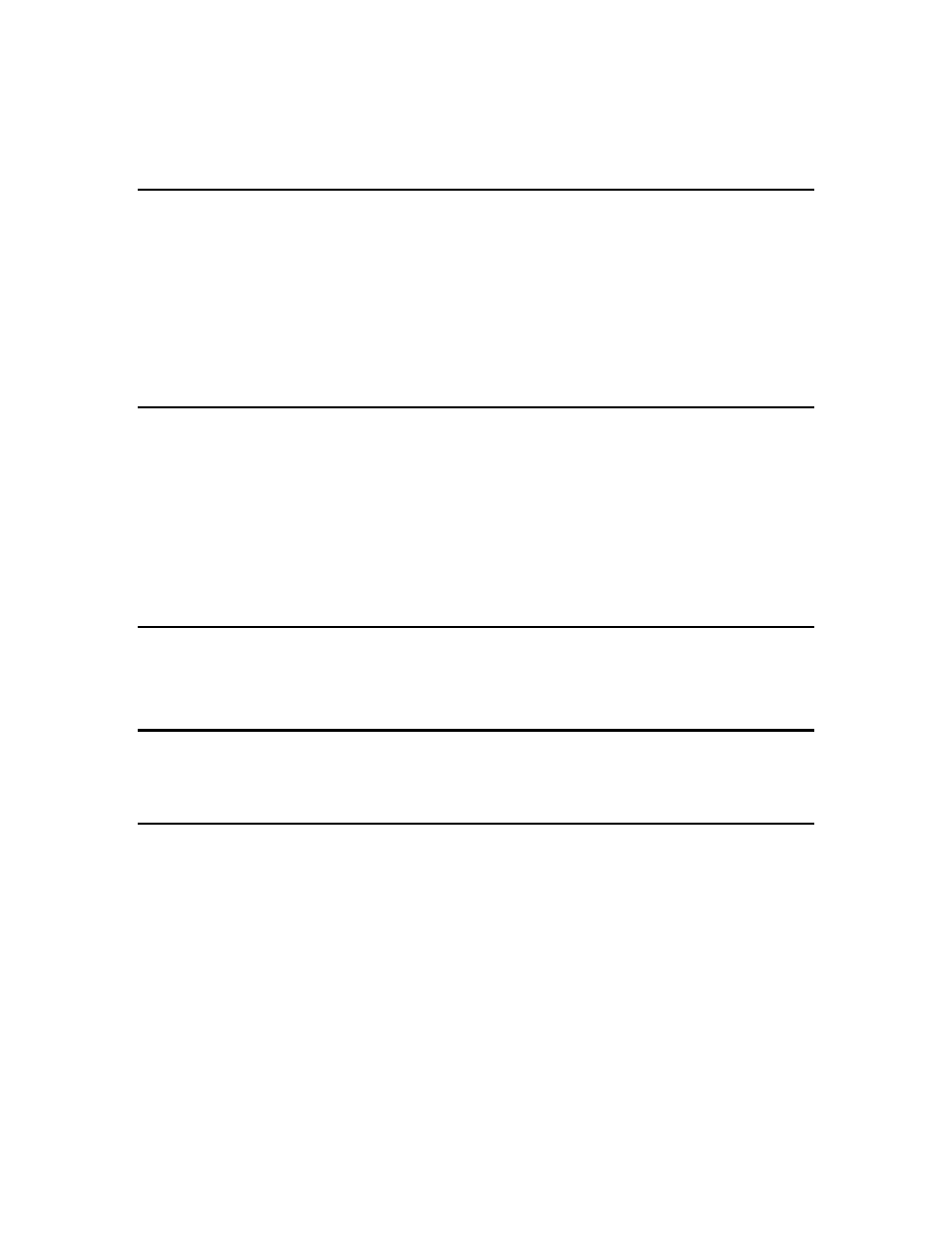
DT 200 Users Manual version 1.E
Diagnostic Tests
41
Diagnostic Test 2: Serial Com Port 1 - Display Errors
Diagnostic Test 5: Serial Com Port 2 - Display Errors
Diagnostic Test 15: Serial Com Port 3 - Display Errors
This test displays the number of framing and parity errors that are detected in the input
data stream. The error count is set to zero when entering this test. New errors are
displayed as “PxxFxx” where Pxx is the number of parity errors and Fxx is the number of
framing errors. If the error count exceeds 99, the display will remain at 99.
Press the CLEAR key to exit the diagnostic test.
Diagnostic Test 3: Serial Com Port 1 - Transmit Data
Diagnostic Test 6: Serial Com Port 2 - Transmit Data
Diagnostic Test 16: Serial Com Port 3 - Transmit Data
This test transmits data out of serial communications port 1. The display prompts: “OUT
0”. Press the ENTER key to send data. Serial Port 1 transmits “1234567890ABCDEF”
and prompts “OUT 1” to indicate that 1 transmission has occurred. Press the ENTER key
again or press the CLEAR key to exit diagnostic test 3.
NOTE: If the error message “Er CtS” appears, the data cannot be transmitted because the
handshake signal, clear-to-send (TB1 pin 7), is low or not connected. If clear-to-send is
not used jumper it to data-terminal-ready (TB1 pin 4)
Diagnostic Test 10: Lamp Test
This test turns on all the LED displays and numeric display segments. Replace any LED
or display that does not illuminate. Press the CLEAR key to exit diagnostic test 10.
Diagnostic Test 11: Print the EAROM Configuration Table
This function sends the contents to the EAROM configuration memory to the printer.
Use this function to document your setup of the when installation is complete.
Diagnostic Tests 12 & 13: Loop Back Tests
These tests are used by the factory to test the serial ports transmit and receive functions.
Transmit and receive lines must be jumpered together and the clear-to-send must be
jumpered to data-terminal-ready for this test.
