Using the dt200 – Industrial Data Systems IDS DT200 User Manual
Page 12
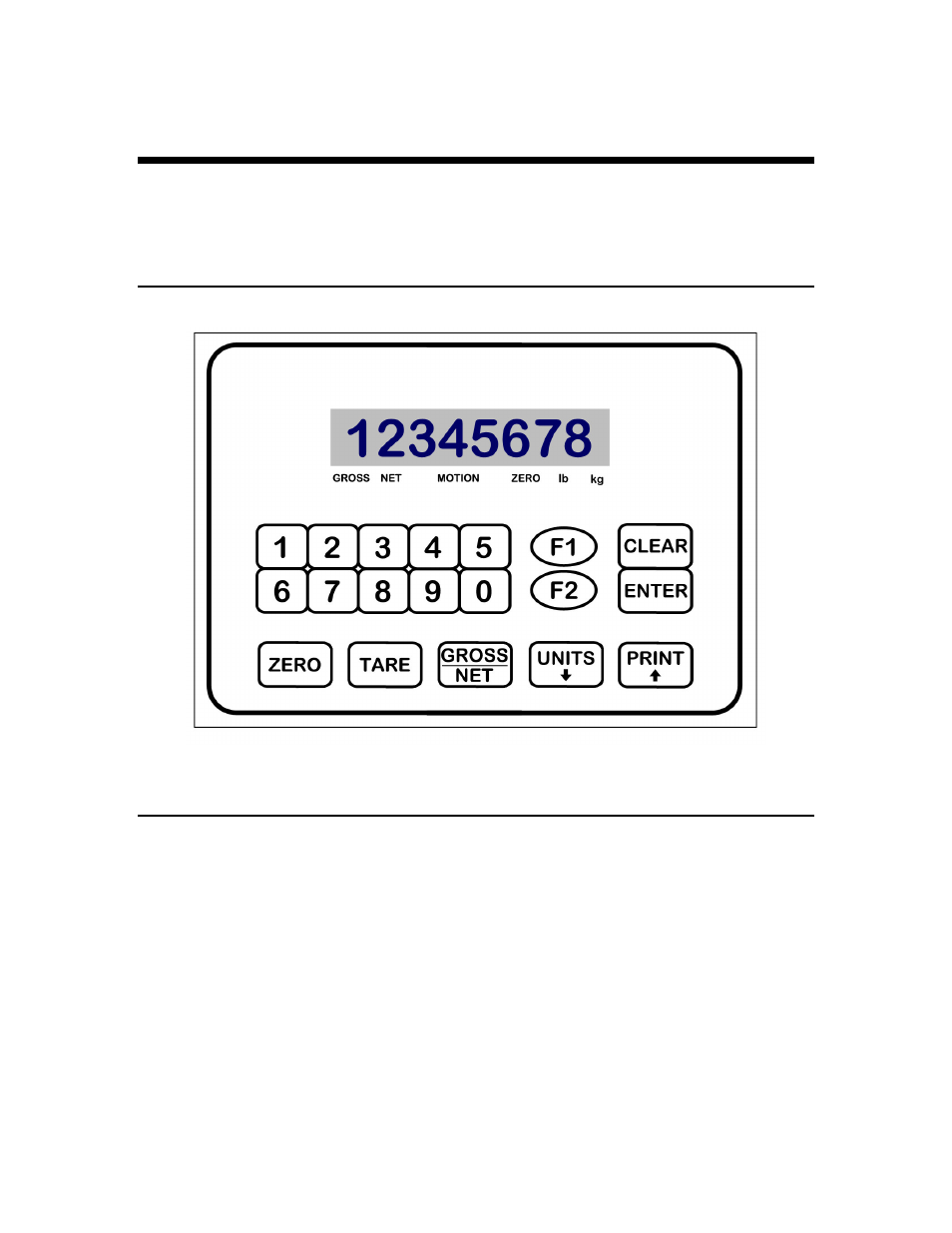
DT 200 Users Manual version 1.E
Built In Application Programs
8
Using the DT200
The DT200 has 7 function keys located at the bottom of the keyboard, a numeric keypad,
and 2 control keys (ENTER, and CLEAR). This section of the DT200 manual describes
what the keys are used for and how to use them.
Keyboard Layout
Operation of Function Keys
The function keys are located on the bottom of the DT200’s front panel.
Tare
AUTO
TARE:
Press the TARE key. The DT200 reads the weight on the scale and stores it in the
tare register. The DT200 switches to NET mode and displays the net weight.
KEYBOARD TARE:
Use the numeric keys to enter a tare weight. Press the TARE key. The DT200 stores
the entered weight in the tare register and switches to NET display mode.
