Modbus, Cp control via modbus, Chapter 11: modbus – Lantronix XPORT PROTM 900-560 User Manual
Page 98
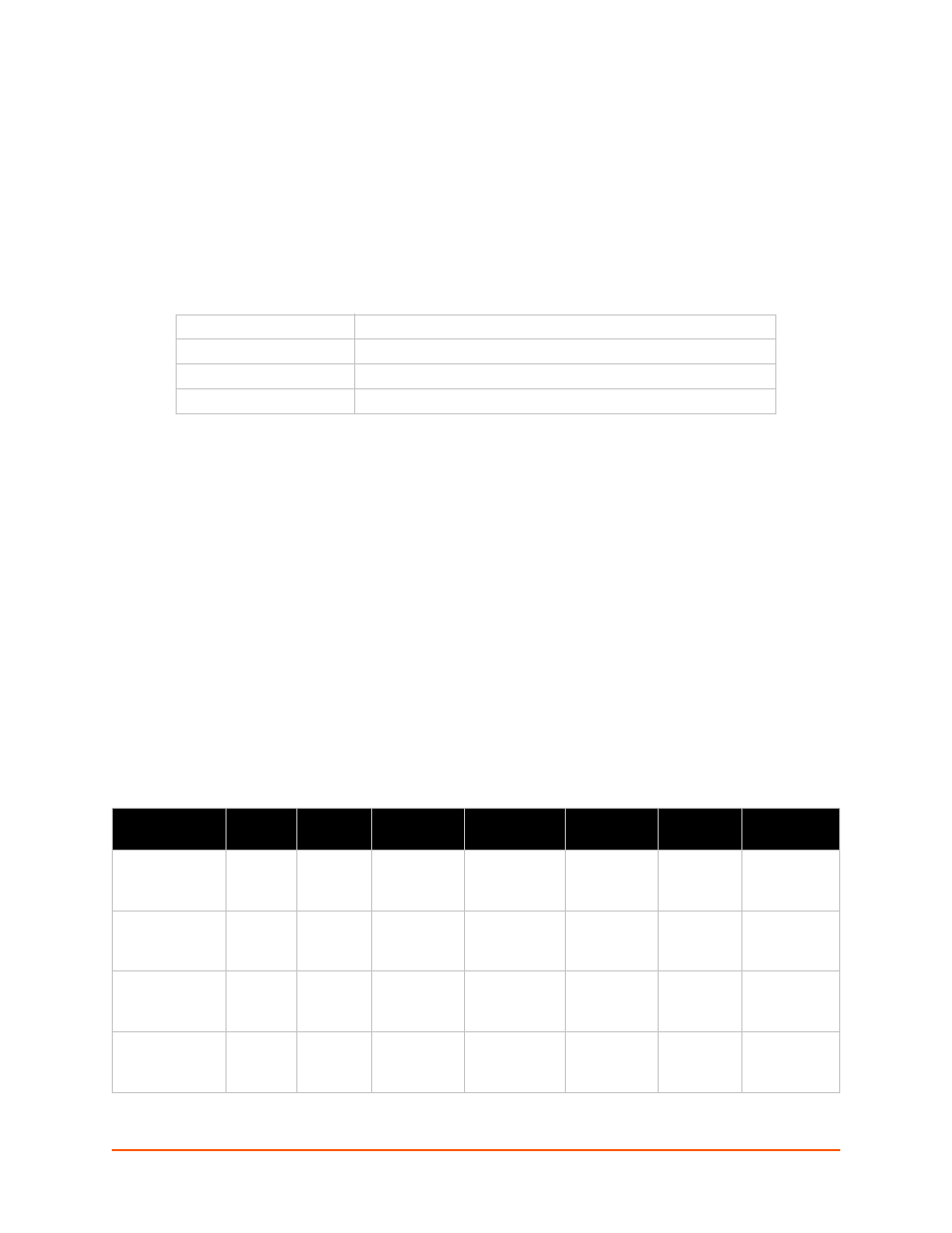
XPort Pro User Guide
98
11: Modbus
Modbus ASCII/RTU based serial slave devices can be connected via the ethernet through an
existing Modbus TCP/IP network. Any device having access to a given Modbus implementation
will be able to perform full range of operations that the implementation supports. Modbus/TCP
use a reserved TCP port of 502 and include a single byte function code (1=255) preceded by a 6
byte header:
Table 11-1
6 Byte Header of Modbus Application Protocol
CP Control via Modbus
Default groups are mapped to Modbus registers. CPs added to groups will result in the CP being
read and written based on the reading or writing to the register which maps to that CP group.
Default Modbus group names include:
Modbus_Ctl_In
Modbus_Ctl_Out
Note:
Refer to
Chapter 8: CPM: Groups on page 62
for instructions on adding a CP to a
Group.
When the Modbus slave address is set to 0xFF, the message is addressed to the internal default
groups and thus processed by the XPort Pro. The Modbus 'local slave' supported functions are
listed in the table below.
Table 11-2
Modbus Local Slave Functions - Query
Transaction ID (2 bytes)
Identification of request/response transaction - copied by slave
Protocol ID (2 bytes)
0 - Modbus protocol
Length (2 bytes)
Number of following bytes includes the unit identifier
Address (1 byte)
Identification of remove slave
Name
Number
Address
Hi [0]
Address
Lo [1]
Data Hi
[2]
Data Lo
[3]
Bytes
Count [4]
Value [5]
Read Coils
0x01
0x00
0x00-0x02
Starting CP
CP1 – CP3
0x00
0x01-0x03
No of CPs to
output
N/A
N/A
Read Input
status
0x02
0x00
0x00-0x02
Starting CP
CP1 – CP3
0x00
0x01-0x03
No of CPs to
output
N/A
N/A
Read Holding
Registers
0x03
0x00
0x00-0x02
Starting CP
CP1 – CP3
0x00
0x01-0x03
No of CPs to
output
N/A
N/A
Read Input
Registers
0x04
0x00
0x00-0x02
Starting CP
CP1 – CP3
0x00
0x01-0x03
No of CPs to
output
N/A
N/A
