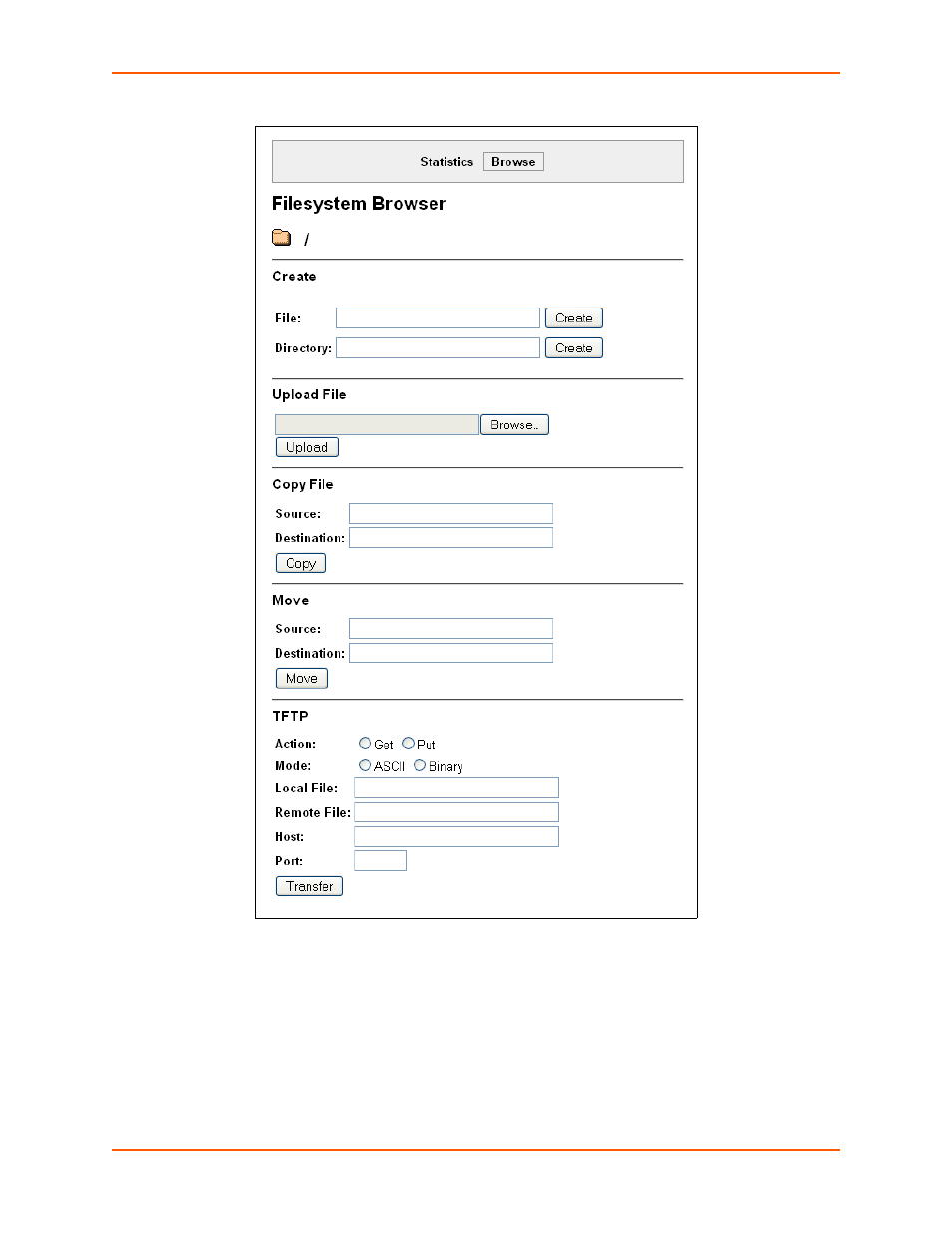
12: Maintenance and Diagnostics Settings
XPort Pro User Guide
105
Figure 12-2 Filesystem Browser
2.
Select a filename to view the contents.
3.
Click the X next to a filename to delete the file or directory. You can only delete a directory if it
is empty.
4.
Enter or modify the following settings: