A1.5 ipb-fpe8ms description, Figure a1.5 top & bottom views of the ipb-fpe8ms, Compactpci – Inova High Performance CPU board ICP-PII User Manual
Page 63: Ipb-fpe8, Appendix a
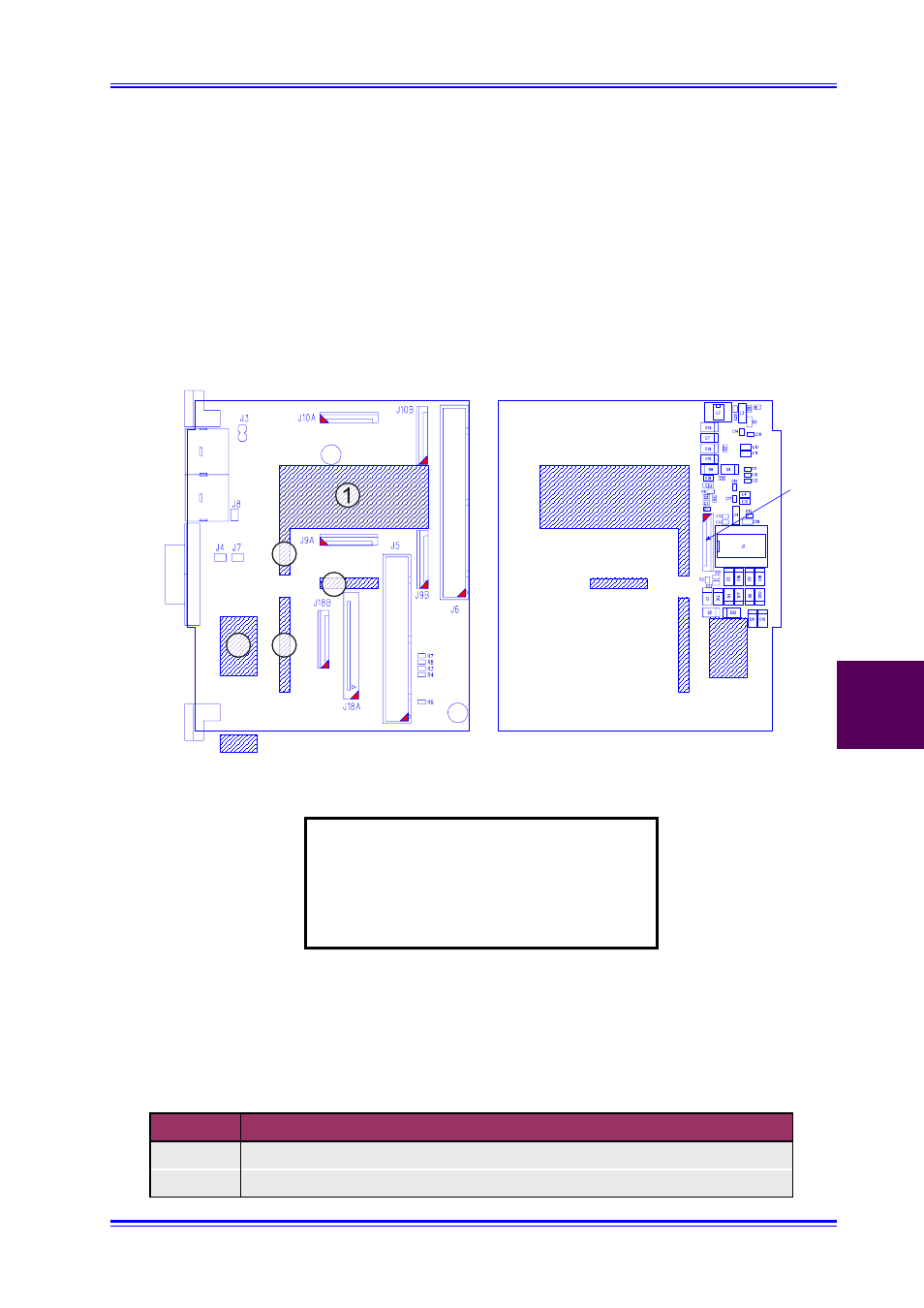
©2001 Inova Computers GmbH
Page A-5
CPU Appendix-A
Appendix A
IPB-FPE8
CompactPCI
®
A
COM1
PCB Cut-out: 1 DiskOnChip FLASH
2 For LPT1 Flex Cable
3 Flying Lead / Connector
4 Piggyback Flying Lead
5 IDE Flex-Cables [J9a, J10a] to CPU
2
3
4
5
Mouse
Keyboard
J11
A1.5 IPB-FPE8MS Description
As mentioned previously, the IPB-FPE8MS has a number of additional features compared to the
standard IPB-FPE8 module. These extra features include HD and FD connection with both standard
connectors and the Inova flex cables. This provides the user with system flexibility.
Figure A1.5 Top & Bottom Views of the IPB-FPE8MS
Figure A1.5 makes reference to two standard PC-style connectors (J5 and J6). The function of
these connectors is given in table A1.5.
Table A1.5 Standard Hard-Disk & Floppy Disk Connectors
Connector
Description
J5
PC-Style Floppy Disk Connector
J6
Standard Primary IDE Connector (Master or Slave)
Note:
Damage to the CPU board or the
piggyback may result if the cables are
incorrectly positioned. Inova will not
accept responsibility for negligent
actions!
