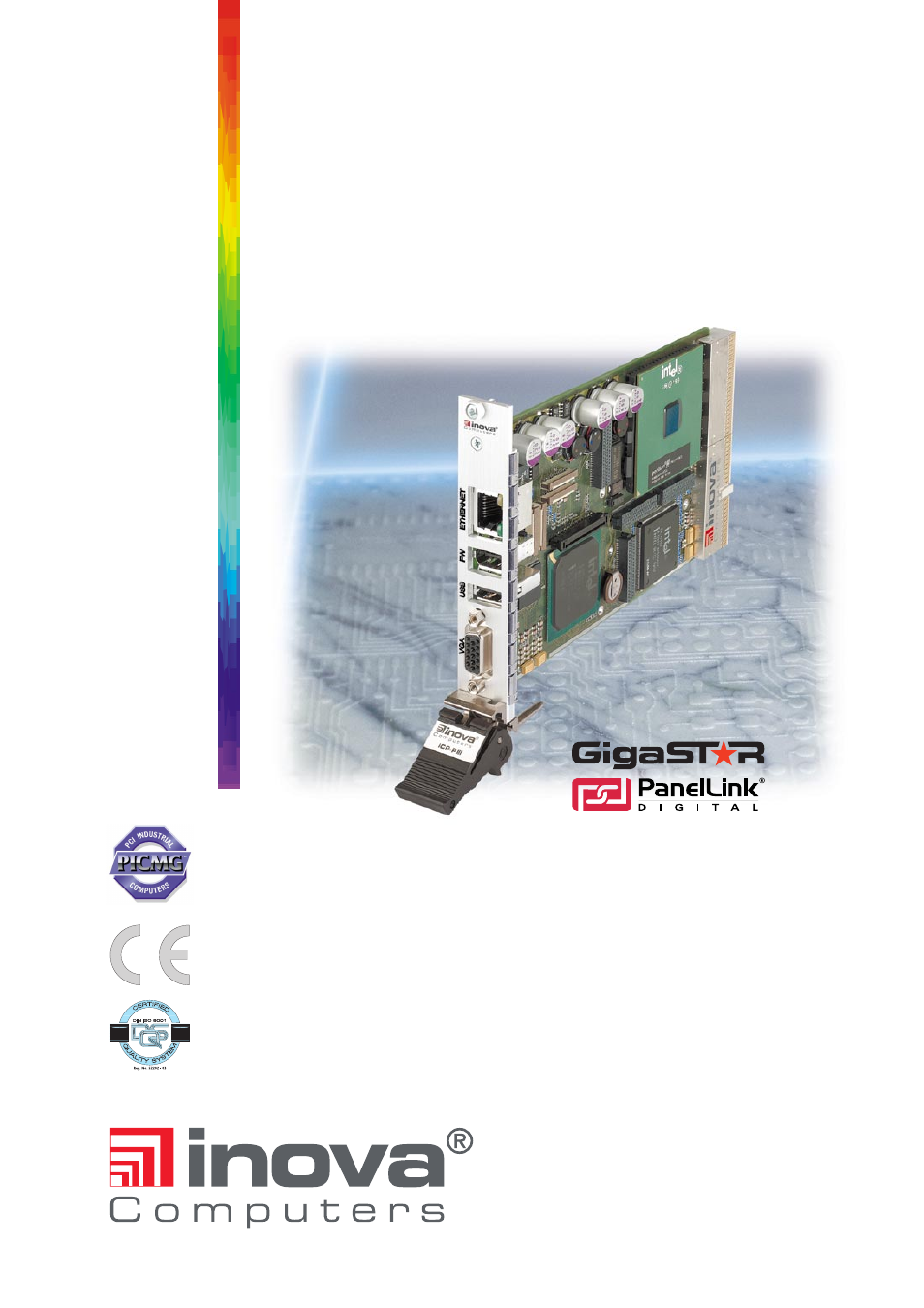Inova High Performance CPU board ICP-PII User Manual
Compactpci, Icp-piii
Table of contents
Document Outline
- Contents
- Unpacking and Special Handling Instructions
- Revision History
- Three Year Limited Warranty
- 1.0 ICP-PIII CPU
- 1.01 Interfacing
- 1.02 Peripherals
- 1.03 Software
- 1.04 Graphics
- 1.1 Specifications
- 1.2 Configuration
- Table 1.20 ‘Processor Overview
- Figure 1.20 ICP-PIII Overview
- 1.3 Software
- 1.31 Linux
- 1.32 VentureCom
- 1.33 Windows 2000
- 1.34 Windows CE
- 1.35 VxWorks
- 1.36 OS-9 x86
- 1.37 QNX
- 1.38 Jbed
- 1.4 Hardware
- 1.41 Block Diagram
- Figure 1.41 Block Diagram
- 1.42 Connector Location
- Figure 1.42 Connector Locations
- 1.43 Connector Description
- Table 1.43 Connector Description
- Table 1.43 Continued
- 1.44 Front-Panel Features
- Table 1.44 Front Panels
- Figure 1.44 Front-Panel Options
- 1.45 Interface Positions
- Figure 1.45 Interfaces
- 2.0 Memory Map
- Figure 2.00 System Architecture
- Table 2.00 UMB Reservations for ISA
- Table 2.01 Port Addressing
- 2.1 I/O Mapped Peripherals
- Table 2.10 Legacy I/O Map (ISA Compatible)
- 2.2 Memory Mapped Peripherals
- 2.3 Interrupt Routing
- Table 2.30 PC-AT Interrupt Definitions
- 2.4 Inova PIII Device List
- Table 2.40 Legacy I/O Map (ISA Compatible)
- 2.5 Interrupt Configuration
- Table 2.50 CompactPCI Bus Interrupts
- 2.6 Timer / Counter
- 2.7 Watchdog
- 3.0 CompactPCI J1/J2 Connector
- 3.01 CompactPCI Connector
- Figure 3.01 The 32-Bit CompactPCI Bus Interface Connector
- 3.02 ICP-PIII Connector J1 and J2
- Table 3.02 Inova’s ICP-PIII 32-Bit CompactPCI J1 Pin Assignment
- Table 3.03 Inova’s ICP-PIII 32-Bit CompactPCI J2 Pin Assignment (Standard)
- Table 3.04 Inova’s ICP-PIII 32-Bit CompactPCI J2 Pin Assignment for Rear I/O (A)
- Table 3.05 Inova’s ICP-PIII 32-Bit CompactPCI J2 Pin Assignment for Rear I/O (B)
- Table 3.06 Inova’s ICP-PIII 32-Bit CompactPCI J2 Pin Assignment for Rear I/O (C)
- Table 3.07 Inova’s ICP-PIII Rear I/O J2 (CPU) Integration
- 3.1 CompactPCI Backplane
- Figure 3.10 Inova’s 32-Bit CompactPCI 8-Slot Backplane - RH System Slot
- 3.2 Interfaces
- 3.21 J7 & J12 Fast Ethernet
- Figure 3.21 RJ45 Pinout
- Table 3.21 Ethernet Connector Signals
- 3.22 J17 VGA Interface
- Figure 3.22 High-Density D-Sub VGA Interface Pinout
- Table 3.22 Video Output Connector Signals
- Table 3.22b Video Resolutions
- 3.23 J16 PanelLink Interface
- Figure 3.23 PanelLink Interface Connector
- Table 2.12 PanelLink Interface
- 2.24 J16 GigaSTAR Interface
- Figure 2.24 GigaSTAR D-Sub Interface Pinout
- Table 2.11 GigaSTAR Interface
- 3.25 J19 USB Interface
- Figure 3.25 USB Interface Pinout
- Table 3.25 USB Connector Signals
- 3.26 J15 FireWire Interface
- Figure 3.26 FireWire Interface Pinout
- Table 3.26 FireWire Connector Signals
- 3.27 J20 Infrared (iRdA) Interface
- 3.28 J20 Reset Button
- 3.29 J14 FLASH Interface
- 3.30 J18 Floppy Disk Interface
- 3.31 Connecting the PIII to the Inova IPB-FPE8
- Figure 3.31 CPU to IPB-FPE8 Connection
- 3.32 Connecting the PIII to the Inova ICP-HD-1
- Figure 3.32 CPU to ICP-HD-1 Connection
- 3.33 Connecting the PIII to the Inova IPB-FPE12
- Figure 3.33 CPU to IPB-FPE12 Connection
- 3.34 Connecting the PIII to the Inova IPB-FPE12
- Figure 3.34 CPU to IPB-FPE12 Connection
- 3.35 Connecting the PIII to the ICP-FD-1
- Figure 3.35 CPU to Slim-Line Floppy Disk Connection
- A1 IPB-FPE8 CPU Extension
- A1.1 J11 Interface for COM1, Mouse & Keyboard
- A1.2 IPB-FPE8 & Front-panel (4HP or 8HP)
- Figure A1.2 IPB-FPE8 Stand-Alone or Integrated with CPU
- A1.3 Stand-Alone IPB-FPE8
- Figure A1.3 Stand-Alone Piggyback Interface IPB-FPE8
- A1.4 IPB-FPE8MS (Theme Variation)
- Figure A1.4 Piggyback Interface IPB-FPE8MS
- Table A1.4 IPB-FPE8MS Connector Description
- A1.5 IPB-FPE8MS Description
- Figure A1.5 Top & Bottom Views of the IPB-FPE8MS
- Table A1.5 Standard Hard-Disk & Floppy Disk Connectors
- A1.6 Keyboard Interface
- Figure A1.6 Keyboard Interface Pinout
- Table A1.6 Keyboard Connector Signals
- A1.7 Mouse Interface
- Figure A1.7 Mouse Interface Pinout
- Table A1.7 Mouse Connector Signals
- A1.8 COM1 Interface
- Figure A1.8 COM1 Interface Pinout
- Table A1.8 COM1 Connector Signals
- B1 ICP-HD CPU Extension
- B1.1 J11, J13 Interfaces
- B1.2 ICP-HD-1 & Front-panel (4HP or 8HP)
- Figure B1.2 ICP-HDE8 Stand-Alone or Integrated with CPU
- B1.3 IDE Carrier Board ICP-HD-1
- Figure B1.3 IDE Carrier Board ICP-HD1
- Table B1.3 ICP-HD-1 Connector Description
- B1.4 ICP-HDE8MS (Theme Variation)
- Figure B1.4 IDE Carrier ICP-HDE8MS
- Table B1.4 IPB-HDE8MS Connector Description
- B1.5 ICP-HDE8MS Description
- Figure B1.5 Top & Bottom Views of the ICP-HDE8MS
- B1.6 Keyboard Interface
- Figure B1.6 Keyboard Interface Pinout
- Table B1.6 Keyboard Connector Signals
- B1.7 Mouse Interface
- Figure B1.7 Mouse Interface Pinout
- Table B1.7 Mouse Connector Signals
- B1.8 COM1 & COM 2 Interfaces
- Figure B1.8 COM1 & COM2 Interface Pinout
- Table B1.8 COM1 & COM2 Connector Signals
- B1 IPM-ATA CPU Extension
- B1.1 J1 Interfaces
- Figure B1.1a Dedicated IPM-ATA Backplane
- B1.1 J1 Interfaces (Contd.)
- Figure B1.1b The Complete Connection Picture
- B1.2 IPM-ATA-HD
- Figure B1.2 IPM-ATA-HD Board Layout
- Table B1.2 IPM-ATA-HD Jumper Description
- B1.3 IPM-ATA-CF
- Figure B1.3 IPM-ATA-CF Board Layout
- Table B1.3 IPM-ATA-CF Jumper Description
- B1.4 IPM-ATA-PCMCIA
- Figure B1.4 IPM-ATA-PCMCIA Board Layout
- Table B1.4 IPM-ATA-PCMCIA Jumper Description
- B1.5 Device Compatibility
- Table B1.5 Compatibility List
- C1 IPB-FPE12 CPU Extension
- C1.1 J13 Interface for LPT1 & COM2
- C1.2 IPB-FPE12 & Front-panel (4HP or 12HP)
- Figure C1.2 IPB-FPE12 Stand-Alone or Integrated with CPU
- C1.3 LPT1 & COM2 Piggyback
- Figure C1.3 LPT1 & COM2 Piggyback Board IPB-FPE12
- Table C1.3 IPB-FPE12 Connector Description
- C1.4 LPT1 Interface
- Figure C1.6 LPT1 Interface Pinout
- Table C1.6 LPT1 Connector Signals
- C1.5 COM2 Interface
- Figure C1.5 COM2 Interface Pinout
- Table C1.5 COM2 Connector Signals
- D1 IPB-RIO CPU Extension
- D1.1 IPB-RIO-HD-FD
- Figure D1.1 IPB-RIO-HD-FD
- D1.2 IPB-RIO-HD-LPT-(FLEX)
- Figure D1.2 IPB-RIO-HD-LPT-(FLEX)
- D1.3 IPB-RIO-C-SHORT
- Figure D1.3 IPB-RIO-C-SHORT
- Table D1.3 Rear I/O Type ‘C’
- D1.4 IPB-RIO-C-80MM
- Figure D1.4 IPB-RIO-C-80MM
- Overview Contents
- 1.0 ICP-PIII CPU
- 1.01 Interfacing
- 1.02 Peripherals
- 1.03 Software
- 1.04 Graphics
- 1.1 Specifications
- 1.2 Configuration
- Table 1.20 ‘Processor Overview
- Figure 1.20 ICP-PIII Overview
- 1.3 Software
- 1.31 Linux
- 1.32 VentureCom
- 1.33 Windows 2000
- 1.34 Windows CE
- 1.35 VxWorks
- 1.36 OS-9 x86
- 1.37 QNX
- 1.38 Jbed
- 1.4 Hardware
- 1.41 Block Diagram
- Figure 1.41 Block Diagram
- 1.42 Connector Location
- Figure 1.42 Connector Locations
- 1.43 Connector Description
- Table 1.43 Connector Description
- Table 1.43 Continued
- 1.44 Front-Panel Features
- Table 1.44 Front Panels
- Figure 1.44 Front-Panel Options
- 1.45 Interface Positions
- Figure 1.45 Interfaces
- Configuration Contents
- 2.0 Memory Map
- Figure 2.00 System Architecture
- Table 2.00 UMB Reservations for ISA
- Table 2.01 Port Addressing
- 2.1 I/O Mapped Peripherals
- Table 2.10 Legacy I/O Map (ISA Compatible)
- 2.2 Memory Mapped Peripherals
- 2.3 Interrupt Routing
- Table 2.30 PC-AT Interrupt Definitions
- 2.4 Inova PIII Device List
- Table 2.40 Legacy I/O Map (ISA Compatible)
- 2.5 Interrupt Configuration
- Table 2.50 CompactPCI Bus Interrupts
- 2.6 Timer / Counter
- 2.7 Watchdog
- Interfaces Contents
- 3.0 CompactPCI J1/J2 Connector
- 3.01 CompactPCI Connector
- Figure 3.01 The 32-Bit CompactPCI Bus Interface Connector
- 3.02 ICP-PIII Connector J1 and J2
- Table 3.02 Inova’s ICP-PIII 32-Bit CompactPCI J1 Pin Assignment
- Table 3.03 Inova’s ICP-PIII 32-Bit CompactPCI J2 Pin Assignment (Standard)
- Table 3.04 Inova’s ICP-PIII 32-Bit CompactPCI J2 Pin Assignment for Rear I/O (A)
- Table 3.05 Inova’s ICP-PIII 32-Bit CompactPCI J2 Pin Assignment for Rear I/O (B)
- Table 3.06 Inova’s ICP-PIII 32-Bit CompactPCI J2 Pin Assignment for Rear I/O (C)
- Table 3.07 Inova’s ICP-PIII Rear I/O J2 (CPU) Integration
- 3.1 CompactPCI Backplane
- Figure 3.10 Inova’s 32-Bit CompactPCI 8-Slot Backplane - RH System Slot
- 3.2 Interfaces
- 3.21 J7 & J12 Fast Ethernet
- Figure 3.21 RJ45 Pinout
- Table 3.21 Ethernet Connector Signals
- 3.22 J17 VGA Interface
- Figure 3.22 High-Density D-Sub VGA Interface Pinout
- Table 3.22 Video Output Connector Signals
- Table 3.22b Video Resolutions
- 3.23 J16 PanelLink Interface
- Figure 3.23 PanelLink Interface Connector
- Table 2.12 PanelLink Interface
- 2.24 J16 GigaSTAR Interface
- Figure 2.24 GigaSTAR D-Sub Interface Pinout
- Table 2.11 GigaSTAR Interface
- 3.25 J19 USB Interface
- Figure 3.25 USB Interface Pinout
- Table 3.25 USB Connector Signals
- 3.26 J15 FireWire Interface
- Figure 3.26 FireWire Interface Pinout
- Table 3.26 FireWire Connector Signals
- 3.27 J20 Infrared (iRdA) Interface
- 3.28 J20 Reset Button
- 3.29 J14 FLASH Interface
- 3.30 J18 Floppy Disk Interface
- 3.31 Connecting the PIII to the Inova IPB-FPE8
- Figure 3.31 CPU to IPB-FPE8 Connection
- 3.32 Connecting the PIII to the Inova ICP-HD-1
- Figure 3.32 CPU to ICP-HD-1 Connection
- 3.33 Connecting the PIII to the Inova IPB-FPE12
- Figure 3.33 CPU to IPB-FPE12 Connection
- 3.34 Connecting the PIII to the Inova IPB-FPE12
- Figure 3.34 CPU to IPB-FPE12 Connection
- 3.35 Connecting the PIII to the ICP-FD-1
- Figure 3.35 CPU to Slim-Line Floppy Disk Connection
- IPB-FPE8 Contents
- A1 IPB-FPE8 CPU Extension
- A1.1 J11 Interface for COM1, Mouse & Keyboard
- A1.2 IPB-FPE8 & Front-panel (4HP or 8HP)
- Figure A1.2 IPB-FPE8 Stand-Alone or Integrated with CPU
- A1.3 Stand-Alone IPB-FPE8
- Figure A1.3 Stand-Alone Piggyback Interface IPB-FPE8
- A1.4 IPB-FPE8MS (Theme Variation)
- Figure A1.4 Piggyback Interface IPB-FPE8MS
- Table A1.4 IPB-FPE8MS Connector Description
- A1.5 IPB-FPE8MS Description
- Figure A1.5 Top & Bottom Views of the IPB-FPE8MS
- Table A1.5 Standard Hard-Disk & Floppy Disk Connectors
- A1.6 Keyboard Interface
- Figure A1.6 Keyboard Interface Pinout
- Table A1.6 Keyboard Connector Signals
- A1.7 Mouse Interface
- Figure A1.7 Mouse Interface Pinout
- Table A1.7 Mouse Connector Signals
- A1.8 COM1 Interfaces
- Figure A1.8 COM1 Interface Pinout
- Table A1.8 COM1 Connector Signals
- ICP-HD Contents
- B1 ICP-HD CPU Extension
- B1.1 J11, J13 Interfaces
- B1.2 ICP-HD-1 & Front-panel (4HP or 8HP)
- Figure B1.2 ICP-HDE8 Stand-Alone or Integrated with CPU
- B1.3 IDE Carrier Board ICP-HD-1
- Figure B1.3 IDE Carrier Board ICP-HD1
- Table B1.3 ICP-HD-1 Connector Description
- B1.4 ICP-HDE8MS (Theme Variation)
- Figure B1.4 IDE Carrier ICP-HDE8MS
- Table B1.4 IPB-HDE8MS Connector Description
- B1.5 ICP-HDE8MS Description
- Figure B1.5 Top & Bottom Views of the ICP-HDE8MS
- B1.6 Keyboard Interface
- Figure B1.6 Keyboard Interface Pinout
- Table B1.6 Keyboard Connector Signals
- B1.7 Mouse Interface
- Figure B1.7 Mouse Interface Pinout
- Table B1.7 Mouse Connector Signals
- B1.8 COM1 & COM 2 Interfaces
- Figure B1.8 COM1 & COM2 Interface Pinout
- Table B1.8 COM1 & COM2 Connector Signals
- IPM-ATA
- B1 IPM-ATA CPU Extension
- B1.1 J1 Interfaces
- Figure B1.1a Dedicated IPM-ATA Backplane
- B1.1 J1 Interfaces (Contd.)
- Figure B1.1b The Complete Connection Picture
- B1.2 IPM-ATA-HD
- Figure B1.2 IPM-ATA-HD Board Layout
- Table B1.2 IPM-ATA-HD Jumper Description
- B1.3 IPM-ATA-CF
- Figure B1.3 IPM-ATA-CF Board Layout
- Table B1.3 IPM-ATA-CF Jumper Description
- B1.4 IPM-ATA-PCMCIA
- Figure B1.4 IPM-ATA-PCMCIA Board Layout
- Table B1.4 IPM-ATA-PCMCIA Jumper Description
- B1.5 Device Compatibility
- Table B1.5 Compatibility List
- IPB-FPE12 Contents
- C1 IPB-FPE12 CPU Extension
- C1.1 J13 Interface for LPT1 & COM2
- C1.2 IPB-FPE12 & Front-panel (4HP or 12HP)
- Figure C1.2 IPB-FPE12 Stand-Alone or Integrated with CPU
- C1.3 LPT1 & COM2 Piggyback
- Figure C1.3 LPT1 & COM2 Piggyback Board IPB-FPE12
- Table C1.3 IPB-FPE12 Connector Description
- C1.4 LPT1 Interface
- Figure C1.6 LPT1 Interface Pinout
- Table C1.6 LPT1 Connector Signals
- C1.5 COM2 Interface
- Figure C1.5 COM2 Interface Pinout
- Table C1.5 COM2 Connector Signals
- IPB-RIO Contents