FUJITSU C-4120 User Manual
Page 70
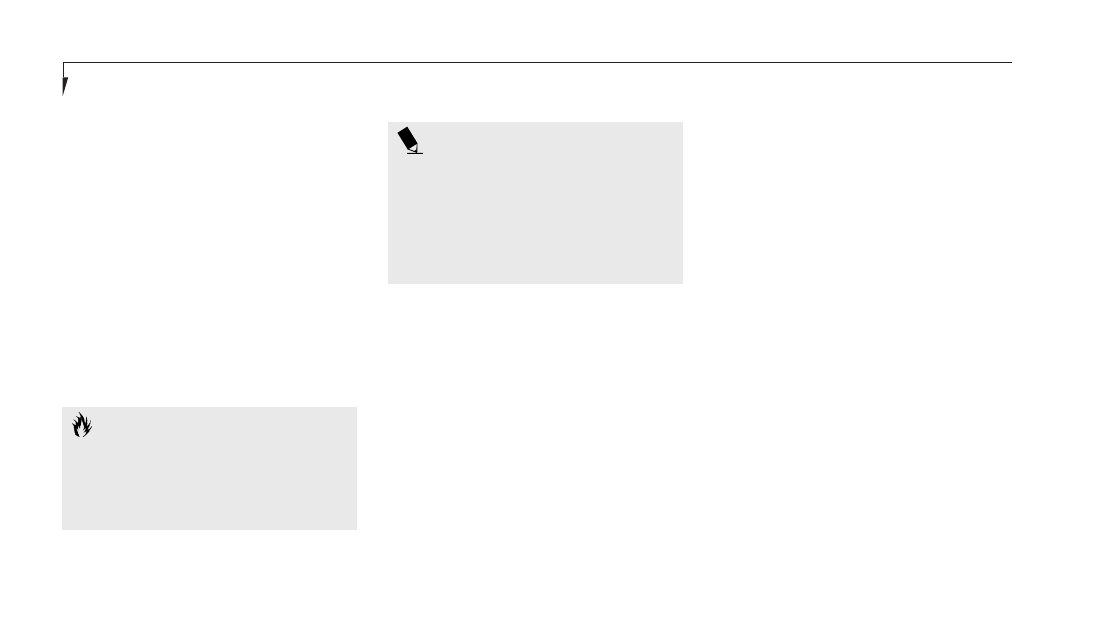
S e c t i o n F o u r
56
To Replace the original system memory:
Follow steps 1 to 6 above, then do the following:
7. At the right of the plastic sheeting is a small
notch facing towards you. Ease your finger-
nail under this notch, and lift the flap back
exposing the memory upgrade slot.
8. Align the memory upgrade module with the
chip side up. Align the connector edge of the
memory upgrade module with the connector
slot in the compartment. The connector will
be pointing towards you.
Then follow steps 9 thru 15 to complete
this upgrade.
P O I N T
After installing your added memory
module, you must complete the
Resetting the Save-to-Disk Parameters
procedure in order for the Save-to-Disk
mode to operate properly on your
LifeBook. (See page 46.)
5. Close the keyboard by following the instruc-
tions in steps 11 and 15 of the instructions
for To Install a Memory Upgrade Module.
Checking the Computer
Recognition of New Memory Capacity
When you have changed system memory
capacity by adding or removing a memory
upgrade module, be sure to check that your
notebook has recognized all of the memory.
You can check memory capacity by looking at
the Main menu of the setup utility:
1. Turn on power using the power switch.
2. Enter the setup utility by pressing the F2 key
as soon as the Fujitsu logo appears on the
screen. (See page 44.)
3. The System Memory and the Extended
Memory capacity, as detected by your note-
book during the Power On Self Test (POST),
are displayed at the bottom of the Main
menu screen.
C A U T I O N
Before you install or remove the memory
upgrade module, save changes and close
all files and turn power off to your note-
book. (See Power Off on page 17.)
To Remove a Memory Upgrade Module:
1. Perform steps 1 through 7 of To Install a
Memory Upgrade Module.
2. Pull the clips sideways away from each
side of the memory upgrade module at
the same time.
3. While holding the clips out, remove the
module from the slot by lifting it up and
pulling towards the left of your notebook.
4. Store the memory upgrade module in a static
guarded sleeve.
