Preface – FUJITSU C-4120 User Manual
Page 12
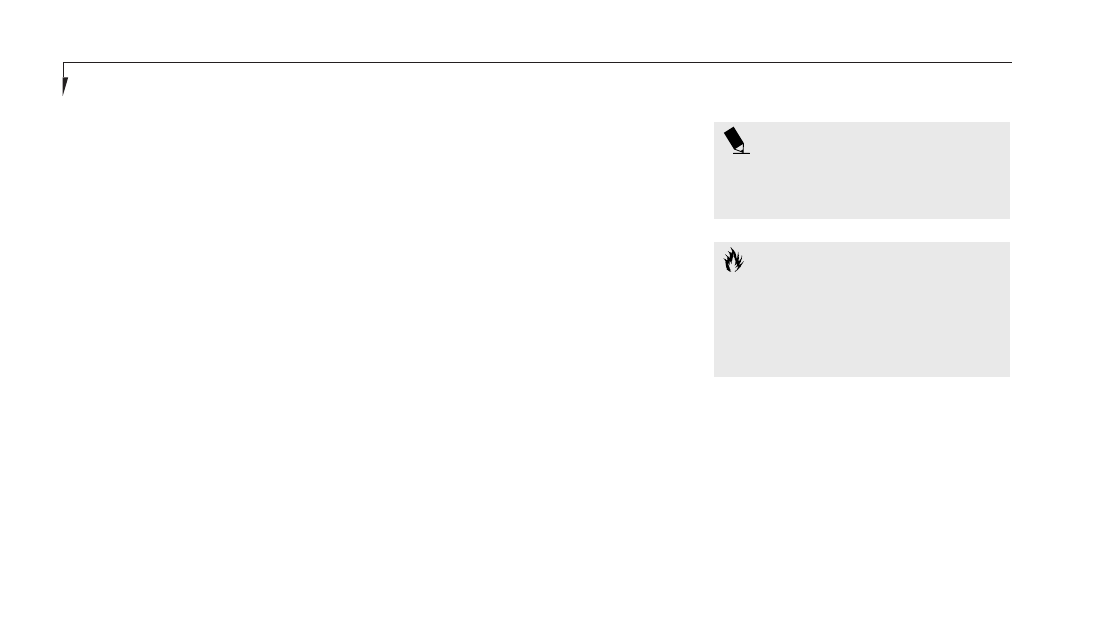
P r e f a c e
vi
PREFACE
The LifeBook C Series from Fujitsu PC
Corporation is a powerful notebook computer.
It is powered by an Intel
®
Pentium
®
II or
Celeron™ microprocessor, has an XGA or
SVGA color TFT display, a built-in floppy
drive, a CD-ROM drive or a DVD drive, and
an internal 56K modem with v.90 support.
The LifeBook C Series brings the computing
power of desktop personal computers (PCs)
to a portable environment.
This manual explains how to operate your
LifeBook C Series’ hardware and built-in
system software. The LifeBook C Series is
compatible with the IBM
®
PC AT. It comes
with Windows
®
98 SE pre-installed.
A LifeBook C Series notebook has a powerful
interface that enables it to support a variety of
optional features and software. (Figure P-1.)
CONVENTIONS USED IN THE GUIDE
Screen examples in this manual are intended as
examples only, and screen and file names may
di
ffer in actual use.
Messages displayed by the LifeBook C Series
appear in
Courier
type.
Example:
Shutdown the computer?
Keyboard keys are shown in boldface
Helvetica type.
Example: Fn, F1, Esc, and Ctrl.
Pages with additional information about a spe-
cific topic are cross-referenced within the text.
Example: (See page xx.)
P O I N T
The point icon highlights information
that will enhance your understanding
of the subject material.
C A U T I O N
The caution icon highlights information
that is important for your safety, the
safe operation of your computer, or the
integrity of your files. Please read all
caution information carefully.
