FUJITSU C-4120 User Manual
Page 54
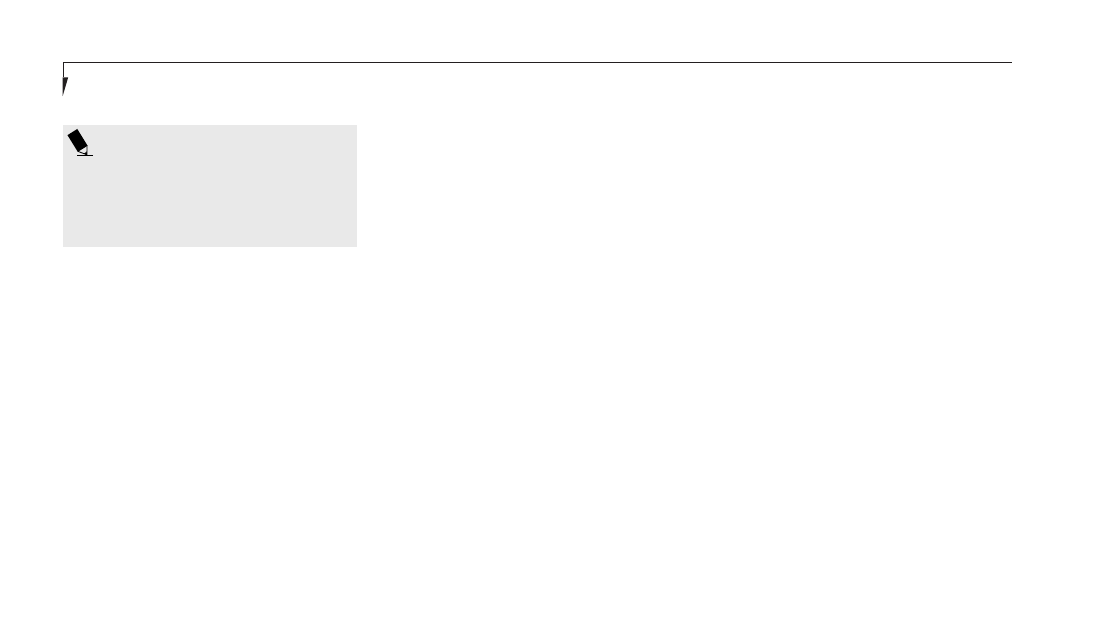
S e c t i o n T h r e e
40
P O I N T
Windows 98 SE has its own integrated
power management features that include
the functionality of those listed above.
(Idle and Standby Mode)
been set in the BIOS setup utility. (See pages
43-44.) Any attempt to access the hard drive will
cause the hard drive to restart automatically.
This feature is independent of the Suspend/
Resume button. This parameter is enabled
and disabled in the BIOS setup utility.
Windows Power Management
Control Panels
The Power Management icon in the Windows
98 SE Control Panel allows you to configure
some of the power management settings that
are normally controlled by the BIOS. For
instance, you can set timeout values in the
Power Management Control Panel for turning
off the display and for turning off hard disks.
You can specify these timeout values based on
whether you are running on batteries or AC.
DATA SECURITY
Your LifeBook C Series has a built-in hardware
control password security feature that allows
you to protect the data stored in the notebook
from unauthorized access. Your operating
system and some applications have software
control password security features that allow you
to protect all or portions of the data stored in the
notebook from unauthorized access.
Hardware Data Security Features
When you are using your notebook's built-in
hardware control password to gain access to the
notebook the actual password will not appear
on the screen. This is a safety precaution. The
hardware control security parameters are set
from the BIOS setup utility. (See Security Menu
in the BIOS Guide for more information on
setting and clearing passwords and enabling
and disabling built-in security features.)
Software Data Security Features
The operating system and some applications
have security features that are independent of
the built-in hardware protection features that
are controlled from the BIOS. See your software
documentation for more information about
these features.
Video Timeout
The Video Timeout is one of the power man-
agement parameters which saves power by
turning off the display if there is no keyboard
or pointer activity for the user selected timeout
period. Any keyboard or pointer activity will
cause the display to restart automatically. This
feature is independent of the Power button.
This parameter is enabled and disabled in the
BIOS setup utility. (See pages 43-44.)
Hard Disk Timeout
The Hard Disk Timeout is one of the power
management parameters which saves power
by turning off the hard drive if there is no hard
drive access for the timeout period which has
