FUJITSU C-4120 User Manual
Page 49
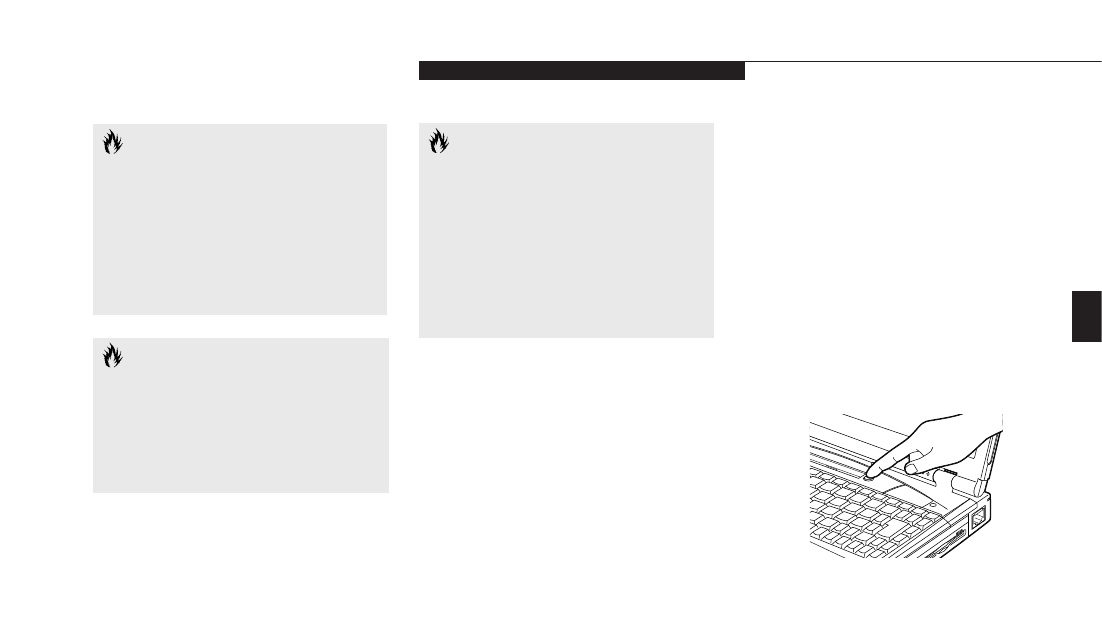
Thr
ee
U s i n g Y o u r L i f e B o o k C S e r i e s
L i f e B o o k C S e r i e s f r o m F u j i t s u
35
C A U T I O N
The internal modem is not intended for
use with Digital PBX systems. Do not
connect the internal modem to a digital
PBX as it may cause serious damage to
the internal modem or your entire note-
book. Consult your PBX manufacturer’s
documentation for details. Some hotels
have digital PBX systems. Be sure to find
out BEFORE you connect your modem.
C A U T I O N
The internal modem on all Fujitsu note-
books from Fujitsu PC Corporation are
certified for use in the United States and
Canada. The modem may be certified in
other countries. Please access our website
at www.8fujitsu.com for a list of the
other world-wide locations where the
internal modem has been certified.
battery-powered computers, there is a trade-off
between performance and power savings.
Internal power management for your notebook
may be controlled from settings made in the
BIOS setup utility, or from settings made in
your operating system. For information on
configuring your BIOS, please see the Self Help
Center on our website at www.8fujitsu.com
Using the Suspend/Resume Features
When your notebook is active, the Power but-
ton, (Figure 1-3 on page 5), can be used to man-
ually put your notebook into Suspend mode.
The Power button is located next to the Status
C A U T I O N
The internal modem is designed to the
ITU-T V.90 standard. Its maximum, speed
of 53000bps is the highest, allowed by
FCC, and its actual connection rate
depends on the line conditions. The
maximum speed is 33600bps at upload.
Figure 3-11 The Power Button
POWER MANAGEMENT
Your LifeBook C Series has many features for
conserving power. Some power savings features
are automatic and have no user control, such
as those for the internal modem, while others
depend on the parameters you set to best suit
your operating conditions. Other power saving
features turn the display brightness down, limit
the use of high power devices, activate an
appropriate power savings profile, and put your
notebook in Suspend mode when not actually
performing an operation. As with all mobile,
