FUJITSU C-4120 User Manual
Page 27
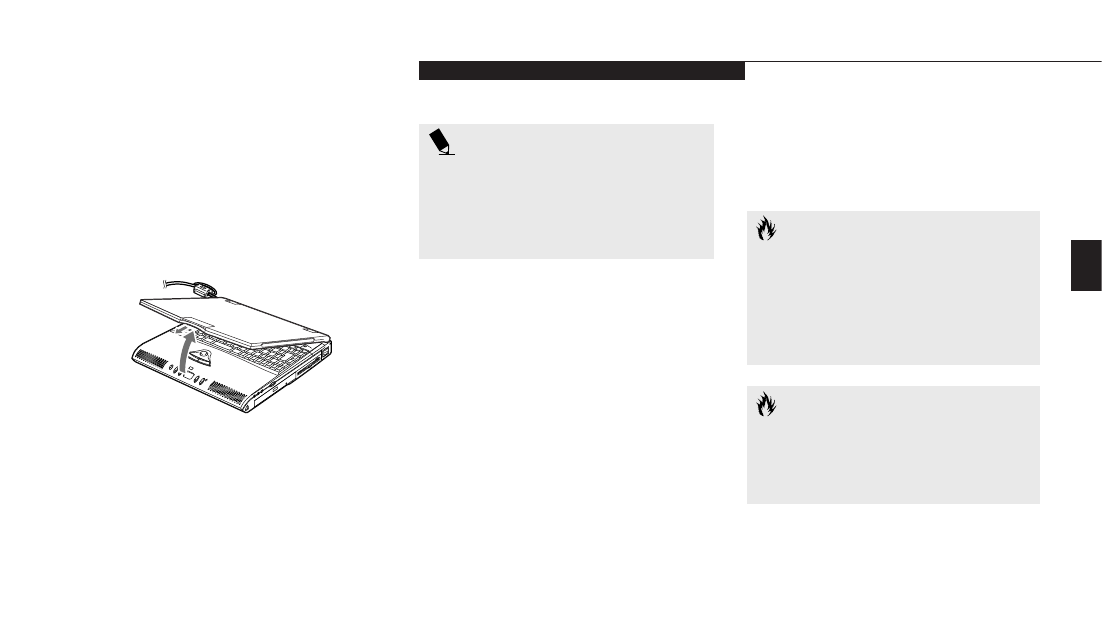
Two
S t a r t i n g Y o u r L i f e B o o k C S e r i e s
L i f e B o o k C S e r i e s f r o m F u j i t s u
13
DISPLAY PANEL
Opening the Display Panel
Lifting the latch releases the top of the display
panel from the front of the notebook body.
When the display panel is released it pops up
slightly to make it easier to open. Lift the dis-
play panel backward until the screen is at a
comfortable viewing angle. (Figure 2-2.)
Adjusting the Brightness
To adjust the brightness of your display, use the
Fn key with the F6 and F7 keys. To turn the
brightness up hold down the Fn key and press
the F7 key repeatedly. To turn it down follow
the same procedure with the Fn and F6 keys.
STARTING YOUR LIFEBOOK
FOR THE FIRST TIME
Power On
The power switch is located on the left side of
your notebook. This switch is used to turn On
the computer from its Off state. Once you have
connected your AC adapter or have charged the
internal Lithium ion Battery, you can power On
your notebook.
Facing the keyboard and display panel, move the
power switch towards the rear of your notebook.
This is the On position. (See Figure 2-3.) When
you are done working you can leave your note-
book in Suspend mode, (see pages 35–36), or you
can shut down the operating system and then
turn the power switch off.
Figure 2-2 Opening the Display Panel
The power switch moved toward the front of
your notebook is in the Off position. (See the
Power Off section, page 17, for the recommended
shutoff procedures.)
P O I N T
The higher the brightness level, the more
power the notebook will consume and
the faster your battery will discharge. For
maximum battery life, make sure that the
brightness is set as low as possible.
C A U T I O N
Do not carry your notebook around
with the power on or subject it to shocks
or vibration, as you risk damaging
your notebook.
C A U T I O N
When you turn on your notebook be
sure you have a power source. This
means that the internal Lithium ion
Battery is installed and charged, or that
the AC adapter or the auto/airline
adapter is connected and has power.
