FUJITSU C-4120 User Manual
Page 107
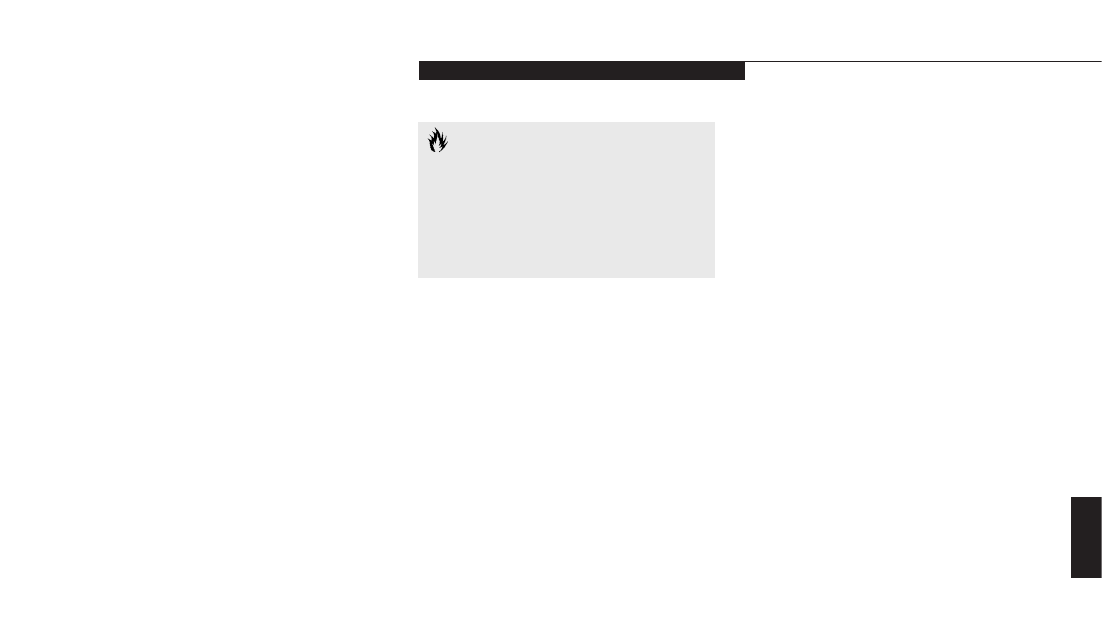
A p p e n d i c e s
L i f e B o o k C S e r i e s f r o m F u j i t s u
93
Adobe Acrobat Reader.
McAfee VirusScan by Network Associates, Inc.
PMSet 98.
PC Doctor.
Netscape Communicator.
Input/Output Connections
One combination PC Card slot accommodates
Type III or two Type II.
PCMCIA Standard 2.1 with CardBus
support; Zoomed Video support via Slot 1.
One 6-pin mini DIN PS/2 compatible connec-
tor, for external keyboard, external mouse or
external numeric keypad.
One 25-pin D-SUB two-way Centronics type
connector for parallel input/output devices;
Bi-directional, output only or ECP.
One 15-pin D-SUB connector for VGA external
monitor. (See Display specifications.)
One 9-pin D-SUB connector for RS-232C serial
input/output devices.
One connector for USB (Universal Serial Bus)
input/output devices.
One modular RJ-11 telephone line connector.
One stereo headphone jack.
(See Audio specifications.)
One mono microphone jack.
(See Audio specifications.)
One stereo line in jack. (See Audio specifications.)
Displays
Built-in color flat-panel TFT LCD
display with simultaneous display capability.
External Monitor Support.
XGA, SVGA, and VGA compatible
CRT displays.
1600 x 1200 pixel resolution,
64 colors maximum.
Keyboards
Built-in keyboard with all functions of 101 key
PS/2 compatible keyboards.
Total number of keys: 87.
Function keys: 12, F1 through F12.
Feature extension key: Fn.
Windows keys: 3, two Start keys and
one Application key.
Key pitch: 19 mm.
Key stroke: 3 mm.
Built-in ErgoTrac pointing device with
left and right buttons.
Built-in palmrest.
External Keyboard Support
PS/2 compatible.
External Numeric Keypad Support
PS/2 compatible.
External Mouse Support
PS/2 compatible.
Appendices
C A U T I O N
The internal modem is designed to the
ITU-T V.90 standard. Its maximum speed
of 53000bps is the highest allowed by
FCC, and its actual connection rate
depends on the line conditions. The
maximum speed is 33600bps at upload.
